Is Your iPhone New or Refurbished? Here's How to Find Out!
If you are wondering whether your iPhone is refurbished, given down, secondhand, or even engraved/personalized, you need not think further, as you can quickly identify that with the help of a device model identification trick.
You can find out whether your iPhone is new or refurbished with just a few simple ways:

Key Takeaways
- Check the packaging and accessories: Look for signs like "refurbished" labels or generic accessories.
- Verify settings and software: A new iPhone will have no prior data and the latest software.
- Look for a warranty card and the original serial number. Refurbished phones may lack these.
- Check the model number: The first letter in the model number indicates the status (M for new, F for refurbished, N for replacement).
Here Are a Few Easy Ways:
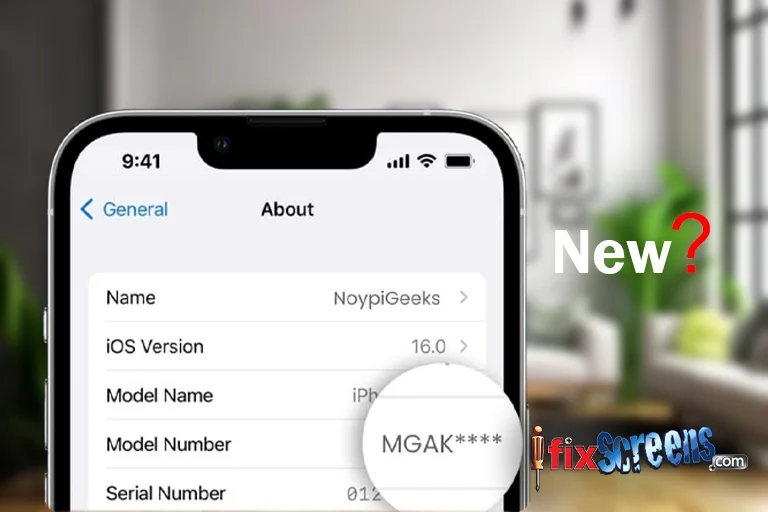
Check the packaging: Refurbished units usually have different packaging. Unlike new pieces with factory-sealed, plastic wrap packaging, refurbished models often have a label indicating ‘refurbished.’
Accessories: New iPhones usually come with brand-new accessories like charging cables, headphones, etc. However, the refurbished pieces usually have generic or worn-out accessories, or they might also have scratches in the iPhone itself.
Verify settings and Software: Usually, refurbished models have the previous user’s data, and the software version is also primarily old. On the other hand, a new version will have no prior data, and it will be the latest software.
Warranty Card and Serial Number: The latest model will have a warranty card and the original serial number from Apple. The refurbished piece might not necessarily have these things. You can find more details regarding this on Apple's official website.
Check for service history: Refurbished models usually have a history of service and repairs. The official Apple authorities can confirm this by identifying all the prior records regarding services. This won't be the case with the purchase of a new model.
This is How You Can Identify the Model With the Help of a Model Tracker:
Locate the serial no.
Go to the iPhone's Settings.
- Tap on "General," then select "About."
- Scroll down to find the Model.
There, you can identify the model of your iPhone when you look to the right of the ‘Model’ designation. You will see a combination of letters and numbers that indicate the first letter in that combination will tell your iPhone status:
- M: This indicates that the iPhone is a retail unit, a new device sold through regular channels.
- F: This often indicates that the iPhone has been refurbished by Apple or an authorized service provider.
- N: This indicates that the iPhone is a replacement device provided by Apple due to a service issue or warranty claim.
With the help of these symbols and their meanings, you can interpret the model of your iPhone and eventually find out whether your iPhone is new, refurbished, given down, second-hand, or customized.
Final Thoughts:
In conclusion, the simple steps above can quickly determine whether your iPhone is new or refurbished. Looking at a few different indicators, such as accessories, service history, warranty cards, etc., will help you identify the status of your iPhone model. Knowing whether the iPhone has been refurbished will help you, as a user, make a more insightful and observant purchase.
Knowing whether your iPhone is new or refurbished can help you make informed decisions. Refurbished iPhones offer a cost-effective way to own an Apple device, but if you prioritize the latest features and a brand-new experience, a new iPhone might be a better fit.
Whichever option you choose, iPhone repair services like iFixScreens can help you maintain your device in top condition, extending its lifespan and maximizing your investment. So, whether you have a brand new iPhone or a trusty refurbished model, iFixScreens is there to keep it running smoothly.
FAQ's
Q. How new is a refurbished iPhone?
A. A refurbished piece is not as brand new as the one that comes with a factory seal, but these kinds of pieces go through rigorous testing to make sure they are suitable for use.
Q. How do we know if an iPhone is repaired?
A. There are a few ways you can find physical signs of repairs like scratches or check with Apple using the iPhone's serial number to see its repair history.
Q. What is the life of a refurbished iPhone?
A. These iPhone pieces generally work the best for 2-8 years, depending on the model's condition and shelf life.
Q. What is the difference between an original iPhone and a refurbished iPhone?
A. A new and original iPhone comes with a factory seal and an official purchase bill from Apple. On the other hand, refurbished pieces undergo several tests to check whether they are efficient enough to use or not.
Q. Are refurbished iPhones safe to use?
A. Yes, they are safe to use, as they are bought from either official Apple stores or certified refurbishers.