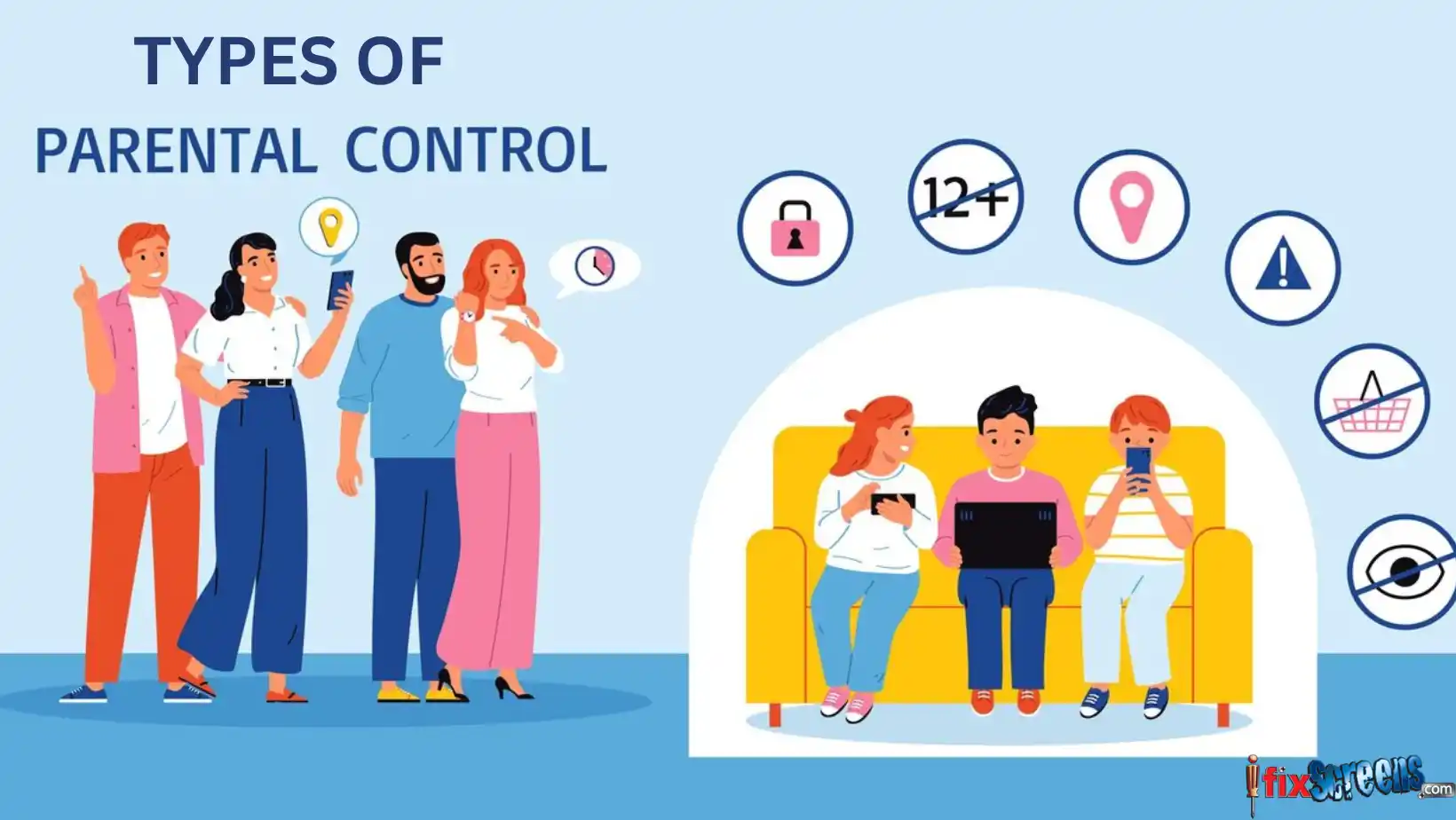Ensuring Child Safety on Devices: Best Practices for Parental Controls
In today's time, where technology has become an important part of our daily lives, ensuring the safety of our children as they navigate the online world has become a paramount concern for parents and guardians. With the vast expanse of the internet at their fingertips, children are exposed to many information and experiences, not all of which are suitable or safe. The challenge for parents lies not only in protecting their children from the obvious dangers such as inappropriate content, cyberbullying, and online predators but also in managing the more subtle issues like screen addiction and the impact of digital exposure on mental health and development.
As children become more tech-savvy and independent in their digital interactions, the role of parental oversight evolves. It's no longer just about keeping them away from harmful content; it's also about guiding them through the digital landscape, teaching them about digital citizenship, and helping them make smart, safe choices online. This is where the concept of parental control comes into play. Parental controls are not just tools to restrict access; they are a means to facilitate a healthy, balanced, and age-appropriate interaction with technology.
This blog post aims to guide parents through the maze of digital parenting, offering insights and best practices on using parental controls effectively, from understanding the risks associated with digital device usage to choosing and setting up the right tools, and importantly, how to have those crucial conversations with your children about their digital footprint and online behavior. Let's get into this ultimate guide to parental controls with the knowledge and tools to ensure our children's safety and well-being in the ever-evolving digital landscape.

Key Takeaways:
- Implementing parental controls is crucial to guiding your children through the digital landscape. Let's recap some of the essential points to remember:
- Open Communication is Key: Engaging in honest and open conversations about the online world with your children is foundational. It helps the children to understand the importance of safety measures and builds trust.
- Customization for Individual Needs: Tailoring parental controls based on your child's age, maturity level, and family's unique dynamics is crucial. There is no one-size-fits-all solution in digital parenting.
- Balance is Essential: Striking a balance between protecting your children and granting them independence to explore and learn is vital. Overly restrictive measures can be counterproductive, leading to secrecy and bypass attempts.
- Regular Updates and Monitoring: The digital world is ever-evolving, and so should your approach to parental controls. Regularly update your strategies and monitor their effectiveness.
- Educate About Digital Citizenship: Alongside using tools, educating your children about digital footprints, privacy, and respectful online behavior is essential for fostering responsible digital citizens.
- Modeling Good Behavior: Children often mimic their parents' behavior. Demonstrating responsible and balanced use of technology sets a positive example.
- Technology is a Tool, Not a Solution: Remember, technology, including parental controls, is a tool to aid parenting, not a replacement for direct communication and guidance.
Parental Control: What You Need to Know
In the digital age, where technology permeates every aspect of our lives, the need for parental control has become increasingly paramount. But what exactly is parental control, and why is it essential for your child's online safety and well-being? Let's delve into the nuances of this crucial tool.
Understanding Parental Control
Parental control is a technology that allows parents and guardians to monitor and manage their children's use of electronic devices and online activities. It's not just about restricting content; it's about creating a safe digital environment where children can explore, learn, and grow without being exposed to inappropriate content or online risks.
Why Parental Control is Vital
With the internet being a vast repository of information, not all content is suitable for children. For These harbors risks that can impact a child's development. From violent material to adult content, control helps filter out such content, ensuring that your child is exposed only to age-appropriate material. Moreover, it aids in regulating screen time, which is crucial to prevent digital addiction and promote healthy habits.

The Role of Parental Control in Online Safety
Cyberbullying, online predators, and data privacy are significant concerns in the online world. Parental control tools enable you to safeguard your children from these threats. They offer activity monitoring, location tracking, and communication controls, providing a comprehensive shield against potential online dangers.
Screen Time Management
Balancing screen time is vital for a child's physical and mental health. Parental control tools allow you to set time limits on device usage, ensuring that your child engages in diverse activities like physical play, reading, and family time, fostering a well-rounded development.
Customizing Parental Controls
Every child is unique, and so are their digital needs. Parental control tools come with customizable settings, allowing you to tailor restrictions and monitoring based on your child's age, maturity level, and specific needs. This flexibility ensures that the controls are adequate yet not overly restrictive, maintaining a healthy balance between safety and independence.
Parental control is not just a set of digital restrictions; it's a pathway to nurture your child's safe, balanced, and enriching digital experience. By understanding and effectively using these tools, you can empower your child to navigate the digital world securely and confidently.
Types of Parental Control Features
Understanding the different parental control features is essential in creating a safe and suitable digital environment for your children. These features, varying across devices and platforms, offer a range of functionalities to meet diverse needs. Let's explore the critical types of parental control features to help you make informed decisions.
Content Filters
Web Filtering: This feature blocks or allows access to specific websites based on content categories like adult, violence, or gambling. Tools like SafeSearch can filter out explicit results in search engines.
App and Game Restrictions: Control which apps and games your child can download or play, depending on age ratings and content types. This is especially useful for smartphones and gaming consoles.
Usage Controls
Screen Time Limits: Set daily or weekly limits on device use. This feature in Family Link to Track the Time for Android and Screen Time for iOS allows parents to set limits for their children.
Schedule Restrictions: You can define when device use is allowed or restricted, such as bedtime or homework hours, ensuring that screen time doesn't interfere with sleep or studies.
Monitoring Tools
Activity Reports: Receive reports on your child's online activities, including websites visited, apps used, and time spent on each. This transparency helps in understanding their online behavior and interests.
Location Tracking: Available in many parental control tools, this feature allows you to track your child's location through their mobile device, providing peace of mind about their physical safety.
Communication Management
Contact Controls: Regulate who your child can communicate with on their devices. This feature is crucial for protecting younger children from potential online predators or cyberbullies.
Social Media Monitoring: Some parental control software allows you to monitor social media activity, helping you keep tabs on your child's interactions and content sharing on platforms like Instagram or TikTok.
Customization and Alerts
Customizable Profiles: Create individual profiles for each child, tailoring controls based on age, maturity, and specific needs.
Alerts and Notifications: Receive immediate notifications if a rental control is breached or questionable activity is detected, allowing prompt intervention.
Emergency Features
SOS Alerts: Some devices and apps include an emergency feature that lets children send an instant alert with their location in case of danger.
The landscape of parental control features is broad and diverse, offering solutions for almost every aspect of your child's digital life. From filtering inappropriate content to monitoring their online activities, these tools empower you to guide and protect your children as they explore the digital world. Remember, the effectiveness of these controls lies not just in their implementation but also in how they are communicated and adjusted as your child grows and their needs evolve.
Best Parental Control Options for Devices
Navigating the myriad of parental control options available for devices can be daunting. However, understanding these tools and selecting the right ones for your family's needs can significantly enhance your child's online experience and safety. Let's explore various devices' best parental control options, emphasizing their unique features and functionalities.
Parental Control for Smartphones and Tablets
Mobile devices are a primary gateway to the digital world for many children. To safeguard their mobile experience, consider using built-in parental controls in operating systems like iOS and Android. These systems often offer comprehensive tools to manage app downloads, filter web content, and monitor screen time.
iOS Device Management: Apple's Screen Time feature allows you to set limits on app usage, restrict explicit content, and schedule downtime. It's an intuitive tool that also provides weekly reports on device usage.
Android Device Solutions: Android devices come with Google's Family Link, which enables you to approve app downloads, set screen time limits, and even lock the device remotely. It's beneficial for younger children just starting to use digital devices.
Home Wi-Fi and Network Controls
Your home Wi-Fi network is a central hub for all internet-enabled devices. Utilizing network-level parental controls can provide a blanket of protection across all connected gadgets. Many modern routers come with built-in parental control features. You can block inappropriate websites, set internet curfews, and monitor internet usage.
Router-Based Solutions: Companies like Netgear and Linksys offer routers with built-in parental controls. These often integrate with apps, making it manage settings from your smartphone.
Computers and Laptops
Operating systems like Windows and macOS have their parental control features. For desktop computers and laptops Additionally, third-party software can offer more robust control and monitoring options.
Windows Parental Controls: Microsoft offers family safety settings, including filtering, activity reporting, and screen time limits.
MacOS Parental Controls: Apple's macOS provides similar features, allowing you to restrict access to specific apps, websites, and the iTunes store.
Streaming Services and Smart TVs
Managing what your child watches is essential with the rising popularity of streaming services and smart TVs. Most streaming platforms like Netflix, Hulu, and Amazon Prime Video have parental control settings that let you create kid-friendly profiles and restrict content based on ratings.
Smart TV Controls: Smart TVs from manufacturers like Samsung, LG, and Sony often come with built-in parental controls, allowing you to block specific channels or content types.
Video Game Consoles
Gaming consoles like Xbox, PlayStation, and Nintendo Switch offer robust parental controls. You can restrict game purchases, limit online interactions, and set screen time boundaries to ensure a safe gaming environment.
The best parental control option depends on your family's specific needs and the devices you use. By leveraging these tools, you can create a digital environment that's safe, healthy, and conducive to your child's growth and well-being. Open communication about the purpose and use of these controls is critical, making them practical and fostering trust with your children.
How to Use Parental Controls Effectively
Using parental controls effectively is a crucial aspect of modern parenting in the digital age. It's about finding the right balance between protecting your children and allowing them to explore the digital world safely. Here's a guide to help you navigate this balancing act.
Establish Open Communication
Discuss Online Safety: Talk to your children about the importance of online safety. Explain the reasons behind implementing parental controls, such as protecting them from cyberbullying, inappropriate content, and online predators.
Involve Them in the Process: Make setting up parental controls a joint activity. This involvement helps children understand and accept these measures more readily.
Setting Up Parental Controls
Start with Built-in Tools: Utilize the parental control features already available on your devices. For instance, use Apple's Screen Time on iOS devices or Google's Family Link for Android for app restrictions and time management.
Customize Settings: Tailor the parental controls based on your child's age, maturity, and family values. Younger children might require stricter settings compared to teenagers.
Monitor and Adjust: Regularly review the controls in place. As your child grows, their online needs and maturity levels will change, needing control adjustments and balancing Screen Time.
Set Clear Limits: Use parental controls to set healthy boundaries on screen time. Ensure these limits balance online activities and offline interests like sports, hobbies, and family time.
Encourage Digital Literacy: Teach your children about responsible internet use. Discuss topics like digital footprints, privacy, and the impact of social media.
Monitoring and Privacy
Respect Privacy: While monitoring is essential, respecting a child's privacy is important. It is also necessary to balance keeping them safe and giving them space to explore.
Regular Check-ins: Use the monitoring tools to monitor your child's online activities and have regular conversations about what they encounter online.
Dealing with Challenges
Address Bypass Attempts: If your child attempts to bypass parental controls, discuss their reasons and concerns. It might be an opportunity to adjust the controls or address underlying issues.
Update with Technology: Stay informed about the latest digital trends and parental control technologies. This knowledge helps in effectively managing and updating the controls as needed.
Encourage Responsible Usage
Model Good Behavior: Lead by example. Show responsible use of technology yourself. Your behavior sets a benchmark for your children.
Reward Good Behavior: Positive reinforcement can be effective. Praise responsible online behavior and adherence to the rules you've set.
Using parental controls effectively is about more than just setting limits and monitoring activities. It's a continuous process of communication, education, and adaptation. You can create a safe and nurturing digital environment for your children by combining technological tools with open dialogue and guidance.
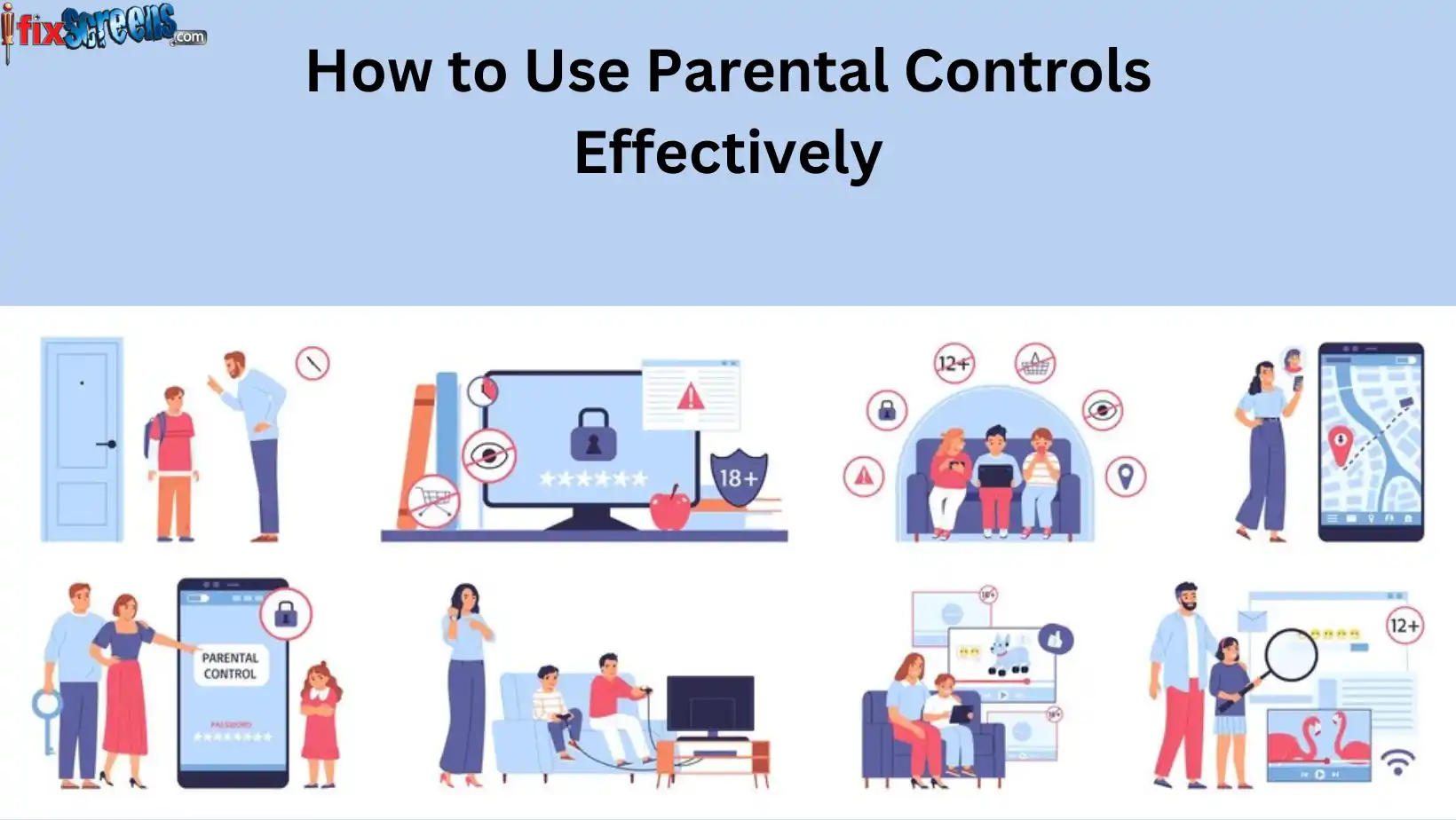
Wrapping it Up
In the digital age, ensuring the safety and well-being of our children online is as crucial as in the physical world. Parental controls are invaluable tools in this endeavor, but they work best when used as part of a broader strategy that includes open communication, education, and mutual respect.
By customizing these tools to your family's needs, maintaining a balance between protection and freedom, and staying updated with the ever-changing digital landscape, you can effectively guide your children in navigating the complexities of the online world.
Remember, protecting and empowering our children to become savvy, responsible, and respectful digital citizens is the goal. The journey of digital parenting is continuous and ever-evolving, just like the technology itself. We can create a safer, more positive online experience for our children with the right approach and tools with this ultimate guide to parental controls.
At iFixScreens, we advocate for parents and guardians to follow these crucial measures to protect their children's online encounters. Recognizing the pivotal role technology plays in our modern lives, it is imperative to ensure its safe and responsible use, particularly among the younger generation.
FAQ's
Q: What are parental controls, and why are they important?
A: Parental controls are tools and settings designed to help parents and guardians manage their children's online activities. They are essential as they help safeguard children from inappropriate content and control their screen time.
Q: How can I set parental controls on my child's devices and apps?
A: You can set up parental controls by accessing the settings of individual devices and apps or by using specialized parental control software. Many devices and apps offer parental control options within their settings.
Q: What are some considerations when choosing a parental control tool?
A: When selecting a parental control tool, consider the age of your child, the devices and platforms they use, your specific concerns (such as inappropriate content or excessive screen time), and the features offered by the tool.
Q: Can my internet service provider offer parental controls?
A: Yes, many internet service providers offer parental control features that allow you to filter internet content, set time limits, and monitor online activities. Contact your provider to see what options are available to you.
Q: Are parental controls built into devices and operating systems?
A: Yes, many devices and operating systems come with built-in parental control features that allow you to restrict access to certain content, set screen time limits, and monitor usage. Check the settings of your devices to explore these options.
Q: Which devices and platforms can parental controls be applied to?
A: Parental controls can be applied to various devices and platforms, including smartphones, tablets, computers, gaming consoles, streaming devices, and specific smart home devices.
Q: What should I do if my child bypasses the parental controls?
A: If your child can bypass mental controls, discuss the rules and expectations regarding their online behavior. You can also consider adjusting and strengthening the controls or seeking expert advice.
Q. How can I receive notification that the parental controls are being bypassed?
A: Some parental control tools offer notifications that alert you when the controls are being circumvented. Look for this feature in the settings of the parental control software or devices you're using.