Best Practices in Data Security: Key Principles for Safe Data Transfer
In today's digital age, data is a valuable asset, and ensuring its security is paramount. As technology advances, the need for robust data security practices becomes even more critical. In this blog, we will look into data security best practices to safeguard and transfer your device data securely in 2023. These practices will help you protect sensitive information, prevent breaches, and maintain data privacy.

Key Takeaways:
- Implement strong user authentication, role-based access control (RBAC), and the principle of least privilege (PoLP) to control and monitor data access.
- Utilize robust encryption algorithms for data at rest and in transit. Secure key management, implement data masking, and educate employees on encryption practices.
- Develop comprehensive policies covering data handling, access control, retention, and incident reporting. Regularly train employees to ensure compliance.
- Establish regular backup schedules, utilize offsite backups, and encrypt backup data to ensure availability and resilience in case of data loss or breaches.
- Categorize data based on sensitivity, implement access controls accordingly, and regularly review and update classifications.
- Categorizing data helps prioritize security controls based on sensitivity. It enables effective resource allocation to protect critical and sensitive data.
Access Control
Access control is a fundamental aspect of data security crucial in safeguarding sensitive information from unauthorized access, data breaches, and other security risks. It is a set of practices and mechanisms designed to control who can access specific data and what actions they can perform with it. In this section, we'll explore access control as one of the critical data security best practices.
Here's an elaboration of best practices for access control:
User Authentication: Implement robust authentication methods, such as passwords, biometrics, or multi-factor authentication (MFA), to verify the identity of users before granting access. This step ensures that only legitimate users gain entry.
Role-Based Access Control (RBAC): Utilize RBAC to categorize users into roles or groups based on their job responsibilities. Assign access permissions according to these roles, reducing the risk of unauthorized access and simplifying access management.
Principle of Least Privilege (PoLP): Apply the PoLP, which dictates that users should only be granted the minimum level of access necessary to perform their tasks. This practice minimizes the potential damage caused by insider threats or compromised accounts.
Access Control Lists (ACLs): Implement ACLs to specify who can access particular resources or data. ACLs define access permissions based on user or system identities, allowing granular control over data access.
Regular Access Review: Conduct periodic reviews of user access permissions to ensure they align with users' job roles and responsibilities. Revoking unnecessary access rights and privileges mitigates the risk of unauthorized access.
Logging and Auditing: Enable logging and auditing mechanisms to record access activities. This practice helps in tracking and analyzing user behavior and identifying potential security incidents.
Incident Response: Develop an incident response plan to address unauthorized access and security incidents promptly. Clearly defined procedures ensure a swift and effective response to mitigate potential damage.
Secure Remote Access: When allowing remote access to data or systems, implement secure methods, such as virtual private networks (VPNs) and secure remote desktop protocols, to ensure that remote users are authenticated and data remains protected during transmission.
Encryption
Encryption is a vital data security practice that involves making the data into an unreadable format using encryption algorithms. This process ensures that even if unauthorized parties gain access to the data, they cannot decipher it without the appropriate decryption keys. Encryption is vital for protecting data at rest and in transit.
Here's an elaboration of best practices for encryption:
- Strong Encryption Algorithms: Use well-established and robust encryption algorithms like AES (Advanced Encryption Standard) to encrypt data. Avoid using outdated or weak encryption methods that may be susceptible to attacks.
- Secure Key Management: Protect encryption keys with the utmost care. Keys are the linchpin of encryption, and their security is critical to maintaining data confidentiality. Implement essential solid management practices, including secure generation, distribution, storage, and rotation of keys.
- Data at Rest: Encrypt data stored on devices, servers, databases, or the cloud. Full-disk encryption, file-level encryption, and database encryption are standard methods to secure data at rest.
- Data in Transit: Ensure that data is encrypted when transmitted over networks. Use secure communication protocols, such as HTTPS for web traffic and VPNs for remote access, to protect data during transit.
- Endpoint Encryption: Implement endpoint encryption on devices like laptops and mobile phones to protect the data stored on these devices. This practice prevents data exposure if the device is lost or stolen.
- Data Masking: When sensitive data must be shared, use data masking techniques to obscure confidential information. Data masking replaces sensitive data with fictional or scrambled data, ensuring that even if a breach occurs, the exposed data is useless to attackers.
- Auditing and Monitoring: Monitor and audit encryption activities and key management processes to detect any unusual or unauthorized activities. This helps in identifying potential threats and ensuring the integrity of encryption systems.
- User Education: Educate employees about the importance of encryption and how to use encrypted communication and storage methods. A well-informed workforce contributes to better data security practices.
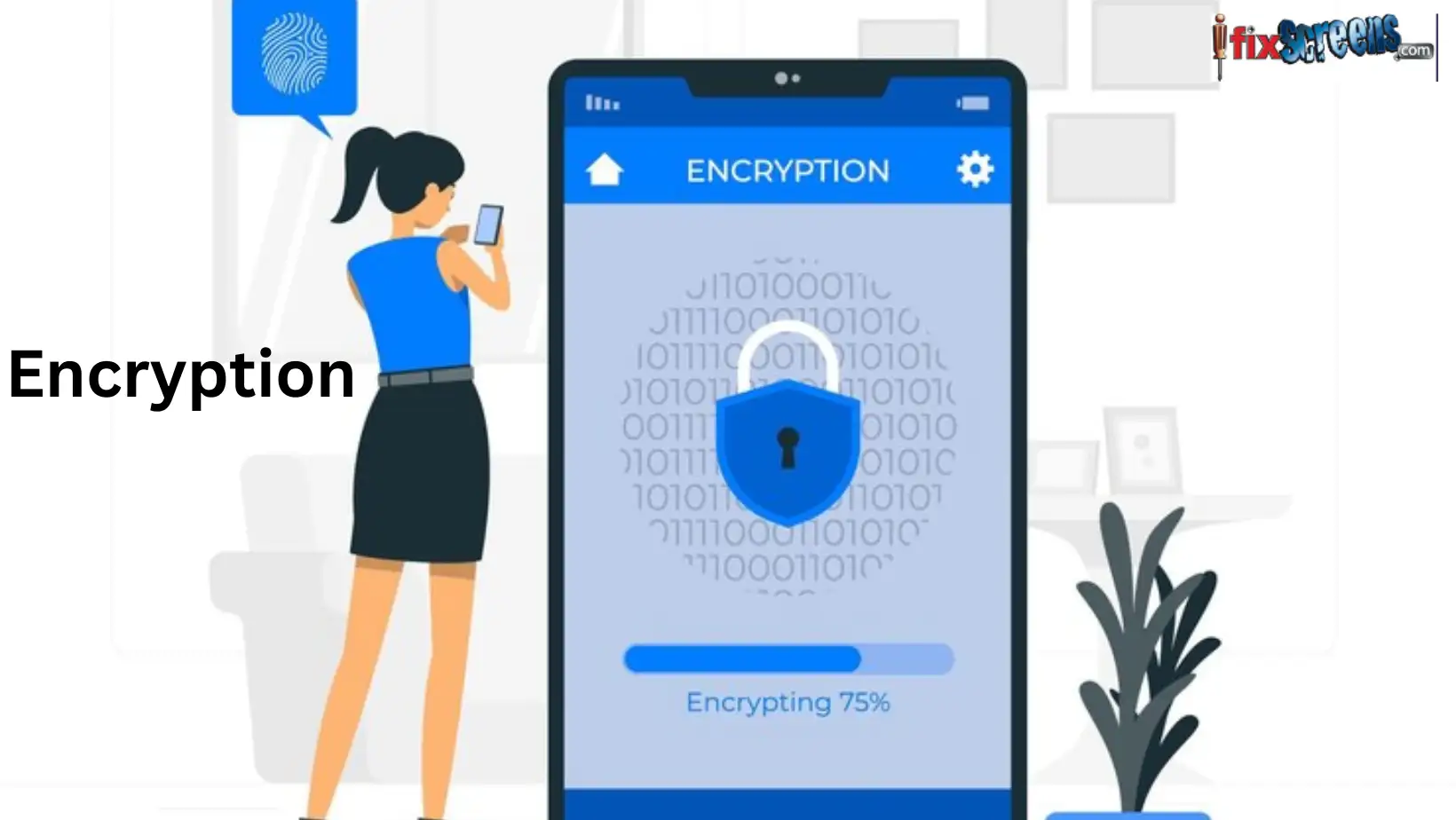
Data Usage Policies
Data usage policies are a critical component of data security. These policies define the proper handling, access, and data sharing within an organization. They establish guidelines and rules to ensure that data is used in a way that protects its confidentiality and integrity while complying with relevant regulations. Here's a detail of this best practice:
- Policy Development: Begin by crafting comprehensive data usage policies tailored to your organization's specific needs. These policies should cover the various types of data you handle, including sensitive, personal, and proprietary information.
- User Training: It's essential to educate employees about the data usage policies and understand their roles and responsibilities in safeguarding data. Regular training and awareness programs can reinforce the importance of compliance.
- Access Control: Data usage policies should specify who can access different data types and under what conditions. Implementing robust access control mechanisms helps enforce these policies.
- Data Retention and Deletion: Define rules for data retention and disposal. Not all data needs to be kept indefinitely, and having clear policies for data expiration and deletion helps minimize the risk of unauthorized access to old or unnecessary information.
- Incident Reporting: Establish procedures for reporting data security incidents. When employees encounter suspicious activities or data breaches, they should know how to write them promptly for investigation and resolution.

Backup and Data Storage
Data backup and storage practices are essential for ensuring data availability, resilience, and recovery in data loss, corruption, or breaches.
- Regular Backups: Implement a regular and automated backup schedule for critical data. This ensures that data is backed up at frequent intervals, reducing the potential loss in a failure.
- Offsite Backups: Maintain offsite backups to protect against physical disasters, such as fires, floods, or theft. Cloud-based storage solutions can provide secure offsite storage options.
- Encryption: Encrypt the data backed up to prevent unauthorized access to backup copies. Encryption ensures that even if backup media falls into the wrong hands, the data remains secure.
- Data Recovery Testing: Regularly test data recovery procedures to ensure you can restore data when needed. This practice verifies the integrity of backups and the effectiveness of your recovery plan.
- Version Control: Implement versioning in your backups to retain multiple versions of data. This helps recover previous data states in case of accidental changes or corruption.
Data Loss Prevention (DLP)
DLP strategies and technologies aim to prevent unauthorized access, sharing, or leakage of sensitive data. Here's an elaboration of this best practice:
- Data Discovery: Utilize DLP tools to discover and classify sensitive data within your organization. This allows you to identify where sensitive data resides and assess the level of risk.
- Content Inspection: Implement content inspection and monitoring to detect and prevent data breaches. This can include scanning emails, documents, and other communication channels for sensitive data.
- Policy Enforcement: Set up policies that dictate how sensitive data should be handled and use DLP tools to enforce these policies. For example, you can block or encrypt data when it's being transferred outside the organization.
- User Education: Educate employees about the importance of data security and DLP policies. Ensure they understand the risks of mishandling sensitive data and the consequences of non-compliance.
- Incident Response: Establish procedures for responding to and mitigating data security incidents detected by your DLP solution. Quick responses can prevent data breaches from escalating.
Data Classification
Data classification involves categorizing data based on its sensitivity and value. This practice helps organizations focus their security efforts on protecting the most critical data.
- Identification: Identify the data types your organization handles and determine their sensitivity levels. Categories can include public, internal, confidential, and highly confidential data.
- Labeling: Assign clear labels or metadata to data to indicate its classification. This labeling helps users and automated systems treat data according to its classification.
- Access Control: Implement access control mechanisms based on data classification. Susceptible data should have more stringent access controls and encryption than less sensitive data.
- Data Handling Guidelines: Develop specific guidelines for handling data within each classification category. Employees should know how to store, share, and dispose of data based on classification.
- Regular Review: Periodically review data classification to ensure it remains accurate and up to date. As the value and sensitivity of data can change, it's essential to adapt your security measures accordingly.
Multi-factor Authentication (MFA)
Multi-factor authentication adds an extra layer of security to user access by requiring users to provide multiple verification forms. Here's an elaboration of this best practice:
- Authentication Factors: MFA typically requires at least two of the following factors: something you know (i.e., a password), something you have (e.g., a smartphone), and something you are (e.g., biometric data like fingerprints or facial recognition).
- Enhanced Security: MFA significantly improves security by reducing the risk of unauthorized access, even if a password is compromised. It's precious for accessing sensitive systems and data.
- Diverse Authentication Methods: Provide users with authentication methods, including SMS codes, authenticator apps, hardware tokens, and biometrics. This flexibility improves user experience while maintaining security.
- Administrative Controls: Implement administrative controls to manage MFA for users, including user enrollment, factor selection, and the ability to reset or revoke access when necessary.
- Integration: Integrate MFA with various systems and applications, including email, VPNs, cloud services, and critical business applications to protect data access.

Privileged Access Management
Privileged Access Management (PAM) is critical for securing secret accounts with access to susceptible systems and data.
Privileged Users: Identify privileged users within your organization, such as administrators, IT personnel, and individuals with access to sensitive data. These users require special attention in terms of access control.
Just-in-Time Access: Implement just-in-time access provisioning, which provides temporary, time-limited access for privileged users. This reduces the risk of prolonged exposure and minimizes the potential for abuse.
Session Monitoring: Use session monitoring to record and analyze the actions of privileged users. This helps detect any unusual or unauthorized behavior and provides an audit trail for security investigations.
Password Management: Enforce strong password management practices for secret accounts, including regular password changes, complex password requirements, and secure storage of credentials.
Auditing and Reporting: Regularly audit and report on privileged access activities. This ensures accountability and transparency, enabling organizations to address security incidents promptly.
Endpoint Security
Endpoint security protects the devices (endpoints) that connect to your network, such as laptops, smartphones, and tablets.
- Antivirus and Anti-Malware: Install and maintain up-to-date antivirus and anti-malware software on endpoints to detect and prevent malicious software, such as viruses and spyware.
- Patch Management: Keep operating systems and software on endpoints patched and updated to address known vulnerabilities. Vulnerable software can be a gateway for cyberattacks.
- Firewall and Intrusion Detection: Implement firewalls and intrusion detection systems on endpoints to monitor and block suspicious network traffic and protect against unauthorized access.
- Encryption: Use endpoint encryption to secure the data stored on devices. This prevents unauthorized access to sensitive information if a device is lost or stolen.
- Mobile Device Management (MDM): For mobile devices, use MDM solutions to enforce security policies, remote wipe capabilities, and application controls to protect data on these devices.
- User Behavior Analysis: Employ user behavior analytics to detect anomalies in endpoint activity, helping identify potential security threats.
Data Masking
Data masking, also known as data obfuscation or data anonymization, is a technique that involves replacing sensitive data with fictitious, scrambled, or transformed data to protect its confidentiality.
- Safeguarding Sensitive Data: Data masking is proper when sharing data for non-production purposes, such as development, testing, or analytics, where the original data must be protected.
- Maintaining Data Utility: The goal of data masking is to protect sensitive information while maintaining the utility and structure of the data for its intended use.
- Static and Dynamic Masking: Data masking can be applied in static and dynamic ways. Static masking permanently transforms data, while dynamic masking allows real-time de-identification based on user access rights.
- Sensitive Data Discovery: Before implementing data masking, you must discover and classify sensitive data within your organization. This ensures that the correct data is protected.
- Data Masking Techniques: Choose techniques that align with your data security requirements. Standard techniques include substitution, shuffling, and encryption.
Data Security Best Practices: End Note
Incorporating these data security best practices, including data usage policies, backup and data storage, DLP, data classification, MFA, privileged access management, endpoint security, and data masking, into your overall data security strategy is essential for safeguarding sensitive information, reducing the risk of data breaches, and maintaining compliance with data protection regulations. These practices help organizations establish a robust data security framework to protect their valuable assets.

FAQ's
Q: What is the importance of data protection?
A: Data protection is essential for safeguarding sensitive data and ensuring its confidentiality, integrity, and availability. It helps organizations comply with data privacy regulations, mitigate the risk of cyber attacks, and avoid potential reputational damage.
Q: How can I secure my data during its transfer?
A: To secure the transfer of data, it is recommended to use encrypted connections and protocols, such as HTTPS or SFTP. These protocols ensure that the data is transmitted securely and cannot be intercepted or modified by unauthorized individuals.
Q: What are the risks of not securing data properly?
A: Not securing data properly can expose organizations to various risks, such as data breaches, unauthorized access, loss or corruption of data, reputational damage, financial losses, non-compliance with data privacy regulations, and disruption of business operations.
Q: How can data encryption help keep my data secure?
A: Data encryption converts data into an unreadable format, ciphertext, using encryption algorithms. This ensures that even if the data is intercepted or accessed by unauthorized individuals, they will not be able to decipher the information without the encryption key. Encryption adds an extra layer of security to sensitive data, making it more difficult for hackers to exploit.
Q: What role does categorizing data play in data security?
A: Categorizing data allows organizations to identify and assign appropriate security measures based on the sensitivity and criticality of the data. By categorizing data, it becomes easier to prioritize security controls and allocate resources effectively to protect the most critical and sensitive data.
Q: How can I protect my data from malicious insiders?
A: To protect your data from malicious insiders, it is essential to implement proper access controls, segregation of duties, and role-based permissions. Regularly monitor and audit user activities to detect any unauthorized or suspicious actions. Educate employees about data security best practices and create a culture of accountability and transparency within the organization.