Electronics Maintenance and Longevity Guide

"Electronics Maintenance and Longevity Guide" welcomes you! This comprehensive guide will delve into electronic device care, ensuring your electronics have a long and efficient life. We've got you covered whether you're dealing with a computer, smartphone, or other electronic devices. Let's embark on this journey to safeguard your investments and keep your devices running smoothly.
Key Takeaways:
- Electronics are integral to our lives, requiring proper care for longevity.
- This guide provides tips for maintaining electronic devices like computers, smartphones, and more.
- Software updates are crucial for new features, improvements, and security.
- Regular system maintenance, including disk cleanup and defragmentation, enhances device efficiency and lifespan.
- Understand product lifespans and follow manufacturer guidelines for maintenance.
- Proper care and maintenance are essential to extend the lifespan and efficiency of electronic devices.
Introduction
Our electronic devices have become indispensable in our daily lives, but they require regular care and maintenance to perform at their best. Paying attention to their upkeep can lead to reduced lifespans, decreased efficiency, and even costly repairs. This guide aims to provide you with practical tips and insights to extend the longevity of your electronics.
Software Updates and Maintenance
Importance of Software Updates
Software updates are vital for maintaining the health of your devices. They not only introduce new features and improvements but also fix security vulnerabilities. Regular updates ensure your device runs efficiently and remain protected from potential threats.
Performing Regular System Maintenance
Just like a car requires frequent oil changes, your computer and other electronic devices require routine maintenance. This includes tasks like disk cleanup, removing temporary files, and defragging your hard drive. Regular maintenance can help your device run smoother and extend its lifespan.
Proper Handling and Care

Keeping Devices Clean
Dust and debris can accumulate within your device, affecting its performance. To prevent this, clean your devices regularly using a lint-free cloth. Be sure to power off and unplug your device before cleaning to avoid electrical hazards.
Conserving Hard Drive Space
Your hard drive is precious digital real estate, and it's essential to manage it efficiently. Delete unnecessary files, uninstall unused programs, and consider investing in an external hard drive for additional storage.
Repair and Maintenance
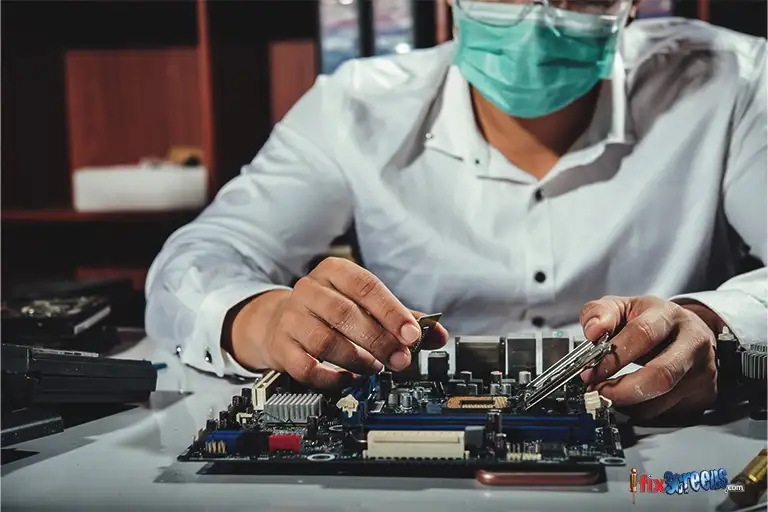
Removing Malware
Viruses and malware can wreak havoc on your device's performance. Invest in reputable antivirus software, and scan your device regularly to remove any malicious software.
Maintaining Files and Folders
Keep your files organized and regularly backup your data to prevent data loss. This not only ensures the longevity of your device but also safeguards your essential files.
Upgrading and Repurposing
Before discarding an older device, consider upgrading its components or repurposing it for less demanding tasks. Upgrading RAM or installing a solid-state drive can breathe new life into an aging computer.
Extending the Lifespan of Electronic Devices
Making Appliances Last Longer
Understand the lifespan of electronic products and follow manufacturer guidelines for maintenance. This will ensure that your devices remain efficient and functional for years.
Additional Maintenance Reminders

Preventing Overheating
Devices generate heat, and excessive heat can damage them. Ensure your devices have proper ventilation and avoid using them on soft surfaces that can block airflow.
Keeping Cords Organized
Devices generate heat, and excessive heat can damage them. Ensure your devices have proper ventilation and avoid using them on soft surfaces that can block airflow.
Avoiding Overcharging
Overcharging can degrade your battery. Unplug your device once it's fully charged to prevent unnecessary strain on the battery.
Protecting Devices from Food and Drinks
Food and drinks near electronics are accidents waiting to happen. Keep your devices away from potential spills to avoid costly repairs.
Browsing Safely
Use reliable antivirus software and be cautious of suspicious websites to protect your device from viruses and malware.
Product Life, Maintenance, and Care
Understanding the Lifespan of Electronic Products
Different electronic products have varying lifespans. Knowing the expected lifespan of your device can help you plan for its care and maintenance effectively.
Tips for Making Appliances Last Longer
Safety Considerations
Always follow safety instructions from the manufacturer to protect your device and yourself.
Final Thoughts:

In the fast-paced world of electronics, taking proper care of your devices is essential for extending their lifespan and ensuring optimal performance. Following the guidelines and tips in this comprehensive guide, you can protect your investments and enjoy efficient and trouble-free electronic devices for years. Remember, a little maintenance today can save you time, money, and frustration in the long run.
Frequently Asked Questions
Q: How often should I clean my electronic devices?
A: It is recommended to clean your electronic devices at least once every two months to ensure optimal performance and longevity.
Q: How should I clean my computer keyboard?
A: To clean your computer keyboard, gently wipe the keys with a microfiber material dampened with a small cleaning solution specifically designed for electronics.
Q: How can I maximize the shelf life of my electronic devices?
A: Properly maintaining your electronic devices is crucial in maximizing their shelf life. This includes keeping them clean, avoiding exposure to direct sunlight or extreme temperatures, and regularly updating new software versions.
Q: Can I diagnose and fix issues with my electronic devices independently?
A: While some minor issues may be resolved through DIY methods, a professional technician is generally recommended to diagnose and fix any problems to avoid further complications and ensure proper repairs.
Q: Can I recycle my electronic devices when they are unusable?
A: Yes, many electronic devices can be recycled. It is essential to check with your local recycling facilities or electronic waste disposal centers for proper procedures to ensure the responsible recycling of your devices.