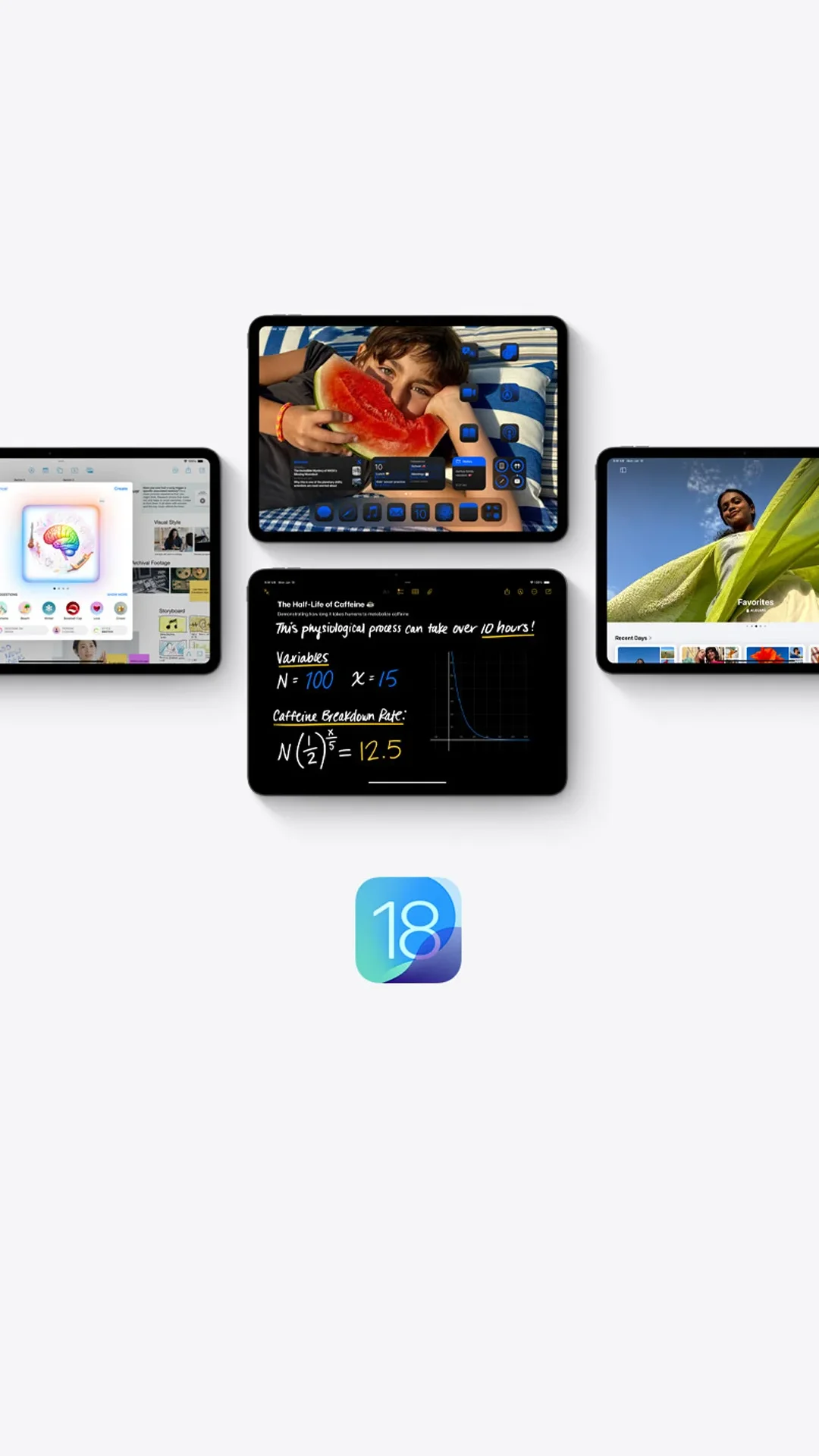iPadOS 18: Release Date, Features, Compatible Devices, Download, and More
Apple's annual update to its tablet operating system, iPadOS, is a highly anticipated event for tech enthusiasts and productivity aficionados. iPadOS 18 is no exception, promising many new features and improvements to enhance user experience, productivity, and creativity.
This blog post will explore everything you need to know about iPadOS 18, including its release date, new features, compatible devices, and how to download it.

Key Takeaways
- Release: Fall 2024 (expected announcement at WWDC 2024 in June)
- New Features: Calculator app, revamped Home Screen with widgets, improved Notes app, Photos app overhaul with better editing and organization, Passwords app, enhanced Messages and SharePlay.
- Apple Intelligence: Introduces writing tools, Image Playground for fun image creation, Genmoji for custom emojis, enhanced Photo Memories, Clean Up tool for photos, advanced Siri integration.
- Accessibility Features: Eye Tracking, Vocal Shortcuts, Listen for Atypical Speech, Vehicle Motion Cues.
- Compatible Devices: Likely iPad Pro, iPad Air (3rd gen+), iPad (5th gen+), iPad mini (5th gen+).
- Download: Back up your device, enroll in beta program (if interested), update through Settings > Software Update (final release).
Release Date

Apple typically follows a consistent timeline for its operating system updates. iPadOS 18 is expected to follow this pattern, with the official announcement likely to occur at the Worldwide Developers Conference (WWDC) in June.
The developer beta is usually made available immediately after the announcement, with a public beta following in July. The final public release is anticipated in the fall, around September or October, coinciding with the launch of new iPad hardware.
iPadOS 18: New Features

iPadOS 18 brings many new features and enhancements designed to take full advantage of the iPad's hardware capabilities. Here are some of the most exciting updates:
Calculator App and Math Notes
One of the most requested features, a dedicated Calculator app, finally debuted in iPadOS 18. The app is not just a simple calculator. It includes advanced functionalities such as scientific calculations and a new feature called Math Notes, which allows users to jot down handwritten equations and solve them instantly.
Revamped Home Screen
The Home Screen gets a significant overhaul in iPadOS 18. Users can customize their Home Screen with widgets of various sizes, providing more at-a-glance information and quick access to frequently used apps. This update aims to make the iPad more personalized and efficient for each user.
Enhanced Notes App with Smart Script
The Notes app sees significant improvements with the introduction of Smart Script, a feature that converts handwritten notes into typed text with high accuracy. This is particularly useful for users who prefer handwriting but need their notes in digital text format for easier editing and sharing.
Photos App Overhaul
The Photos app receives a comprehensive update, including new editing tools and enhanced organization options. Users can now tag people, places, and events more efficiently, making finding and categorizing photos easier. The editing tools have been expanded to offer more professional-grade options, allowing for finer control over photo adjustments.
Passwords App
A new Passwords app centralizes all password management, offering a secure place to store, generate, and autofill passwords across various apps and websites. This feature integrates seamlessly with iCloud Keychain, enhancing security and convenience for users.
Improved Messages and SharePlay
Messages get several new features, including enhanced group chat functionalities, better search capabilities, and new Memoji customizations. SharePlay also improves, allowing users to share and experience content in real-time with better synchronization and new sharing options.
iPadOS 18's Apple Intelligence: The AI Suite

Writing Tools
Apple Intelligence introduces advanced writing tools that allow users to rewrite, proofread, and summarize text across various apps, including Mail, Notes, and Pages.
Image Playground
This feature lets users create playful images instantly, with options like Animation, Illustration, and Sketch. It is integrated into apps like Messages and has a standalone app.
Genmoji
With Genmoji, users can generate custom emoji characters using AI. By describing an emoji, like "T-rex wearing a tutu on a surfboard," the AI creates a unique emoji based on the input.
Enhanced Photo Memories
Apple Intelligence can craft personalized stories by selecting the best photos and videos based on user descriptions. It arranges these into a narrative with themed chapters.
Clean Up Tool
The Clean Up tool in the Photos app uses AI to remove distracting objects from photos' backgrounds, maintaining the integrity of the subject.
Advanced Siri Integration
Users can now seamlessly type into Siri and switch between text and voice commands, allowing for more flexible interactions.
Future Features

Some features are set to arrive later in the iPadOS 18 cycle. These include more brilliant Mail categorization and new ways to manage inboxes with on-device sorting. New emojis are also expected, with generative AI enabling users to create custom emojis.
iPadOS 18: Accessibility Enhancements Features

iPadOS 18 introduces several accessibility features, including:
Eye Tracking
AI-powered Eye Tracking allows users to navigate their iPads using only their eyes. This feature is designed for users with physical disabilities and uses the front-facing camera for setup and control.
Vocal Shortcuts and Speech Recognition
Vocal Shortcuts enable users to assign custom utterances for Siri to launch shortcuts and complete tasks. Listen for Atypical Speech enhances speech recognition for a broader range of speech patterns.
Vehicle Motion Cues
This feature helps reduce motion sickness for passengers by using animated dots to represent vehicle motion. It provides a more comfortable viewing experience without interfering with the main content.
Compatible Devices

Compatibility is always a concern with new OS updates. iPadOS 18 is expected to support a wide range of devices, but as Apple continues to push the envelope with new features, some older models may be left behind. Here is a list of devices likely to be compatible with iPadOS 18:
iPad Pro (all models)
iPad Air (3rd generation and later)
iPad (5th generation and later)
iPad mini (5th generation and later)
Older models may not receive the update due to hardware limitations that prevent them from fully utilizing the new features.
How to Download iPadOS 18 Beta

Downloading and installing iPadOS 18 beta is a straightforward process, but there are a few steps to follow:
- Backup Your Device: Before installing any major update, it's crucial to back up your data. You can use iCloud or iTunes to create a backup of your iPad.
- Enroll in the Beta Program: If you want to try the beta version of iPadOS 18, you can enroll in Apple's Beta Software Program. Visit the official Apple Beta Software Program website and sign up using your Apple ID. Follow the instructions to download and install the beta profile on your device.
- Update to the Official Release: Once the final version is released, you can update your iPad by going to Settings > General > Software Update. Your device will look for the latest update and provide instructions on downloading and installing it.
Final Thoughts
iPadOS 18 is shaping into a significant update packed with features that enhance usability and functionality. From long-awaited additions like the Calculator app to powerful new tools like Apple Intelligence, iPadOS 18 aims to make the iPad an even more indispensable tool for work, creativity, and entertainment.
Mark your calendars for the beta release in the month of July and the official release in the fall, and get ready to experience all that iPadOS 18 has to offer.
FAQ's
Q. What is the release date of iPadOS 18?
A. iPadOS 18 is set to be released in the fall of this year, and Apple will likely announce an exact release date during its annual WWDC event in 2024.
Q. What are the main features of iPadOS 18?
A. The current Apple intelligence suggests that iPadOS 18 will bring several new features and improvements to enhance the user experience. Some of the expected new features include advanced AI capabilities, improved accessibility features, enhanced support for the Apple Pencil, SharePlay for collaborative experiences, and more customization options for the home screen.
Q. Compatible devices with iPadOS 18?
A. iPadOS 18 will likely be available for newer models, including the iPad Pro series running on the M1 chip. Apple is expected to confirm a complete list of compatible devices closer to the official release.
Q. How to download iPadOS 18?
A. Once iPadOS 18 is officially released, users can download the update directly on their compatible iPad devices by navigating to the Settings app, selecting Software Update, and choosing to Update to the latest version of the OS.
Q. Are there any new design improvements in iPadOS 18?
A. Rumors suggest that iPadOS 18 will enhance the interface's overall look and feel, including redesigned Control Center elements and additional on-device controls for improved user interactions.