Tablet Care and Protection: Preserving Your Device for Years to Come
Tablets have become the new laptops. You're dependent on it as much as on your mobile phone. They can help you with everything mobile, like communication, entertainment, and productivity tools. Whether you use your tablet for work, leisure, or both, taking good care of it is essential to ensure it remains functional and enjoyable for years. This comprehensive guide will explore tablet care and protection, offering valuable insights and tips to preserve your device and extend its lifespan.
Key Takeaways
- Emphasize the significance of tablets in daily life for various purposes.
- Explain that tablet care and protection are essential to maintain functionality and longevity.
- Provide guidance for storing tablets during extended periods of non-use.
- Reinforce the idea that care and protection are investments in the tablet's longevity.

Keep It Clean
One of tablet care's most fundamental yet crucial aspects is keeping your device clean. Over time, dirt, dust, and fingerprints can accumulate on the screen and body, affecting aesthetics and functionality. Here's how you can maintain a clean tablet:
Use a Microfiber Cloth:
Invest in a microfiber cloth for cleaning screens. This soft, lint-free fabric is excellent for wiping away smudges and dust without scratching the display.
Avoid Harsh Chemicals:
Never use abrasive materials or harsh cleaning chemicals like paper towels, as they can damage the screen's protective coating. Instead, use water and isopropyl alcohol for more stubborn stains.
Screen Protectors:
Consider using a high-quality screen protector to safeguard your tablet's screen from scratches and minor impacts. They are easy to apply and replace, ensuring your screen remains pristine.
Start Using a Tablet Case
A good case or cover is like armor for your device. It protects your tablet from physical damage and adds a layer of style and personalization. Here's why you should invest in a tablet case:
Protection from Drops and Shocks:
Accidents happen, and your tablet might slip from your hands or get knocked off a table. A sturdy case can absorb the impact and prevent costly screen and body damage.
Dust and Debris Prevention:
A case also keeps dust, dirt, and debris away from your tablet's ports and openings, reducing the risk of damage caused by foreign particles.
Stylish and Functional:
Tablet cases come in various designs and functionalities, allowing you to choose one that suits your style and needs. Some cases even double as stands or keyboards, enhancing your tablet's versatility.

Charge Wisely
Proper charging habits can significantly impact your tablet's battery life and longevity. Here are some guidelines to ensure you charge your tablet wisely:
Avoid Overcharging:
Leaving your tablet plugged in for extended periods or overnight can overcharge the battery, reducing battery capacity over time. Unplug it once it reaches 100%, or consider using a smart plug that automatically turns off your charger's power.
Use Original Chargers:
Use the original charger and cable that came with your tablet whenever possible. Off-brand chargers may need to provide the correct voltage or amperage, potentially damaging your battery.
Keep It Cool:
Avoid using your tablet while charging, as this generates heat that can harm the battery. Additionally, store your tablet in a cool, well-ventilated area during charging.
Software Updates
Regular software updates are not just about getting the latest features; they also include critical security patches and bug fixes. Keeping your tablet's operating system and apps up to date is crucial for its performance and security. So, frequently update your device.
Automatic Updates:
Enable automatic updates in your tablet's settings to ensure you receive the latest software improvements without manually checking for them.
Backup Data:
Before performing a significant software update, it's a good practice to back up your important data to prevent any potential data loss in case something goes wrong during the update process.
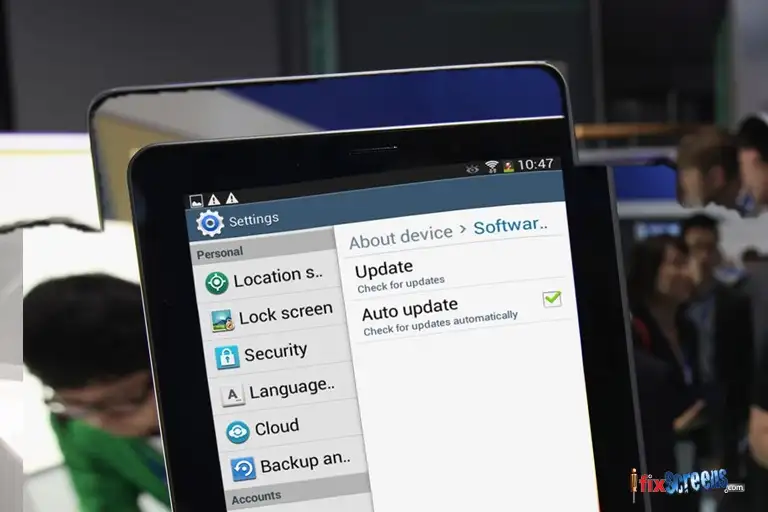
Handle with Care
Being mindful of how you handle your tablet can go a long way in preserving its physical integrity. Here are some tips for handling your tablet carefully:
Avoid Extreme Temperatures:
Tablets are sensitive to temperature extremes. Please don't leave your tablet in a hot car or expose it to extreme cold for prolonged periods, as this can damage the battery and other internal components.
Secure Your Grip:
Always hold your tablet with a secure grip, especially when using it while standing or walking. Invest in a tablet holder or stand to avoid dropping it.
Use a Soft Surface:
When placing your tablet on a surface, use a soft and clean one, like a microfiber cloth or a dedicated tablet stand. This helps prevent scratches and scuffs.
Regular Backups
Backing up your tablet's data is essential, ensuring that your precious photos, documents, and files are safe in case of accidents or hardware failures.
Cloud Storage:
Utilize cloud storage services like Google Drive, iCloud, or Dropbox to automatically sync your important data to the cloud. This way, you can access your files from any device and recover them if your tablet is lost or damaged.
Local Backups:
Perform regular backups to a computer or an external hard drive using built-in backup utilities or third-party software. This provides additional security for your data.
Protect Against Malware
Like any other digital device, tablets are vulnerable to malware and cyberattacks. To protect your tablet and personal information,
Use Antivirus Software:
Install a reputable antivirus app to scan and protect your tablet from malicious software and phishing attempts.
Download from Trusted Sources:
Only download apps and content from official app stores or trusted websites to minimize the risk of downloading malware.
Keep Wi-Fi Secure:
Use a secure Wi-Fi network and avoid connecting to unsecured public networks whenever possible.
Long-Term Storage
If you won't use your tablet for an extended period, it's essential to store it properly to prevent deterioration.
Battery Level:
Store your tablet with a charge level of around 50%. Extreme high or low charge levels over extended periods can harm the battery's capacity.
Protective Case:
Keep your tablet in a protective case and store it in a cool and dry place from direct sunlight and humidity.
Final Thoughts
Taking care of your tablet and protecting it from damage doesn't require much effort, but the benefits are substantial. By following the essential tips, you can extend your tablet's lifespan, ensuring it continues to serve you well for years. Remember that tablet care and protection are investments in the longevity and functionality of your device, allowing you to enjoy its many benefits without the worry of premature wear and tear. So, embrace these practices and preserve your tablet for a brighter digital future.
FAQ's
Q: What are some tablet care tips?
A: Some tablet care tips include keeping your tablet in a good case, regularly cleaning the screen, and being careful not to drop or damage the device.
Q: How can I protect my tablet from damage?
A: You can protect your tablet from damage by using a good case, keeping it away from liquids, and being careful not to drop it.
Q: Is tablet repair expensive?
A: The cost of tablet repairs can differ based on the type of damage and the tablet model. It is best to contact a repair provider for an accurate estimate.
Q: How do I find a reliable tablet repair provider?
A: To find a reliable tablet repair provider, you can ask for references from family or friends, check online reviews, and look for repair shops that have experience with your tablet model.
Q: Can I repair my tablet myself?
A: While it is possible to repair some tablet issues yourself, it is generally recommended to seek professional help from a repair provider to avoid causing further damage.
Q: How often should I clean my tablet screen?
A: It is a good idea to clean your tablet screen regularly, mainly if you use it frequently or get dirty. A cleaning liquid and a microfiber cloth can help with the screen.