Top 5 Antivirus Softwares For Your PC
In today's digital age, safeguarding personal and sensitive data is paramount. With the ever-increasing prevalence of cyber threats, having reliable antivirus software installed on your PC is important to ensure the Security of your digital life. With many options available, choosing the right antivirus software can be overwhelming. To help you decide, we've compiled a list of your PC's top 5 antivirus software, each offering unique features to keep your computer & data safe from malicious attacks.
Key Takeaways
- Offers real-time protection against malware, viruses, and ransomware.
- A User-friendly interface and regular updates enhance Security.
- Comprehensive protection with advanced threat detection.
- Autopilot mode minimizes user intervention.
- Features include a password manager and a secure VPN.
- Tailored for Windows users with comprehensive cybersecurity tools.
- Identity theft protection, firewall, and secure VPN included.
- Integration with Lifelock adds extra identity security.
- Premium option with advanced AI-driven threat detection.
- Real-time protection against known and emerging malware.
- Privacy scanner and Pay Guard for added Security.
- Lightweight yet adequate protection for Mac users.
- The cloud-based approach minimizes system impact.
- Fast scans and compatibility with older Mac models.
1. McAfee Antivirus Plus - Best For Multiple Devices

McAfee Antivirus Plus is a powerful and flexible antivirus solution that can protect your devices from a wide range of threats, including malware, viruses, ransomware, and phishing attacks. It is also easy to use and affordable, making it a great choice for families and individuals.
Key Features:
- Protection across unlimited devices: McAfee Antivirus Plus can be used on an unlimited number of devices, including Windows PCs, Macs, smartphones, and tablets. This makes it a great choice for families with multiple devices.
- Real-time scans: McAfee Antivirus Plus uses real-time scans to detect and block viruses, malware, ransomware, and other online threats as soon as they appear.
- Additional security tools: McAfee Antivirus Plus includes a range of additional security tools, such as a firewall, web advisor for safe browsing, and vulnerability scanner.
- Intuitive web portal dashboard: The McAfee Antivirus Plus web portal dashboard makes it easy to monitor your security and run scans on all your devices from anywhere.
- Advanced artificial intelligence: McAfee Antivirus Plus uses advanced artificial intelligence to analyze and identify new threats and stay continuously updated.
- Simple, unified protection and management: McAfee Antivirus Plus offers simple protection and management for multi-device households.
- Affordable subscription pricing: McAfee Antivirus Plus is available at affordable subscription price tiers, making it a great value for the protection it offers.
- Top ratings from independent antivirus testing labs: McAfee Antivirus Plus consistently earns top ratings from independent antivirus testing labs.
- Backed by McAfee's decades of experience: McAfee Antivirus Plus is backed by McAfee's decades of experience as a cybersecurity leader.
Why Choose McAfee Antivirus Plus?
McAfee Antivirus Plus is a great choice for strong, flexible device protection. It is easy to use, affordable, and backed by McAfee's decades of experience.
Here are some of the benefits of using McAfee Antivirus Plus:
- Strong protection: McAfee Antivirus Plus uses advanced technology to detect and block a wide range of threats, including malware, viruses, ransomware, and phishing attacks.
- Flexibility: McAfee Antivirus Plus can be used on unlimited devices, making it a great choice for families and individuals.
- Ease of use: McAfee Antivirus Plus is easy to install and use, even for novice users.
- Affordability: McAfee Antivirus Plus is available at affordable subscription price tiers, making it a great value for the protection it offers.
- Reputation: McAfee Antivirus Plus is backed by McAfee's decades of experience as a cybersecurity leader.
McAfee Antivirus Plus is a great choice if you're looking for a powerful and flexible antivirus solution that is easy to use and affordable.
2. Bitdefender Antivirus Plus - Most Well-Rounded

Bitdefender Antivirus Plus is a powerful solution that provides comprehensive protection against viruses, ransomware, zero-day threats, and other advanced malware. It also includes additional security features, such as a password manager, VPN, firewall, and parental controls.
Key Features:
- Robust protection against a wide range of malware
- Multi-platform support for Windows, iOS, Mac, and Android devices
- Additional security features like a password manager, VPN, firewall, and parental controls
- Autopilot mode for easy, hands-off protection
- Minimal impact on system performance
- Top scores from independent testing labs
- Intuitive dashboard for easy management
- Competitive subscription pricing
Why Choose Bitdefender Antivirus Plus?
Bitdefender Antivirus Plus is an excellent choice for anyone who wants comprehensive protection against malware and other online threats. It is easy to use, even for novice users, and has a proven success track record.
Here are some of the benefits of using Bitdefender Antivirus Plus:
- Comprehensive protection: Bitdefender Antivirus Plus uses advanced threat detection algorithms to identify and neutralize a wide range of malware, including zero-day attacks.
- Multi-platform support: Bitdefender Antivirus Plus is available for Windows, Mac, iOS, and Android devices so that you can protect all your devices with a single solution.
- Additional security features: Bitdefender Antivirus Plus includes various other security features, such as a password manager, VPN, firewall, and parental controls.
- Autopilot mode: Autopilot mode allows you to set and forget it, so you don't have to worry about managing your security.
- Minimal impact on system performance: Bitdefender Antivirus Plus is designed to have minimal impact on system performance, so you won't notice a slowdown when using your computer.
- Top scores from independent testing labs: Bitdefender Antivirus Plus consistently earns top scores from independent testing labs, which means you can be confident that it will protect you from malware.
- Intuitive dashboard: The Bitdefender Antivirus Plus dashboard is easy to use and understand, even for novice users.
- Competitive subscription pricing: Bitdefender Antivirus Plus is available at competitive subscription pricing, so you can protect your devices without breaking the bank.
If you're looking for a powerful and comprehensive antivirus solution, Bitdefender Antivirus Plus is a great choice. It offers a wide range of features and protection, and it's easy to use and affordable.
3. Norton 360 Plus LifeLock - Best For Windows

Norton 360 Plus LifeLock is a comprehensive security solution that combines Norton's powerful antivirus technology with LifeLock's identity theft protection. It is designed specifically for Windows users and offers many features to protect your devices, data, and identity.
Key Features:
- Real-time protection against viruses, malware, ransomware, phishing, and other cyber threats.
- Firewall, dark web monitoring, and cloud backup.
- Suspicious credit/bank activity alerts, SSN tracking, and identity theft insurance.
- Auto-updates, silent mode operation, and light system footprint.
- Editors' choice and high ratings from leading antivirus testing labs.
- Intuitive interface for easy management.
- Reasonably priced subscription plans.
Why Choose Norton 360 Plus LifeLock?
Norton 360 Plus LifeLock is a great choice for anyone who wants comprehensive protection for their Windows devices. It offers many features to protect you from various threats, including viruses, malware, ransomware, and identity theft. It is also easy to use and affordable.
Here are some of the benefits of using Norton 360 Plus LifeLock:
- Comprehensive protection: Norton 360 Plus LifeLock combines Norton's powerful antivirus technology with LifeLock's identity theft protection to offer you the ultimate security.
- Specifically designed for Windows: Norton 360 Plus LifeLock is explicitly designed for Windows users, so you can be sure it will protect your devices and data.
- Award-winning protection: Norton 360 Plus LifeLock has been awarded top ratings from leading antivirus testing labs, so you can be confident that it will keep you safe.
- Easy to use: Norton 360 Plus LifeLock is easy to install and use, even for novice users.
- Affordable: Norton 360 Plus LifeLock is available at reasonably priced subscription plans, so you can protect your devices and data without breaking the bank.
If you're looking for a comprehensive security solution that will protect your Windows devices and data, Norton 360 Plus LifeLock is a great choice.
4. Trend Micro Antivirus + Security - Best Premium Option
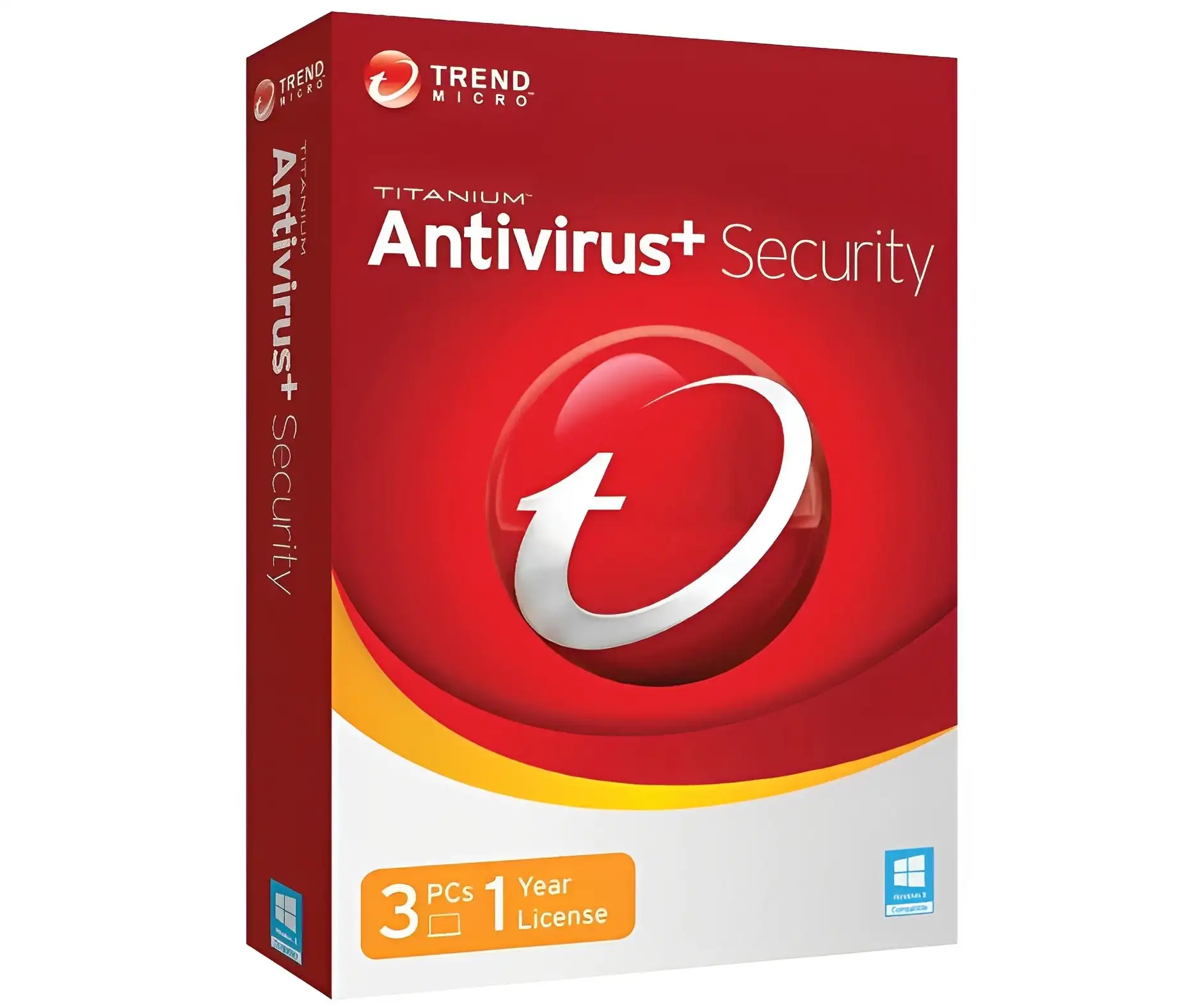
Trend Micro Antivirus + Security is a premium solution offering comprehensive device protection. It uses advanced AI and machine learning to detect and block threats in real time, ensuring your PC stays safe from known and emerging malware. The software also includes a robust privacy scanner to help you identify potential vulnerabilities in your online presence. Additionally, Trend Micro's Pay Guard feature protects your online transactions, making it an attractive choice for users who prioritize financial security.
Key Features:
- Advanced AI and machine learning for real-time threat detection
- Anti-ransomware, anti-phishing, firewall, and file encryption
- Privacy scanner with social media risk checks and optimization
- Financial transaction protection with fraud alerts and PayGuard
- Customizable security with parental controls, password manager, and webcam protection
- Premium support options with system tuning services
- Optimized for minimal system resource usage
- Available as a high-end suite for a single device or the entire home
- Backed by Trend Micro's three decades of experience as a cybersecurity leader
- Excellent reviews from tech sites and high ratings from antivirus testing labs
Why Choose Trend Micro Antivirus + Security?
Trend Micro Antivirus + Security is a great choice for anyone wanting premium device protection. It offers a wide range of features to protect you from various threats, including viruses, malware, ransomware, and identity theft. It is also easy to use and affordable.
Here are some of the benefits of using Trend Micro Antivirus + Security:
- Advanced protection: Trend Micro Antivirus + Security uses advanced AI and machine learning to detect and block threats in real time, ensuring your devices stay safe from known and emerging malware.
- Privacy protection: The privacy scanner helps you identify potential vulnerabilities in your online presence and optimize your privacy settings.
- Financial protection: Trend Micro's Pay Guard feature protects online transactions from fraud and other threats.
- Customization: You can customize the security settings to meet your specific needs.
- Premium support: Trend Micro offers premium support options, including system tuning services to help you get the most out of your security software.
- Minimal system impact: Trend Micro Antivirus + Security is optimized to minimize system resource usage so you can use your devices without experiencing performance issues.
- Affordability: Trend Micro Antivirus + Security is available at various prices, so you can find a plan that fits your budget.
If you're looking for a premium antivirus solution that offers comprehensive protection for your devices, Trend Micro Antivirus + Security is a great choice.
5. Webroot SecureAnywhere - Best For Mac

Macs are generally considered less susceptible to viruses, but having dedicated antivirus software is still crucial. Webroot SecureAnywhere for Mac is a lightweight yet effective antivirus solution tailored for Mac users. It uses a cloud-based approach to ensure minimal impact on system resources while providing real-time protection against malware and phishing attacks. The software's fast scans and compatibility with older Mac models make it an excellent choice for Apple enthusiasts.
Key Features:
- Lightweight protection optimized for Mac OS to avoid slowing down system performance.
- Uses minimal system resources thanks to cloud-based malware scanning.
- Provides real-time antivirus scanning as well as firewall monitoring.
- Detects and blocks sophisticated Mac-targeted malware, viruses, and trojans.
- Protects identity and data with phishing/fraud monitoring tools.
- Includes useful extras like secure browsing, system cleaner, and system analyzer.
- Easy to install, set up, and manage security directly from the Mac menu bar.
- Provides protection tailored for both newer and older Mac models.
- Consistently gets high ratings from independent testing labs for Mac malware protection.
- Affordable pricing plans for individuals and families.
Here are some additional benefits of using Webroot SecureAnywhere for Mac:
- It is easy to use, even for novice users.
- It is compatible with all major Mac models.
- It is regularly updated with the latest security definitions.
- It offers 24/7 customer support.
If you are looking for a lightweight yet effective antivirus solution for your Mac, Webroot SecureAnywhere is an excellent option. It offers many features to protect your device from malware, phishing attacks, and other online threats.
Final Thought
In conclusion, choosing the right antivirus software is crucial in ensuring your PC's Security and protecting your data from cyber threats. The options mentioned in this blog offer a variety of features catering to different user needs, from multi-device protection to platform-specific requirements. When choosing the most suitable antivirus software for your PC, consider your usage patterns, the devices you need to protect, and the level of security you require. Using appropriate antivirus software, you can safely browse the internet, download files, and use your PC confidently, knowing you're well-guarded against the ever-evolving landscape of cyber threats.
iFixScreens offers a comprehensive Computer Tune-Up service to enhance the performance and efficiency of your computer. Our skilled technicians work diligently to optimize your computer's performance, ensuring it runs smoothly and efficiently.
FAQs Top 5 Antivirus Software for Safety and Security
Q: Why is antivirus software important for PC users?
A: Antivirus software is crucial for PC users to protect their devices and data from various cyber threats, including malware, viruses, ransomware, and phishing attacks.
Q: What are the key features to consider when choosing antivirus software?
A: When choosing antivirus software, consider features such as real-time protection, multi-platform support, additional security tools like firewalls and VPNs, ease of use, and affordability.
Q: Which antivirus software offers protection for multiple devices?
A: McAfee Antivirus Plus offers protection for unlimited devices, making it ideal for households with multiple devices.
Q: What antivirus software is recommended for Mac users?
A: Webroot SecureAnywhere for Mac is a lightweight and effective antivirus solution tailored for Mac users.
Q: Which antivirus software includes identity theft protection?
A: Norton 360 Plus Lifelock includes identity theft protection along with comprehensive device security.
Q: What makes Bitdefender Antivirus Plus stand out?
A: Bitdefender Antivirus Plus stands out for its comprehensive protection, additional security features like a password manager and VPN, and minimal system impact.
Q: Why should I consider Trend Micro Antivirus + Security?
A: Trend Micro Antivirus + Security offers advanced AI-driven threat detection, privacy protection, and financial transaction security, making it a premium choice.
Q: What is the advantage of using McAfee Antivirus Plus?
A: McAfee Antivirus Plus provides strong protection, flexibility for multiple devices, ease of use, affordability, and the backing of McAfee's cybersecurity expertise.
Q: Why is Webroot SecureAnywhere recommended for Mac users?
A: Webroot SecureAnywhere is recommended for Mac users due to its lightweight nature, real-time protection, and compatibility with older Mac models.
Q: What does Norton 360 Plus Lifelock offer to Windows users?
A: Norton 360 Plus Lifelock offers real-time protection, identity theft protection, firewall, and additional security features tailored for Windows users.
