Apple's iPhone 12 Users Still Facing Serious Screen Issues
Apple's iPhone 12 series, launched in October 2020, was highly anticipated. It brought several upgrades and new features. However, many users have reported persistent display issues that have marred their experience.
This blog post will explore the critical display problems affecting iPhone 12 users, Apple's response, and potential solutions. This comprehensive guide aims to keep you informed and help you troubleshoot if you're experiencing similar issues.

Key Takeaways
- Common screen issues: Unresponsive touch, Apple logo display, freezing, flickering/discoloration.
- Widespread among iPhone 12 Pro users.
- Seek professional help for screen repair.
- Issues significantly impact user experience.
- Apple acknowledges issues and released updates, but some users still experience them.
- Apple recommends hard reset, software update checks, and contacting Apple Support for troubleshooting.
The Main Display Issues

Green Tint
One of the most reported issues is the "green tint" problem, where the screen displays a noticeable green hue under certain conditions, particularly in low-light settings. This problem has been widespread and persistent, with many users noting that it becomes more apparent when the brightness is low and the background is dark. Despite several software updates, this issue remains unresolved for many, suggesting it might be hardware-related.
Flickering Screen
Another significant issue is the screen flickering at brightness levels below 90%. This flickering can be distracting and affect the overall user experience. Users have reported that this issue occurs intermittently, making it difficult to pinpoint specific triggers. This problem has persisted across multiple software updates, indicating a deeper underlying issue.
Greyish Blacks
The iPhone 12 series features OLED displays known for producing deep blacks. However, some users have reported that their screens display greyish blacks instead. This issue detracts from the expected high contrast and vivid colors of OLED screens, leading to dissatisfaction among users.
Other Notable Issues
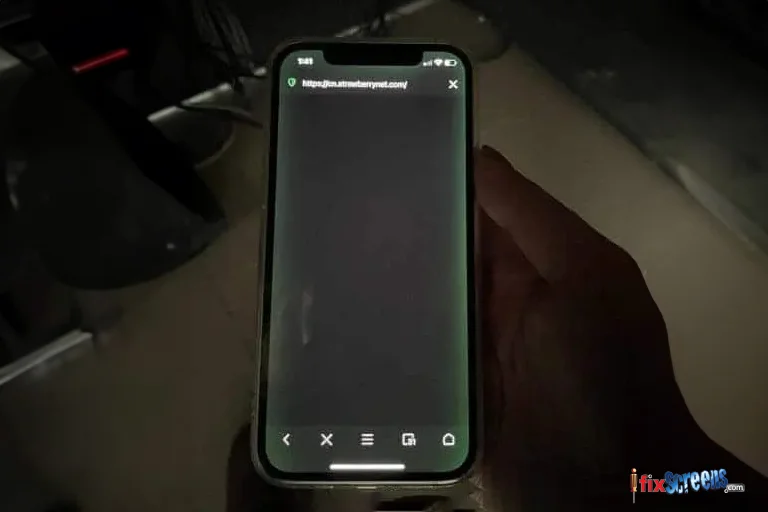
In addition to the primary display problems, users have reported other issues, including:
Yellowing Screen: Some users have noticed a yellowish tint on their screens, making whites appear warmer than intended.
Screen Cracks: There have been reports of the iPhone 12 screens cracking easily, even without significant impact.
Poor Cellular Reception: Issues with cellular reception have been reported, with users experiencing dropped calls and poor signal strength.
Video Call Problems: Users have reported problems with video calling apps, where the screen appears overly bright or washed out
Apple's Response
Apple has acknowledged some of these issues and has attempted to address them through software updates. However, the persistence of these problems across multiple updates has led many to believe that some topics may be hardware-related. For instance, the green tint issue has continued despite iOS 14.2 to 14.4 updates, making users skeptical about software fixes.
Potential Solutions and Workarounds

While waiting for a definitive fix from Apple, here are some potential solutions and workarounds that might help mitigate these issues:
- Software Updates: Ensure your iPhone runs the latest iOS version, as Apple continuously releases updates that might address some of these issues.
- Adjust Display Settings: The display settings might help with the green tint and flickering issues. Reducing the brightness or turning on/off True Tone and Night Shift settings could provide temporary relief.
- Restart Your Device: Sometimes, simply restarting your iPhone can resolve temporary glitches. It's an essential step but worth trying.
- Contact Apple Support: If the issues persist, it is advisable to contact Apple Support. They can provide more specific guidance and, if necessary, arrange for a device replacement.
- Screen Calibration Apps: Third-party apps can help calibrate your screen and potentially reduce the impact of these issues.
Is It a Hardware Issue?

The recurring nature of these problems across various software updates suggests that there might be a hardware component to the issues. Some users have pointed out that the displays used in the iPhone 12 series come from two major suppliers, Samsung and LG, and the problems might be related to a defective batch of OLED panels.
Final Thoughts
Many users have expressed concern about the display issues of the iPhone 12 series. While Apple has tried to address these problems through software updates, the persistence of issues like the green tint and screen flickering suggests a potential hardware link. As an iPhone 12 user, your best action is to stay updated with the latest iOS releases and contact Apple Support when necessary. Meanwhile, exploring temporary workarounds can help manage the issues until a permanent solution is found.
For more information on iPhone 12 display issues and related problems, visit iFixScreens. Keeping informed and proactive will ensure you get the best possible experience from your iPhone 12.
FAQ's
Q. What do iPhone 12 users report as the most common screen issues?
A. Some of the most common screen issues reported by iPhone 12 users include an unresponsive touch screen, the appearance of the Apple logo, screen freezing, and flickering or discoloration.
Q. How prevalent are these screen issues among iPhone 12 Pro users?
A. Many iPhone 12 Pro users across the Apple community have reported screen issues, indicating that this is a widespread problem affecting many users.
Q. Is there a DIY fix for these screen problems, or do users need professional help?
A. While some users have attempted to fix the screen issues by restarting or installing software, seeking help from the Apple Store or Apple Support is recommended for a more reliable solution.
Q. Have these screen issues affected the performance of the iPhone 12 models?
A. The screen issues have been reported to significantly impact the usage and functionality of iPhone 12 models, causing users inconvenience.
Q. How long has Apple been aware of these screen issues, and have they released official statements?
A. Apple has acknowledged the screen issues faced by iPhone 12 users and has released software updates to address some of the reported problems. However, some users are still experiencing screen issues even after the updates.
Q. Are there any specific troubleshooting steps Apple recommends for addressing these screen issues?
A. Apple has suggested troubleshooting steps such as performing a hard reset, checking for software updates, and contacting Apple Support for further assistance in resolving the screen issues on iPhone 12.