7 Best AI Features in the Google Pixel 9 Series!
The Google Pixel 9 series brings some exciting new AI features that make using your phone easier and more enjoyable. With smarter photo editing tools, better voice commands, and instant translation, the Pixel 9 helps you get things done faster and with less hassle.
Key Takeaways
- Gemini Integration: Personalized assistance and suggestions
- Improved Panorama mode for wider shots
- Magic Editor for easy photo editing
- Video Boost for better video quality
- Add Me for adding yourself to group photos
- Quickly find information by circling text or images on your screen
- Easily capture and edit screenshots with built-in tools
- Take notes during phone calls for easy reference
- Unleash your creativity with drawing, design, and photo editing tools
- Stay informed with personalized weather updates
What Are Those AI Features? Let’s Find Out!
1. Gemini Integration:
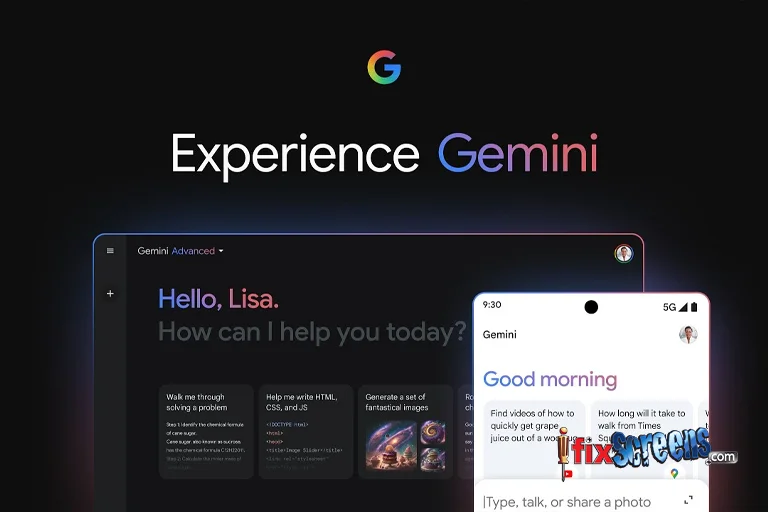
The Google Pixel 9 series introduces Gemini Integration, a feature that makes interacting with your phone easier and more natural. With advanced AI capabilities, Gemini helps your phone understand your voice commands better and respond more like a real person would. It remembers your past questions and provides answers that build on previous interactions, making conversations feel more intuitive.
- Gemini Assistant is Google’s smart helper, capable of performing tasks, answering questions, and offering personalized assistance. Its seamless integration with other Google apps and services means you can control your phone and apps more easily through voice commands.
- Gemini Live enhances real-time interactions, such as translating conversations or providing live video assistance. Whether you need quick information or help with something happening right now, Gemini Live has you covered.
2. New Camera Features:

The Google Pixel 9 series camera is designed to help you take great photos easily. It captures clear, colorful pictures and uses AI to make them look better.
You can change colors, remove things you don’t want, or switch up the background. AI helps you make these changes quickly and accurately. The camera also has a night mode that lets you take good photos even in low light. It handles portraits with blurry backgrounds and action shots with clear movement.
The camera's AI features include:
- Rebuilt Panorama: This feature improves wide-angle photography by seamlessly stitching together images, reducing errors, and delivering clearer, more detailed panoramic shots. It’s perfect for capturing breathtaking landscapes or expansive group photos.
- Magic Editor: The Magic Editor is an AI-powered photo editing tool that allows you to easily enhance your pictures. With features like background replacement, object repositioning, and color adjustments, you can quickly transform your photos with just a few taps.
- Video Boost: Improves video quality by making it sharper, more stable, and better in different lighting conditions.
- Add Me: Add Me is a clever AI feature that lets you insert yourself into group photos. The AI analyzes lighting and positioning to seamlessly integrate your image, making it look like you were there all along.
3. Circle to Search:

This feature allows you to quickly find information by drawing a circle around text or images on your screen.
For instance, if you see a phone number or text in a photo or on a webpage, you can circle it, and your phone will help you search for more details about it. This makes it quick to get more information without having to type anything out.
4. Pixel Screenshots:
Taking screenshots on the Pixel 9 is straightforward. You press a couple of buttons to capture everything on your screen.
After taking a screenshot, you can edit it right away by cropping out unnecessary parts, adding text or drawings, or highlighting important sections. This is useful for sharing information or saving content you need.
5. Call Notes:

It helps you to take notes while talking on the phone. Instead of grabbing a notebook, you can type or write directly on your phone screen during the call. This helps you remember important details or things to do without needing anything else. It's convenient for keeping track of what’s discussed.
If someone mentions something important, like a meeting time or a task, you can quickly type or write it down on your phone screen. This way, you don't have to rely on memory or search for paper. The notes stay right there on your phone, so you can look back at them later and make sure you don’t miss anything important from the conversation. It's a simple way to stay organized during calls.
6. Pixel Studio:
Pixel Studio is an app that helps you be creative on your phone. You can draw pictures, design things, and edit photos with it. The app has different tools and effects that let you make digital art or improve your photos. Whether you're just having fun or working on a serious project, Pixel Studio gives you what you need to get creative easily.
7. Custom Weather Reports:

With custom weather reports, you get weather updates that fit your preferences. You can see forecasts for specific locations, receive alerts for severe weather, and view updates in the most useful format, like daily summaries or real-time notifications.
This helps you to stay informed about the weather in the way that best suits your needs.
Is It Worth the Investment?
Whether investing in a phone with these features is worth it depends on how much you’ll use them. If you often need to find information quickly, take screenshots, or make notes during calls, these features can make your life easier and save you time.
Pixel Studio is great if you like creating or editing images on your phone, and custom weather reports can be really helpful if you want personalized weather updates. The investment can be worthwhile if these features match your daily needs and enhance your phone use.
However, if you don’t use these features often, you might not get as much value out of them. It’s important to think about how these tools will fit into your routine and whether they will genuinely improve your phone experience.
Final Thoughts:
To conclude, these AI features are going to be a show-stopper in the Google Pixel 9 Series Lineup. The unique and cool features are going to surprise the fans with their creativity and convenience.
If you are a tech enthusiast or even just a person who loves exploring new technological advancements, these features will give you a pleasant surprise.
FAQ's
Q. Does Google Pixel Camera use AI?
A. Yes, the Google Pixel camera uses AI to enhance photos by automatically adjusting settings, improving details, and offering features like portrait mode and night mode.
Q. What is the operating system for Google Pixel?
A. Google Pixel phones use Android as their operating system, often with the latest updates and features from Google.
Q. Is Google Pixel better than iPhone?
A. It depends on personal preference. Google Pixel offers advanced AI features and pure Android, while iPhone provides a polished ecosystem and consistent updates.
