Secret Codes: Mastering Your Android Phone
Did you know your Android phone holds hidden functionalities that are accessible through secret codes? These codes, also known as USSD codes (Unstructured Supplementary Service Data), can reveal a wealth of information and provide access to hidden menus for testing and configuration.
However, be cautious! Using specific codes can lead to data deletion or unexpected changes. So, let's explore types of codes, how to use these secret codes on Android, and some valuable codes for your Android device:

Key Takeaways
- Android secret codes, also known as USSD codes, unlock hidden functionalities and menus on your Android device.
- There are two main types of secret codes: Manufacturer-defined MMI codes and USSD codes used by mobile carrier providers.
- Secret codes are categorized into Information Codes, Testing Codes, and Configuration Codes, each serving different purposes.
- To execute secret codes, access the phone dialer and input the code following a specific structure.
- Common secret codes include those for accessing phone information, testing device components, and configuring network settings.
- Always use caution when entering secret codes, as some may cause data deletion or unintended changes.
- Alternative methods to access similar features include exploring settings apps or manufacturer-specific diagnostic tools.
- Consult your device's user manual or manufacturer's website for specific code details and ensure data backups before using any code with data-altering potential.
Types of Secret Codes

Android secret codes can be categorized into two primary types: Manufacturer-defined MMI codes and USSD codes. Despite their differences in origin, both types share a similar structure, making them indistinguishable during operation.
MMI Codes: Abbreviated for Man Machine Interface, MMI codes are defined by mobile phone manufacturers to grant access to hidden settings menus on Android smartphones.
USSD Codes: Short for Unstructured Supplementary Service Data. USSD codes are a communication protocol utilized by mobile carrier providers. They require an active network connection and can provide information such as data usage, prepaid balance, and carrier-specific details.
These secret codes further break down into three main categories:
Information Codes reveal crucial device details such as the IMEI number, software version, and battery status. Users can access essential information by memorizing these codes without navigating through device settings.
Testing Codes: Testing codes are designed to assess various phone components, including the display, microphone, speaker, and more. They ensure the proper functioning of these elements.
Configuration Codes: With configuration codes, users can adjust network settings, Bluetooth configurations, camera firmware, and call forwarding settings to suit their preferences and requirements.
Executing Hidden Codes on Your Android Device

Running USSD and MMI codes follows a uniform structure. Typically, these codes commence with an asterisk (*) and conclude with a hash (#), incorporating a mix of numbers, asterisks, and hash symbols in between. Access the phone dialer and input the respective code to execute these codes.
Most codes initiate automatically upon entering the last hash (#) symbol. However, you might need to press the call button to activate specific codes. With this fundamental knowledge of Android secret codes, let's observe them in action.
Secret Codes for Android

Specific secret codes function universally across all Android devices, while others are exclusive to particular manufacturers. If a code fails to work on your device, it indicates that your device's manufacturer doesn't support it.
Access Complete Phone Information
Use the *#*#4636#*#* code to reveal phone information, usage stats, and Wi-Fi details. You can also dive into battery usage and network settings and seamlessly perform ping tests.
IMEI and MAC Address:
Every phone has a 15-digit IMEI (International Mobile Equipment Identity) number. Dial *#06# to reveal the unique identifier code for your device hardware promptly.
Employ this code to locate or confirm your device's IMEI number. This is crucial for tracing lost or stolen devices. Additionally, certain carriers can utilize the IMEI to prevent a phone from accessing cellular networks.
Use ##232338##* to find your device's Media Access Control (MAC) address, which is crucial for network identification.
Camera Information:
Explore your camera's functionalities through a dedicated menu by dialing ##34971539##. (This code may vary depending on the device manufacturer)
Touchscreen Test:
Assess your touchscreen's responsiveness with the code ##2663##.
Sensor Tests:
Codes like ##0588## and ##0283## (functions may vary) can test specific sensors like proximity and vibration.
Call Forwarding:
Check the call forwarding status using *#67#. You can also manage call waiting with codes like *43# to activate and #43# to deactivate (depending on your network provider).
Signal Strength:
For network technicians or curious users, 3001#12345# can reveal signal strength details (it may not work on all phones).
Factory Reset and Backup:
This is a critical code; use it with caution! Dial ##7780## to initiate a factory reset, which will wipe all your data and settings.
##273283255663282*## can be used to initiate the backup process for media files.
Service Mode (Manufacturer Specific):
Some manufacturers provide engineering or service menus for advanced testing. Codes like *#888# (OnePlus) or #0# (Samsung Galaxy) may grant access (use at your own risk).
Network Connection and SIM Card:
##4636## – This code reveals details about the phone's data usage and offers options to adjust settings related to the mobile network operator's information.
Explore Hidden Information with Secret Codes

##2664##: Assess the touchscreen version and conduct testing.
##0842##: Test vibration and backlight functionality.
##232339##: Evaluate Wi-Fi network performance.
##0588##: Perform proximity sensor testing.
##273282255663282*##: Generate device media backup.
##34971539##: Display detailed camera information.
##3264##: Check RAM version and specifications.
##2486##: Access engineering mode (Motorola).
#888#: Enter engineering mode (OnePlus).
##2947322243##: Wipe internal memory (OnePlus).
#0#: Initiate hardware diagnostic (Samsung Galaxy).
#0228#: View battery information (Samsung).
#0808#: Adjust USB settings (Samsung).
#9090#: Utilize advanced debugging tools (Samsung).
Important Note:
These codes may vary depending on your phone model and Android version. For specific code details, refer to your device's user manual or manufacturer's website.
Always proceed with caution! Entering incorrect codes might lead to unintended consequences.
Alternatives to Codes
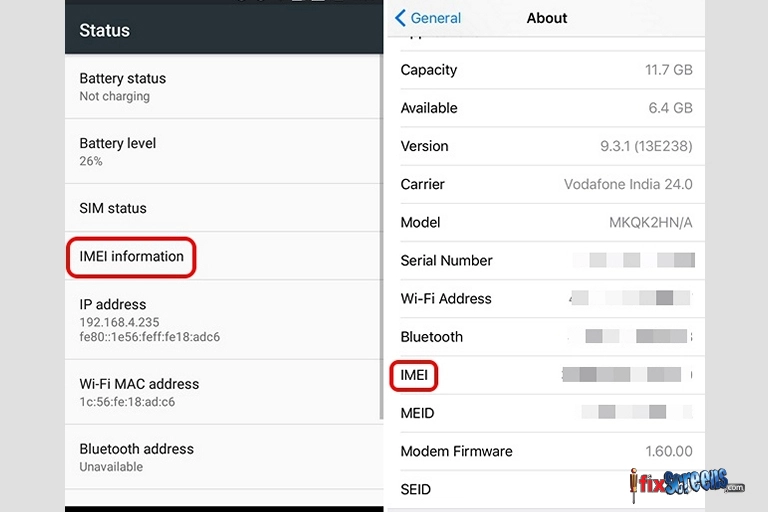
Many features accessible through codes can also be found within the phone's settings app. Explore options under "About Phone" or "System" for details like software version and IMEI.
Manufacturer apps can also offer diagnostic tools; explore apps from Samsung, Motorola, etc., for your specific device.
Final Thoughts
The world of Android codes offers a glimpse into your phone's inner workings and hidden functionalities. While these codes can be a powerful tool, remember to tread carefully.
Consult your user manual or manufacturer's website for specific code details. Always prioritize data backups before using any code with data-altering potential. Explore the settings app or manufacturer apps that offer similar features for everyday needs.
With responsible exploration, these codes can empower you to master your Android device and unlock its full potential.
Learn and commit to memorizing crucial confidential codes to access hidden data and swiftly resolve typical Android device issues. Additionally, consider saving this information for future reference and facilitating diagnostic procedures at your convenience.
Your Android device boasts capabilities beyond these codes alone. Explore our curated list of the finest Android Tech Tips And Tricks to optimize your experience with your new device.
Frequently Asked Questions
Q. What Are Android Secret Codes?
A. Android secret codes are hidden sequences enabling access to phone settings and features. Entered via the dial pad, they execute specific functions.
Q. Do I Need to Know These Codes?
A. For tech-savvy people, exploring secret codes can be enjoyable. For coders or developers, they offer quick access to hidden settings for testing and diagnosis.
Q. How Do I Use Secret Codes on Android?
A. Enter secret codes via the default call dialer. Due to manufacturer or model variations, some codes may not work on all devices.
Q. Why Isn't a Secret Code Working?
A. Codes can be universal or device-specific. If a code doesn't work, it may not be compatible with your device.
Q. How can I verify if a Code Worked?
A. A successful entry prompts a hidden screen or pop-up. A non-response indicates that the code is incompatible.