2024's Best Antivirus Software: Ensuring Top-Notch Device Security
Welcome to the ultimate guide for ensuring top-notch device security in 2024 through the best antivirus software solutions. In an age where our reliance on electronic devices is ever-expanding, safeguarding your technology from cyber threats is non-negotiable. This year, the world of antivirus software has witnessed remarkable advancements, offering a plethora of options to choose from. Whether you're a tech enthusiast, a family with specific security needs, or someone seeking cost-effective solutions, this guide has you covered. Join us as we explore the top antivirus programs, both free and paid, that will fortify your digital defenses and keep your electronics safe from the ever-evolving landscape of cyber threats.
Key Takeaways
- The increasing reliance on electronic devices highlights the importance of safeguarding them from cyber threats in 2024.
- Antivirus software has evolved and offers numerous options for various user needs, whether you're an individual, a family, or seeking cost-effective solutions.
- Choosing the best antivirus software in 2024 involves considering specific factors to match your needs and requirements.
- Factors to assess include your device type, usage, internet activity, budget, and more.
- Different antivirus programs come with varying features, such as real-time scanning, firewalls, email scanning, ransomware protection, and VPNs.
How to choose the best antivirus for you?
Selecting suitable antivirus software for your needs is crucial in safeguarding your digital life and data. With abundant options available, it's essential to consider various factors to ensure you choose the best antivirus. Here's a detailed guide on how to make the right choice:
Assess Your Needs
The first step in selecting the best antivirus software is to assess your specific needs. Consider the following:
Device Type: Are you looking for antivirus software for a Windows PC, Mac, Android, or iOS? Ensure that the software you select is compatible with your operating system.
Usage: Do you primarily use your device for personal or professional purposes? Your usage may impact the level of security you require.
Internet Activity: Your online habits matter. If you frequently browse potentially risky websites or download files from the internet, you may need more robust protection.
Budget: Determine your budget for antivirus software. While there are free options, premium packages often offer more features and advanced security.
Understand the Features
Different antivirus programs come with varying features. Here are some features to consider:
Real-Time Scanning: This feature continuously monitors your device for real-time threats, providing immediate protection.
Firewall: A firewall helps block unauthorized access to your network, enhancing your device's security.
Email Scanning: Some antivirus software can scan your email for malware and phishing attempts.
Ransomware Protection: Ransomware is a growing threat. Look for software that protects against ransomware attacks.
Phishing Protection: This feature helps you identify and avoid phishing websites that attempt to steal your personal information.
Parental Control: If you have children, consider software with parental control features for safe internet browsing.
VPN (Virtual Private Network): A VPN ensures secure and private online activities, which can be especially useful on public Wi-Fi networks.
System Performance: Some antivirus programs are lighter on system resources, ensuring your device doesn't slow down during scans.
Research and Compare
Before making a decision, thoroughly research and compare different antivirus software. Read reviews and check independent testing lab results for insights into their performance and effectiveness. Popular antivirus brands like Norton, Bitdefender, Kaspersky, and McAfee are often trusted due to their reputation for quality.
Consider the Cost
While free antivirus options are available, premium antivirus software typically offers more comprehensive protection and additional features. Compare the costs of different packages and weigh the benefits against your budget and security needs.
Trial Versions
Many antivirus providers offer trial versions of their software. These trials allow you to test the software's features, interface, and performance. It's a practical way to determine if it suits your requirements before committing to a purchase.
User-Friendly Interface
Choose antivirus software with an interface that you find intuitive and easy to use. A user-friendly interface will simplify managing your device's security and settings.
Customer Support
Consider the quality of customer support provided by the antivirus company. Look for options that offer responsive support through email, chat, or phone if you encounter issues or have questions.
Regular Updates
Ensure that the antivirus software you choose receives regular updates. Frequent updates are crucial for staying ahead of emerging threats.

Bitdefender Antivirus Plus
Bitdefender Antivirus Plus is a flagship in antivirus solutions, renowned for its all-encompassing protection. It offers a broad suite of features that consistently earn it the title of the "best overall" antivirus software for 2024.
Pros:
Top-Notch Malware and Ransomware Protection: Bitdefender is a formidable defender against malware, ransomware, and other online threats. Its real-time scanning and threat detection capabilities are second to none.
A Secure VPN for Online Privacy: This feature ensures your internet activities remain private and secure. It's precious when using public Wi-Fi networks.
Minimal Impact on System Performance: Bitdefender is resource-efficient, ensuring your device runs smoothly even during scans.
Multi-Layered Security: It employs multiple layers of protection, including web filtering, behavioral analysis, and an anti-phishing browser extension, to fortify your device's security.
Cons:
Resource Intensiveness During Scans: While its real-time protection is efficient, full system scans can be resource-intensive, causing a slight slowdown during the scanning process.
Bitdefender Antivirus Plus is excellent for individuals and families seeking robust device protection.
ESET NOD32 Antivirus
ESET NOD32 Antivirus is celebrated for its speed and efficiency, making it an ideal choice for tech-savvy users who demand swift threat detection without compromising system performance.
Pros:
Lightning-Fast Scanning: ESET is known for its rapid scans, identifying and eliminating threats without damaging your system.
Low Resource Consumption: It operates efficiently in the background, consuming minimal system resources.
Excellent Protection Against Known and Emerging Threats: ESET's ThreatSense technology employs advanced heuristics to detect and thwart known and emerging threats.
Gamer Mode for Uninterrupted Gaming: Gamers appreciate the gamer mode, which ensures gaming sessions remain uninterrupted.
Cons:
Lacks Additional Features like a VPN: ESET NOD32 focuses primarily on antivirus and malware protection, lacking additional features such as a VPN that other suites might offer.
ESET NOD32 Antivirus is an excellent choice for users who prioritize speed and resource efficiency while expecting robust antivirus protection.
G Data Antivirus
G Data Antivirus is recognized for offering an extensive array of features, making it an excellent choice for those seeking comprehensive device security.
Pros:
Dual-Engine Antivirus Protection: G Data employs two antivirus engines to provide double the protection, ensuring high security.
Frequent Updates for Real-Time Threat Detection: Regular updates keep the antivirus program well-equipped to detect the latest threats in real time.
Excellent Web Protection: G Data offers strong web protection, blocking malicious websites, phishing attempts, and more.
Banking and Shopping Security Features: It ensures secure online transactions by providing a dedicated, fast browser for online shopping and banking.
Cons:
Occasional Pop-Up Notifications: Some users may find the occasional pop-up notifications mildly intrusive.
G Data Antivirus is an ideal choice for individuals and families seeking comprehensive protection against various online threats, particularly those who engage in online shopping and banking.
Malwarebytes Premium
Malwarebytes Premium is the go-to choice for those seeking swift scans and specialized protection against malware.
Pros:
Rapid Malware Detection and Removal: Malwarebytes excels at quickly identifying and eliminating malware, ensuring your device remains secure.
Real-Time Protection Against Advanced Threats: It offers real-time protection against advanced threats, including zero-day attacks and exploits.
Browser Extension for Safer Web Browsing: The browser extension provides an extra layer of security when browsing the web.
Minimal System Resource Usage: Malwarebytes are efficient and don't consume excessive system resources.
Cons:
Doesn't Include a Full Suite of Security Features: While it specializes in malware protection, it may not provide a comprehensive suite's full range of security features.
Malwarebytes Premium is a top choice for users who prioritize quick malware detection and removal, making it an excellent complement to existing security solutions.
McAfee Antivirus
McAfee Antivirus is tailored for single-PC households, providing robust protection and a user-friendly interface.
Pros:
Robust Antivirus and Anti-Malware Protection: McAfee protects against viruses and malware.
Identity Theft Protection Features: It offers identity theft protection features, including social security number trace and monitoring.
Secure Browsing and Firewall: McAfee includes a secure browsing extension and a firewall for added online security.
Easy-to-Navigate Dashboard: Its user interface is intuitive and easy to navigate.
Cons:
Resource-Intensive During Scans: Like Bitdefender, full system scans may be resource-intensive.
McAfee Antivirus is a solid choice for individuals or families with a single PC seeking dependable and user-friendly antivirus protection.
Norton Antivirus Plus
Norton Antivirus Plus is celebrated for delivering trusted antivirus protection from a well-known brand, offering comprehensive security features.
Pros:
Extensive Malware and Ransomware Protection: Norton protects against malware, ransomware, and other online threats.
Frequent Automatic Updates: Regular updates ensure that the antivirus program remains well-equipped to counter emerging threats.
Cloud Backup for Important Files: Norton offers cloud backup for safeguarding crucial files and data.
Excellent Customer Support: Norton is known for its responsive customer support, assisting when needed.
Cons:
Slightly More Expensive Than Some Competitors: Norton's pricing may be somewhat higher than some alternatives, but it justifies the cost with its comprehensive features.
Norton Antivirus Plus is an excellent choice for users who seek reliable, well-rounded antivirus protection from a trusted brand.
These antivirus solutions cater to diverse user preferences and needs, offering a wide range of features and security capabilities to keep your devices safe in the digital landscape 2024.
Antivirus Software Rankings: Finding the Best Protection for Your Devices
In today's increasingly digital world, the need for robust antivirus software is more critical than ever. With cyber threats continually evolving and becoming more sophisticated, choosing the right antivirus software is paramount to safeguard your devices and data. Antivirus software rankings are an excellent resource for finding the best protection, but understanding how these rankings work and what factors are considered is equally essential. This comprehensive guide will delve into the world of antivirus software rankings, helping you decide to protect your digital life.
The Importance of Antivirus Software
Before we delve into antivirus software rankings, let's first understand why antivirus software is crucial. Antivirus software serves as a shield against a wide range of online threats, including:
Viruses: These malicious programs can replicate themselves and infect your files and systems, often leading to data loss and system instability.
Malware: Short for "malicious software," malware encompasses various threats like spyware, adware, Trojans, and ransomware. Malware can compromise your privacy and disrupt your device's functionality.
Phishing Attacks: Phishing emails and websites aim to trick users into revealing sensitive information, such as passwords, credit card details, and personal data.
Ransomware: This type of malware encrypts your files, rendering them inaccessible until a ransom is paid to the attacker.
Spyware: Spyware secretly collects information about your online activities, compromising your privacy.
Zero-Day Vulnerabilities: Cybercriminals exploit software vulnerabilities before software developers can create patches or updates to fix them.
Antivirus software is a defense mechanism against these threats, scanning your device for known malware and identifying suspicious behavior in real-time.
How Antivirus Software Rankings Work
Antivirus software rankings are typically determined by evaluating several vital factors. These factors may include:
Detection Rates: The effectiveness of antivirus software in detecting and removing malware, viruses, and other threats is a fundamental consideration. High detection rates are indicative of solid protection.
Performance Impact: Antivirus software should operate in the background without significantly slowing down your device's performance. Low system impact is desirable.
Features and Security Suites: The availability of features such as firewalls, VPNs, parental controls, and identity theft protection can significantly enhance a software's ranking.
Ease of Use: A user-friendly interface and straightforward settings are essential for a positive user experience.
Price: Antivirus software's cost and its value are vital factors. Free antivirus options exist, but premium packages often offer more comprehensive protection.
Independent Testing Results: Antivirus programs are rigorously tested by independent labs such as AV-TEST, AV-Comparatives, and SE Labs. Rankings may consider performance in these tests.
Do you need antivirus software in 2024?
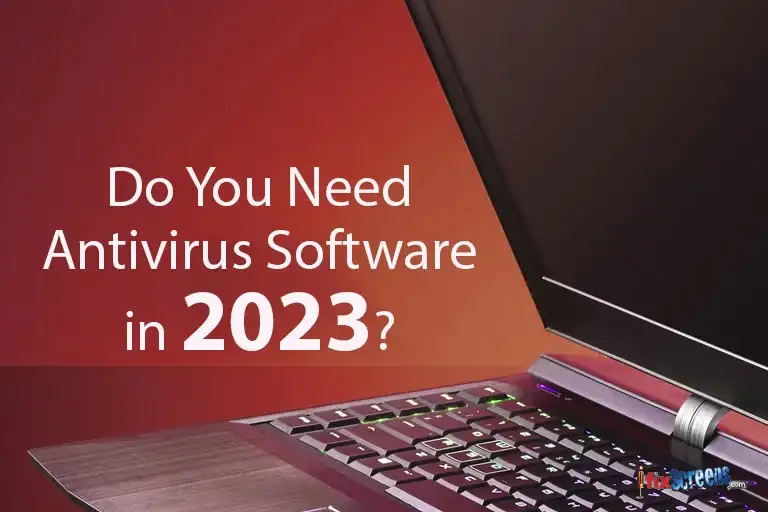
The necessity of antivirus software in 2024, or any year, depends on various factors, including your computing habits, the devices you use, and the platforms you operate on. While the need for antivirus software has evolved over the years, it remains a valuable tool in many scenarios. Here's a nuanced perspective:
Yes, You May Still Need Antivirus Software in 2024:
Windows Operating System: Antivirus software remains essential for a Windows PC. Windows is a common target for malware and viruses, and having antivirus protection can prevent infections and keep your data safe.
Protection Against Known Threats: Antivirus software excels in identifying and removing known threats, including viruses, Trojans, and other types of malware. It acts as a crucial line of defense in preventing common attacks.
Real-Time Scanning: Antivirus software provides real-time scanning, continuously monitoring your device for malicious activity. This can help detect and block threats as they emerge.
Safe Browsing: Many antivirus solutions include safe browsing extensions, which warn you about potentially dangerous websites and phishing attempts.
Additional Features: Premium antivirus packages often include features like firewalls, VPNs, parental controls, and identity theft protection, providing comprehensive security.
Peace of Mind: Antivirus software can offer peace of mind, knowing you have an extra layer of protection against various online threats.
When You May Not Need Antivirus Software:
Apple Ecosystem: Devices running macOS, iOS, and iPadOS are generally less susceptible to malware than Windows. While threats can still exist, they are rarer on Apple devices.
Safe Browsing Practices: Your risk of infection is lower if you're tech-savvy and practice safe browsing practices, such as not clicking on questionable links or downloading files from untrusted sources.
Regular System Updates: Keeping your operating system and software up to date with the latest safety patches and updates is vital in reducing vulnerabilities.
Third-Party Firewalls: Some operating systems come with built-in firewalls. If you're confident in managing these and your network security, you might rely on them.
Final Thoughts
In the ever-evolving digital landscape of 2024, choosing the right antivirus software is crucial for safeguarding your devices and data. Whether you're a tech enthusiast, a family with specific security needs, or someone seeking cost-effective solutions, there's a suitable antivirus solution for you. The top contenders, including Bitdefender, ESET, G Data, Malwarebytes, McAfee, and Norton, offer diverse features to meet different user preferences. These antivirus solutions cater to a wide range of needs, offering a plethora of features and security capabilities. Remember that the right antivirus software, combined with responsible online behavior, is the key to keeping your digital life safe and secure.
FAQs
Q: Is Windows Defender a good antivirus software?
A: Yes, Windows Defender is a good antivirus software built into Windows 10. However, there are other better options available.
Q: What are some features I should look for in the best antivirus software of 2024?
A: Some features to look for in the best antivirus software of 2024 include malware protection, ransomware protection, security suite, and internet security.
Q: Is there any free antivirus software available?
A: Yes, there are free antivirus software options available such as Bitdefender Antivirus Free Edition and Trend Micro Maximum Security.
Q: How does antivirus software protect against ransomware?
A: Antivirus software includes ransomware protection features that can detect and block ransomware attacks, keeping your files and data secure.
Q: What is the difference between security suite and internet security?
A: A security suite offers comprehensive security features, including antivirus, firewall, parental controls, and more. Internet security focuses specifically on protecting your online activities.
Q: What is the best antivirus software for 2024 compatible with?
A: The best antivirus software for 2024 is compatible with Windows 10, Mac, Android, and iOS devices.