How To Remove Birthdays From Google Calendar
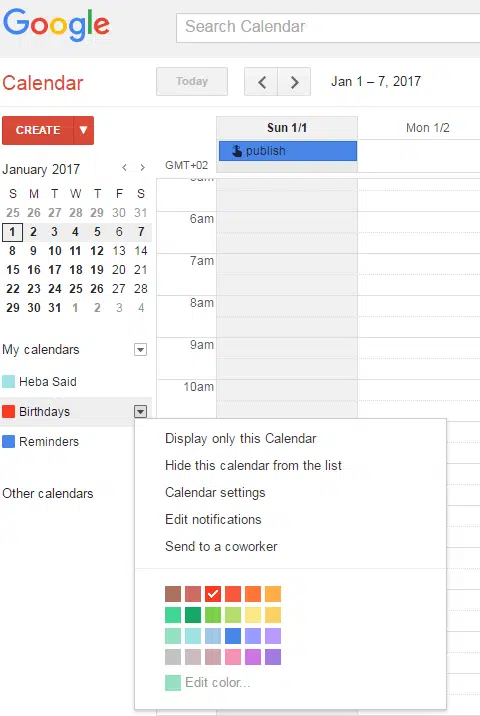
- On the left-hand side of your calendar page, look for a section titled My calendars, and then click the arrow to its right.
- Then click Settings.
- You'll arrive at a list of all the calendars you subscribe to. Skim past that until you see the title Other Calendars; then, on the right side of the page, click Browse interesting calendars.
- At the top of the page, click the More
- Click Unsubscribe and do away with those automatically added birthdays forever.
- Your 2015 just got a little less cluttered.
If you need more help or questions come visit us at any of the following locations. Don't forget, if you need a screen repair come down and let the i Fix Screens team assist you. If you break it, we can repair it! Our Mail-in address is also available to be as convenient to you as possible.