Phone Not Charging? How to Repair a Faulty Charger Port
Are you facing the frustrating issue of your phone not charging? Don't worry; we've got you covered. In this comprehensive guide, we'll walk you through understanding the charging port, troubleshooting common problems, repairing or replacing the charging port, and preventing future issues. Let's dive in!
Key Takeaways:
- Quick Fix for Charging Port Issues
- Expert Tips for Phone Charging Problems
- DIY Repair Guide for Faulty Ports
- Revive Your Phone's Charging Function
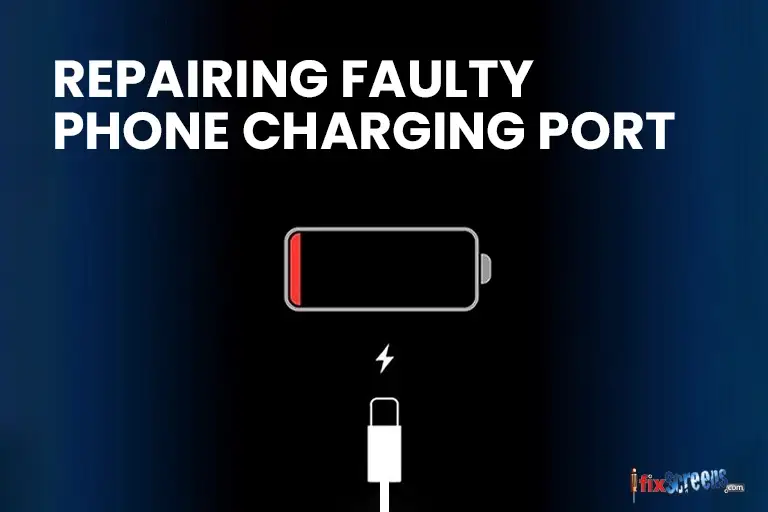
Understanding the Charging Port
What is the Port of charging?
Your phone's charging slot, sometimes called the charger or USB/usb port, is like the gateway to power. It's where you connect your charging cable, allowing the flow of electrical current from the charger to your device's battery, reviving its energy.
Importance of a functioning charging port
Imagine a phone with a dead battery and no way to charge it – that's the importance of a functioning charging port. It's the lifeline that keeps your device up and running.
Troubleshooting the Charger Port and Cable
Before you rush to repair or replace the charging port, let's troubleshoot the issue:
Check the charging cable
Your charging cable might be the real culprit. If it's damaged or frayed, it can lead to unreliable connections and charging hiccups. Replace it if you spot any wear and tear.
Try a different power source.
It might not be your device; the power source or a broken charger could be the problem. Test your charger and cable with a different outlet or USB port to avoid this possibility.
Inspect the charging port for debris.
Over time, dust, lint, and debris can cozy up in your charging slot, blocking the cable's entry. Clean the port using a soft brush or compressed air to ensure a clear connection.
Verifying the Output of Your Charger.
It's crucial to check your charger's output. Ensure your charger sends your phone the proper voltage and current for charging.
Tests on Different Devices.
Testing your charger and cable with different devices can provide important information about the source of the issue. Go over how to do these tests correctly.
Performing a firmware or software issue check.
Software faults can occasionally be a factor in billing troubles. Look at ways to detect firmware or software issues and provide fixes.
Tracking the Progress of Your Phone's Charging.
It's essential to check your phone's charge status after making repairs or fixes to be sure the problem has been fixed.
Repairing the Charging Port or Switching to Wireless Charger

If troubleshooting doesn't do the trick, it's time to consider repairing or replacing the charging port:
Consider professional repair services
For most folks, seeking professional phone repair services is the safest bet. Skilled technicians can swiftly diagnose and resolve charging issues, guaranteeing your device's proper functioning.
Replacing the charging port yourself
If you're tech-savvy and confident, you can venture into replacing the charging slot yourself. But beware – it's a challenging task. Follow detailed guides, use proper tools, and take your time to avoid causing further damage.
Using a wireless charger as an alternative
If the repair or replacement process feels daunting, explore the world of wireless charging if your device supports it. It eliminates the need for physical cable connections and can be a convenient solution.
Preventing Charging Port Issues
To steer clear of future charging problems, follow these preventive measures:
Avoid using excessive force when connecting the charger
Treat your charging cable and device gently. Forcing a line into the port can damage the cable and the charging slot.
Regularly clean and maintain the charging slot
Prevent debris buildup by occasionally giving your charging slot a little TLC with a soft brush or air. This simple maintenance can extend your port's lifespan.
Properly store and handle your charging cables.
Avoid tightly wrapping or sharply bending your cables. Proper coiling and storage can protect the connectors and ensure longevity.
Final Thoughts

In a nutshell, a healthy charging port is your device's best friend. When faced with charging issues, troubleshoot the cable, power source, and port for debris. If problems persist, consider professional help, DIY replacement, or wireless charging. To dodge future issues, carefully handle your devices and cables and show your charging slot some love through regular maintenance. Following these steps, you can ensure your charging slot remains robust and your device stays powered when needed. Experience hassle-free device repairs with iFixScreens! Get your device back in perfect shape today.
FAQ on Broken Charger Port and Phone not charging issues
Q: How can I fix my phone's charging port?
A: You can fix your phone's charging slot by troubleshooting, cleaning, or seeking professional services.
Q: What causes charging port issues in smartphones?
A: Charging issues in smartphones can result from physical damage, debris accumulation, or electronic component failures.
Q: Can a damaged charging port be repaired?
A: A damaged charging slot can often be repaired by skilled technicians or DIY methods.
Q: Is wireless charging an option for devices with broken charging ports?
A: Yes, wireless charging can work with broken slots, providing a convenient solution.
Q: How much does it cost to replace a charging port?
A: The cost of replacing a charging slot varies depending on the device and repair shop provider.
Q: What signs indicate a damaged charger port?
A: Loose connections, difficulty inserting the charger, or visible physical damage are signs of a damaged charger port.
Q: How do I clean my phone's charging slot?
A: You can gently clean your phone's charging slot with a soft brush or compressed air to remove dirt and debris.
Q: Can I charge my phone battery without a USB or charger?
A: You can charge your phone battery without a USB or charger using alternative methods like charging wireless or external battery packs.
Q: Are official chargers recommended for device charging?
A: Yes, using official chargers designed for your device is advisable for reliable and compatible charging.
Q: How can I determine if my charging slot or battery is causing charging issues?
A: You can determine the cause by testing with a different charger; if the problem persists, it's likely the charging slot, and if it's resolved, it may be the battery.