See Your iPhone Screen On Your Mac
This is a cool new feature in OS X Yosemite, you can see your iPhone screen on your Mac screen, this also will work with your iPad. This is a great way to show your tiny screen to a classroom or even an auditorium, when your mac is connected to a projector. The steps below will show you how to see your iPhone screen on your Mac.
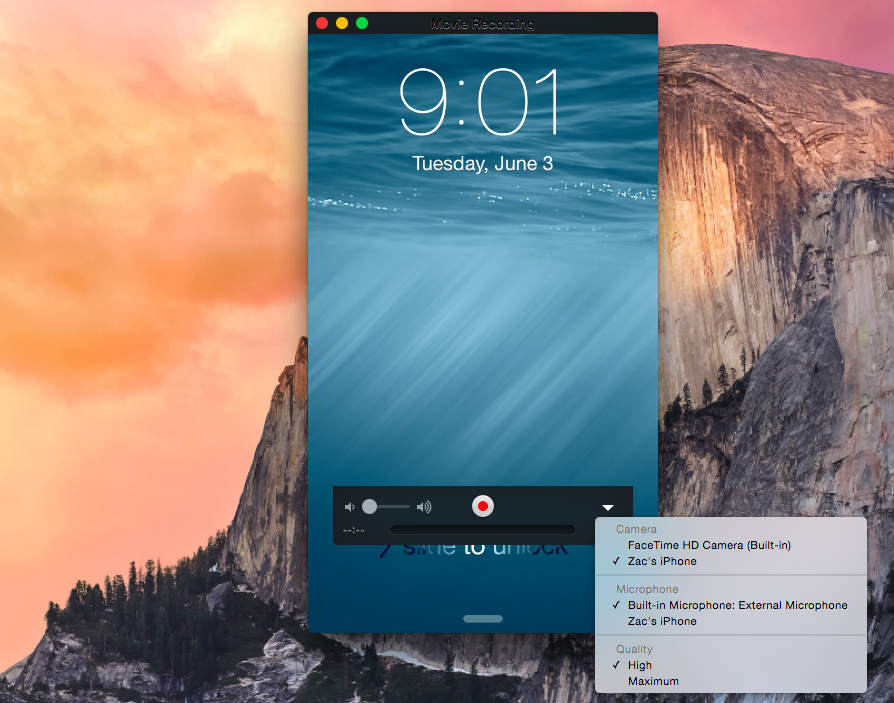
Step 1:Connect the iPhone or iPad with the USB cable to your Mac
Step 2: On your Mac, open up QuickTime Player
Step 3: From the File menu, choose New Movie Recording.
Step 4: From the pop-up menu next to the Record button, choose the iPhone or iPad's name.
The iPhone or iPad's image appears in the QuickTime Player window, nice and big and makes it easier to share your window with others! You can even record your screen to make short videos.
If you need more help or questions come visit us at any of the following locations. Don't forget, if you need a screen repair come down and let the iFixScreens team assist you. If you break it, we can repair it! Our Mail-in address is also available to be as convenient to you as possible.