Stellar Data Recovery Professional for Mac: A Comprehensive Review
Losing important files can be a nightmare, but data recovery software like Stellar Data Recovery Professional for Mac promises to rescue your lost data with ease. In this review, we delve into this software's features, functionality, and performance to determine if it truly stands up to its claims.
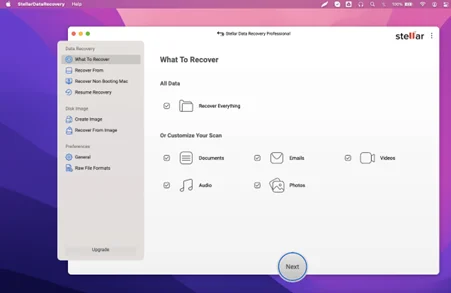
Key Takeaways
- Recovers deleted files, including PDFs and DOCX documents.
- Deep Scan is powerful, locating even deeply buried files.
- Quick Scan might not be sufficient for permanently deleted files.
- User-friendly interface for beginners and professionals.
- Straightforward process with clear instructions.
- Effective data recovery solution for Mac users.
- Deep Scan makes it a powerful tool for various file types.
- Recommended for personal and professional data recovery needs.
Key Features and Installation
Stellar Data Recovery Professional for Mac is available in both free and pro versions. We tested the pro version to explore its full capabilities. The software is straightforward to download and install, with a user-friendly interface that even beginners can navigate effortlessly.
Testing the Software
To test the efficacy of Stellar Data Recovery Professional for Mac, we created a PDF and a DOCX file, deleted them, and removed them from the Trash folder. This setup aimed to mimic common data loss scenarios.
Installation and Setup
Before running the recovery scan, the software requires OS permissions to access the drive. This step involves navigating to Mac OS System Preferences for security adjustments. Once permissions are granted, the software offers two scan options: Quick Scan and Deep Scan.
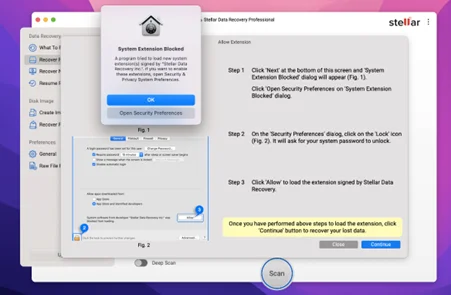
Scanning Capabilities
The Quick Scan feature is designed for fast recovery of recently deleted files. However, our test failed to recover the PDF and DOCX files. On the other hand, the Deep Scan option thoroughly scans the drive, identifying and listing lost files, albeit with a slightly longer duration. In our case, the deep scan took approximately 15 minutes.
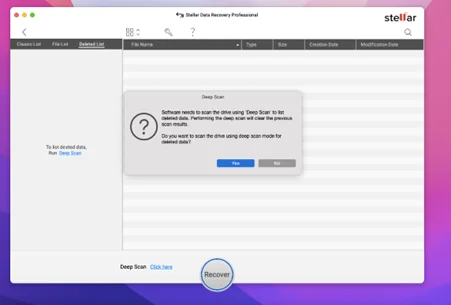
Recovery Performance
Quick Scan Limitations
In our testing, the Quick Scan feature could not recover the test PDF and DOCX files. This might have been because the files were permanently deleted from the Trash, necessitating a deeper, more thorough scan.
Deep Scan Effectiveness
Though taking longer (approximately 15 minutes in our case), the Deep Scan feature proved to be highly effective. It was able to locate and recover the deleted files. This underscores the software’s capability to recover deeply buried files that other, less robust programs might miss.
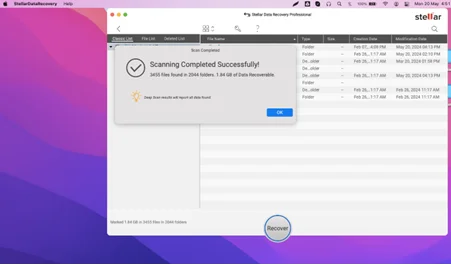
Additional Features
Stellar Data Recovery Professional for Mac is not just limited to recovering files from the Mac's internal drive. It extends its capabilities to external drives, including HDDs and flash drives. Additional functionalities include creating an image of a drive and recovering from an existing image, which can be particularly useful for dealing with failing drives.
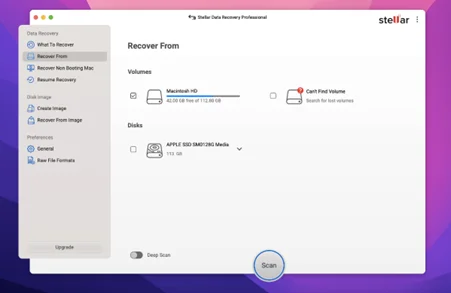
User Experience
The software boasts an intuitive and simple user interface, making it accessible to users with varying technical expertise. The clear instructions and straightforward process flow enhance the overall user experience.
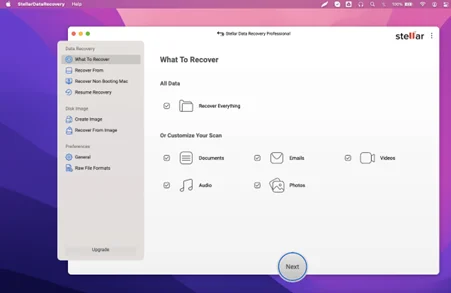
Final Verdict
Stellar Data Recovery Professional for Mac lives up to its promise of recovering lost or deleted files. While the quick scan feature may not be sufficient for deeply deleted files, the deep scan proves to be a powerful tool, capable of recovering a wide range of file types. The software's ease of use and robust recovery capabilities make it a recommended choice for professional data recovery needs.
Conclusion
Stellar Data Recovery Professional for Mac is a robust and reliable solution for anyone needing to recover lost or deleted files. Its comprehensive scanning options, support for various file types and storage devices, and user-friendly interface make it a highly recommended tool for personal and professional use. However, if you cannot recover your lost data using this software consider Stellar Data Recovery Lab Services or visit an iFixScreens store for professional data recovery services. iFixScreens offers expert assistance in data recovery, ensuring that your valuable files are restored safely and efficiently. For more information, visitData RecoveryiFixScreens Data Recovery Services.
FAQ's
Q: Can Stellar Data Recovery Professional recover files from external drives?
A: Yes, it can recover files from external drives such as HDDs and flash drives.
Q: Does the software perform a deep scan to recover old files?
A: Yes, The deep scan does recover old files and their contents effectively.
Q: How long does the deep scan take?
A: In our test, the deep scan took approximately 15 minutes, but the duration may vary depending on the drive size and data volume.