The Most Common Smart TV Problems And How To Tackle Them With Ease
The television is a crucial appliance in every home. It is the perfect entertainment hub that connects families with movies, music, and games. Smart TVs are more advanced than traditional televisions because they can connect to the internet, stream content from various platforms, and even integrate with voice assistants. However, like any other electronic device, smart TVs are not immune to common problems that may hinder their functionality. In this article, we'll look at some of the most common smart TV problems and how to tackle them quickly.

Key Takeaways
- Gain insights into the most common smart TV problems and learn easy solutions to tackle them.
- Troubleshoot smart TV issues with expert tips to ensure a seamless viewing experience.
- Discover effective methods to resolve common smart TV problems and enhance your entertainment setup.
- Overcome common smart TV challenges with practical solutions and optimize your TV's performance.
- Master troubleshooting techniques to address the most frequent smart TV issues and enjoy uninterrupted streaming.
- Equip yourself with the knowledge to troubleshoot smart TV problems and maintain optimal functionality.
- Learn how to tackle common smart TV issues and make the most of your entertainment system.
- Enhance your smart TV experience by resolving common problems using these expert techniques.
- Troubleshoot and resolve the top smart TV problems with ease for a smoother viewing journey.
- Keep your entertainment uninterrupted by learning how to tackle common smart TV problems effectively.
Why Is My Smart TV Not Connecting To Wi-Fi?
Wi-Fi connectivity problems are a common issue faced by smart TVs. If you cannot connect your TV to Wi-Fi, you may be unable to access your favorite streaming apps, browse the internet, or connect to other devices. There are a few things you can do to solve this problem:
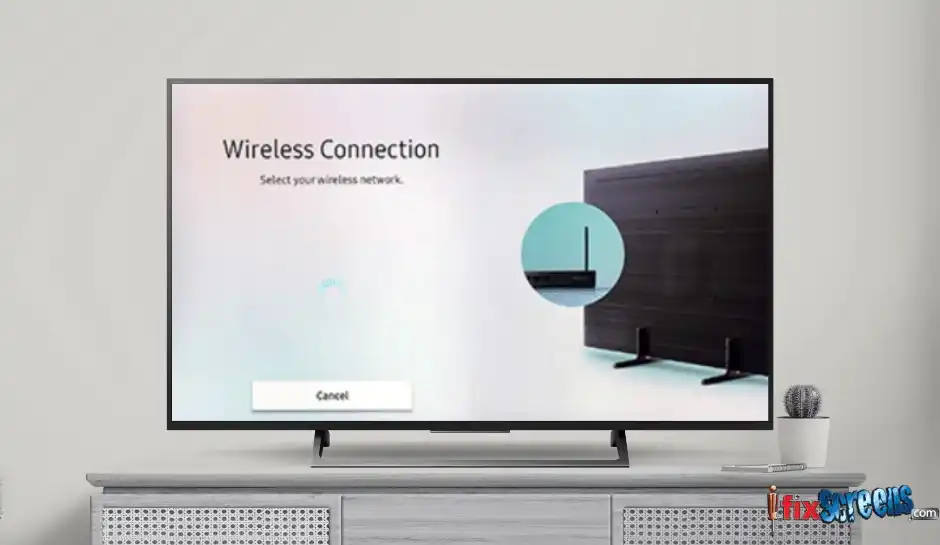
Check Your Wi-Fi Settings
Before proceeding, double-check your Wi-Fi settings. Verify that the network name and password are accurately entered, and confirm that the TV is attempting to connect to the correct Wi-Fi network.
Reset Your Router
Sometimes, the router may be the one at fault. To solve this issue, reset your router by unplugging it, waiting for 30 seconds, and then plugging it back in. This will refresh the router's connection and help you easily connect to Wi-Fi.
Turn The TV Off/On Again
This may seem trivial, but sometimes, turning your TV off and then back on again can resolve the Wi-Fi connection issue. Press the power button to turn your TV off, wait for a few seconds and then turn it back on again. This should reset the TV's connection and may solve the problem.
Why Is My Smart TV Pixelating?

Another common problem with smart TVs is pixelation, where the picture quality breaks down into small squares with distorted colors. This issue can be frustrating and ruin your viewing experience. Here are some solutions to solve the problem:
Check Your Cable Connections
Ensure that your cable connections are secure and properly connected. If you use an HDMI cable, ensure that it is plugged in securely on both the TV and the device, such as a cable box or gaming console.
Adjust The Picture Settings
If the cable connections are fine, you may need to adjust the picture settings of your TV. Access the TV's Picture Mode and refresh rate settings and play around with them to see if the pixelation resolves or improves.
Get A Technician To Look At It
If the above solutions do not work, it may be time to seek help from a professional technician. A faulty TV screen may be the root cause, and a technician may be able to diagnose and fix the issue.
Why Is My Smart TV Not Recognizing Inputs?

If your smart TV is not recognizing inputs, you may be unable to connect gaming consoles, DVD players, or other devices. Here's how to tackle this issue:
Check Your Input Settings
Ensure you have selected the correct input to connect to the external device. Select the "Input" or "Source" button on your remote and ensure that it matches the device you want to connect to.
Disable/Enable HDMI CEC
HDMI CEC allows you to control multiple devices through a single remote. However, it can cause problems if it is not configured correctly. Access your TV's menu system, disable/enable HDMI CEC, and reconnect the device.
Buy A New HDMI Cable
Sometimes, the issue may be with the HDMI cable. If it is damaged or not functioning, replace it with a new one.
Why Is My Smart TV Not Turning On?
If your smart TV is not turning on, it can be disconcerting. You may have to ensure the TV is not broken or has a power supply issue. Here's what you can do to fix this problem:
Plug The TV Directly Into A Power Supply
Sometimes, using a power strip or surge protector can cause power-related problems. Plug your TV directly into the power supply and try turning it on again.
Unplug The TV And Wait 5 Minutes
Unplugging your TV for 5 minutes can help reset the TV and solve the problem. This action will allow the TV to discharge any excess power and remove residual information.
Try A Factory Reset
If all else fails, you may need to factory reset your TV. This will reset the TV to its default settings, so back up any saved data before performing a factory reset.
Why Is My Smart TV Screen Black?
When your smart TV screen is black, it may indicate a problem related to your TV's hardware or software. Here's how to tackle this problem:
Check Your TV's Power Button
Ensure that the TV's power button is on, and check the power cords to ensure they are securely connected. Some TV models may also have a separate power button on the remote.
Check Your TV's Backlight Settings
Access your TV's Picture Settings and adjust the backlight intensity to higher levels. This will help make the TV screen brighter and may solve the black screen problem.
Adjust Your TV's Aspect Ratio
If your TV's aspect ratio is incorrect, the TV screen may be black. Access your TV's Picture Settings and adjust the aspect ratio to fit your screen size appropriately.
Is It Time To Buy A New TV?
Sometimes, fixing common TV problems can be costlier than buying a new TV. Here are some things to keep in mind when deciding whether to replace your faulty TV:
Consider The Cost Of Repairs Vs. A New TV
If your repairs are going to be more expensive than just buying a new TV, it may be wiser to purchase a newer TV with advanced features and technology.
Look For Deals/Discounts On New TVs
Wait for discounts or deals from a favorite electronics store. Usually, new TV models release at the end of the year or during events such as Black Friday or Prime Day.
Research Latest TV Technologies (4K, OLED, QLED)
Many new TV technologies are available that can provide an improved viewing experience, such as 4K, OLED, and QLED TVs. Research the latest TV models and their technologies to find the perfect one. In conclusion, many problems are associated with smart TVs, but most can be fixed easily. Troubleshooting and changing some settings on your TV can solve the most common issues. However, if the problem persists, it may require the help of a technician. Following these tips can easily tackle the most common smart TV problems.
If you're experiencing any issues with your smart TV, turn to iFixScreens for professional repair services. Our experienced technicians specialize in resolving problems such as black screen, Wi-Fi, pixelation, and connectivity issues. Our certified experts will provide the best solutions for your smart TV. Visit our store or contact us today to have your smart TV fixed promptly and efficiently.
Most Common Smart TV Problems FAQ
What Are The Common TV Problems Faced By Smart TV Owners?
Some of the most common TV problems faced by smart TV owners include issues with picture settings, Wi-Fi connectivity, frame rate, black bars on either side of the screen, weak signals, and problems with the sound quality of the TV speakers.
How Do I Restart My LED TV?
You can restart your LED TV by simply unplugging it from the power source, waiting for a few seconds, and plugging it back in. Alternatively, you can press and hold the power button on the remote or the TV itself.
Can My TV Speakers Be Causing The Problem?
Yes, if you are experiencing issues with the sound quality of your TV speakers, it could be causing the problem. You can try adjusting the sound settings on your TV or attaching external speakers or a soundbar to improve the sound quality.
What Should I Do If My TV Won't Connect To Wi-Fi?
If your TV doesn't connect to Wi-Fi, you should check your network and internet settings to ensure a strong and stable connection. You can restart your Wi-Fi router or modem and ensure your TV has the latest software update.
How Do I Change The Input On My Smart TV?
You can change the input on your smart TV by pressing the input button on the remote control or navigating to the input menu from the TV settings. You can then select the appropriate input source for your device.
What Causes Black Bars On Either Side Of My TV Screen?
Black bars on either side of your TV screen usually occur when the aspect ratio of the content you are watching does not match the aspect ratio of your TV. You can try adjusting the picture size settings on your TV to fix the issue.
How Do I Disable The Ambient Light Sensor On My TV?
You can disable the ambient light sensor on your TV by navigating to the TV settings and selecting the picture menu. You can then locate the ambient light sensor option and disable it.
What Is The Best Way To Tackle Picture Quality Issues On My OLED Or QLED TV?
To tackle picture quality issues on your OLED or QLED TV, you can try adjusting the picture settings on your TV or updating the software to the latest version. You can also check if your TV is compatible with Dolby Vision or HDR content to enhance the picture quality.
Can Modern TVs Be Repaired, Or Do They Need To Be Replaced If There's A Problem?
This depends on the specific problem and the age of the TV. In many cases, modern TVs can be repaired by a professional technician. However, if the TV is old and has multiple issues, replacing it may be more cost-effective.
When Should I Contact Customer Support For My TV?
You should contact customer support for your TV if you are experiencing issues you cannot fix yourself, such as hardware malfunctions or software bugs. If you need to replace your TV or if you have any questions about the warranty or repair options, feel free to contact customer support.
Final Thought:
In conclusion, understanding and troubleshooting common smart TV problems is essential to ensure uninterrupted entertainment. By following the provided solutions, you can efficiently tackle these issues and get the most out of your smart TV experience. Remember, technology hiccups are normal, but armed with the right knowledge, you can enjoy seamless streaming and viewing. If you encounter more complex problems, seeking professional assistance from trusted sources like iFixScreens can further enhance your smart TV journey. Stay informed, stay entertained!