How To Protect Your Phone From Hackers: Smartphone Hacking Prevention Tips
Welcome to our guide on how to protect your phone from hackers. We all rely on our smartphones for so much these days, from staying connected with loved ones to managing our finances. Unfortunately, this also makes them a tempting target for hackers looking to steal our personal information. But don't worry; this article will provide essential tips to safeguard your smartphone and secure your data.
Mobile security is more critical now than ever as hackers continue to find new ways to exploit vulnerabilities in our phones. Whether you're an Android or iPhone user, there are steps you can take to reduce the risk of your phone being hacked. From setting strong passwords to using secure Wi-Fi networks, we'll cover everything you need to know to stay protected.

Key Takeaways
- Mobile security is crucial in protecting your data from hackers.
- You can take several steps to safeguard your smartphone, including setting strong passwords and using secure Wi-Fi networks.
- Regularly backing up your phone's data and installing reliable security apps can also help prevent hacking incidents.
- Mobile devices are prime targets for hackers due to personal data stored.
- Mobile security prevents hacking, malware, and phishing attempts.
- Set strong passwords and use lock screen protection.
- Regularly update software, apps, and download only from trusted sources.
- Enable Two-Factor Authentication (2FA) for added security.
- Encrypt your phone's data to prevent unauthorized access.
- Use secure Wi-Fi networks and consider a VPN for added protection.
- Back up data regularly to prevent loss due to hacking or damage.
- Install reputable security apps for malware detection and prevention.
- Recognize signs of hacking, take action promptly, and reset if needed.
Understanding Mobile Security and the Threat of Phone Hacking

At some point, most of us have heard about phone hacking and the potential risks it poses to our data. Unfortunately, smartphones have become one of the most popular targets for hackers due to the abundance of personal data they hold. Mobile security is vital in today's digital age, where we rely on our phones for everything from online banking to storing sensitive information.
Mobile security protects smartphones, tablets, and other mobile devices from threats like hacking, malware, and phishing. When it comes to phone hacking, hackers use various techniques like social engineering and malware to gain unauthorized access to personal data. This data can include login credentials, banking information, contacts, and other sensitive data that can be used for identity theft or financial gain.
Understanding the potential risks associated with phone hacking and the importance of being proactive in securing your smartphone is crucial. The good news is that you can take several anti-hacking measures to protect your phone from hackers. The following sections will walk you through some essential tips to safeguard your smartphone from potential threats.
Setting Strong Passwords and Lock Screen Protection

Protecting your phone from hackers starts with securing your device. One of the first steps is to set a strong password and enable lock screen protection. These measures are crucial to preventing unauthorized access to your phone and the personal data it stores.
Consider combining letters, numbers, and symbols to create a strong password. Avoid using easily guessable information like your birthdate or common words. Remember never to share your password with anyone.
In addition to setting a strong password, you should also enable lock screen protection. This feature adds an extra layer of security to your phone by requiring a PIN code or pattern to access it. To set up lock screen protection on your device, go to your phone's settings and look for the "Security" or "Lock Screen" option. You can choose a PIN code or pattern to secure your phone from there.
Remember never to leave your phone unattended and unlocked, as this can make it vulnerable to hacking and other security threats.
Protect your phone with a strong password and lock screen protection to prevent unauthorized access to your data.
Keeping Software and Apps Up to Date

Ensuring your phone's software and apps are up to date is crucial in maintaining mobile security. Outdated software and apps can become vulnerable to hacking, compromising personal information. Here's how you can keep your phone's software and apps up to date:
- Turn on automatic updates for your phone's operating system and apps. This way, you'll receive the latest security patches and bug fixes as soon as they become available.
- Regularly check for updates manually. If you don't have automatic updates turned on, check for updates at least once a week.
- When downloading apps, only install them from trusted app stores like Google Play & the App Store. These app stores regularly scan and monitor apps for potential security vulnerabilities.
By keeping your phone's software and apps up to date, you're taking an essential step in securing your smartphone.
Avoiding Suspicious Links and Downloads
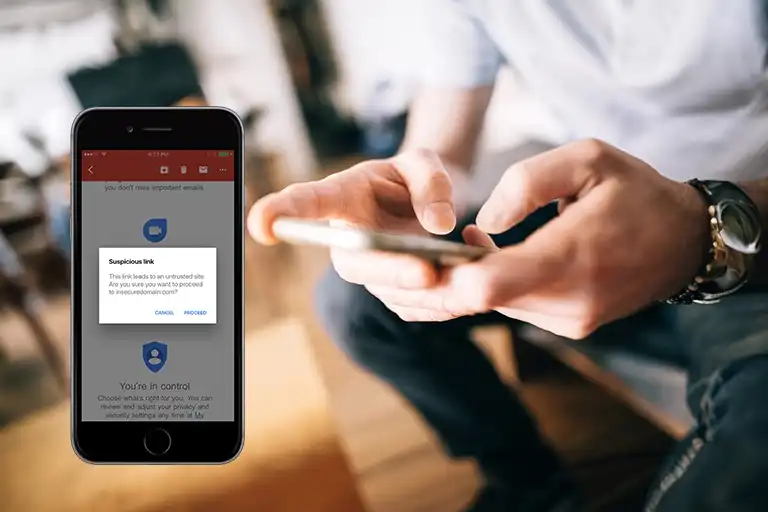
As we discussed earlier, mobile security is crucial to protect your phone from hackers. One of the ways hackers gain unauthorized access to your phone is through malicious links and downloads.
It's essential to be cautious when clicking on links or downloading files from untrusted sources. Phishing attempts often come in emails or texts disguised as legitimate messages from banks or government agencies. These messages might prompt you to click on a link or download an attachment that contains malware.
Malicious websites are another way hackers can exploit your phone's vulnerabilities. Avoid visiting websites that look suspicious or unsecured. Free Wi-Fi networks are a common target for hackers to intercept sensitive information, so avoid logging into accounts or making purchases on public networks.
Always be wary of suspicious links and downloads to protect your smartphone from hacking attempts.
Identifying Suspicious Links and Downloads
It's difficult to distinguish between legitimate and malicious links or downloads. Hackers use various techniques to trick people into clicking on links that appear to be from trusted sources.
Here are some tips on identifying suspicious links and downloads:
- Check the URL: Hover over the link to see the URL before clicking on it. Legitimate URLs will match the source of the message. If the URL looks unfamiliar or different from the source, it's likely a phishing attempt.
- Look for typos and mistakes: Emails or messages from legitimate sources typically have correct spelling and grammar. If the message contains typos or errors, it's probably a scam.
- Don't trust unsolicited messages: Be cautious if you receive a message you weren't expecting, especially from an unknown source.
Using these tips, you can better protect your smartphone from potential threats.
Using Two-Factor Authentication

This section will discuss how two-factor authentication can enhance mobile security. Two-factor authentication adds a layer of protection to your accounts by requiring a second verification step beyond your password. This step can be a unique code sent via text message, a fingerprint scan, or other methods.
Enabling two-factor authentication for your email accounts, social media apps, and other relevant platforms is one of the easiest ways to prevent phone hacking. While not foolproof, it can significantly reduce the chances of unauthorized access to your personal data.
Here's how to enable two-step verification on some popular platforms:
Platform | Instructions |
|---|---|
| |
| |
Apple |
|
Enabling two-factor authentication may require a bit of extra time and effort, but the additional security it provides is well worth it. Take the time to enable two-factor authentication for your important accounts to safeguard your phone from hackers.
Encrypting Your Phone's Data

Encryption is one of the most powerful ways to safeguard your phone's data from hackers. When you encrypt your data, it becomes scrambled and unreadable without the correct key or password. This makes it much harder for hackers to access your personal information.
Most modern smartphones come with built-in encryption features that you can easily enable. To encrypt your phone's data on Android, go to Settings > Security > Encryption and follow the instructions. On iOS, go to Settings > Touch ID & Passcode > Turn Passcode On > Passcode Options > Enable Data Protection.
Remember that encryption does not provide 100% protection against hacking attempts but significantly reduces the risk of data theft. If your phone contains sensitive information like personal documents or financial data, encrypting your data should be a top priority.
Using Secure Wi-Fi Networks and VPNs

Connecting to public Wi-Fi networks can be risky because hackers may intercept your internet traffic and gain access to your personal data. To ensure mobile security, we recommend using secure networks whenever possible.
If you need public Wi-Fi, connect only to networks that require a password and avoid sharing sensitive information such as login credentials or banking information. To secure your internet connection and shield your data from prying eyes, you can also utilize a Virtual Private Network (VPN). VPNs can also get around internet restrictions and access geo-restricted material.
Select a reputable and reliable provider with strong encryption and a no-logging policy when choosing a VPN. Some popular VPN services include NordVPN, ExpressVPN, and CyberGhost VPN.
Using secure Wi-Fi networks and VPNs, you can add a layer of protection to your smartphone and safeguard your personal data from hackers and cybercriminals.
Regularly Backing Up Your Phone's Data

One of the most crucial steps you can take to protect your phone from hackers is to regularly back up your data. Backing up your phone ensures that you do not lose your data in case of a hacking incident or physical damage to your device. Two primary ways to back up your phone's data are using built-in backup features or cloud storage services.
Backup Method | Pros | Cons |
|---|---|---|
Built-in Backup Features |
|
|
Cloud Storage Services |
|
|
For built-in backup features, check your phone's settings for the backup and restore option. For cloud storage services, sign up for a reliable storage service like Google Drive, Apple iCloud, or Dropbox. Ensure you set up automatic backups and select all the data you want to back up, including contacts, photos, videos, and app data.
Regularly backing up your phone's data is a simple yet effective way to safeguard your personal information and prevent potential loss due to hacking or physical damage to your device.
Installing Reliable Security Apps

Installing reliable security apps is a must when protecting your phone from hackers. With so many options available, knowing which ones to trust can be overwhelming. That's why we've researched you and compiled a list of reputable security apps for your smartphone.
One of our top recommendations is Norton Mobile Security, which offers a range of features such as malware and virus detection, anti-phishing capabilities, and remote locking and wiping in case of theft. Another great option is Avast Mobile Security, which includes a VPN for secure browsing and Wi-Fi protection and the ability to schedule automatic scans.
Regardless of your chosen app, read reviews and check the privacy policy before installing. It's also essential to keep your security app up to date to ensure it's providing the best protection possible.
Recognizing Signs of a Hacked Phone and Taking Action

It's essential to recognize the signs that your phone may have been hacked so that you can take action as soon as possible. Here are some of the most common signs:
- Unusual battery drain
- Slow performance or crashes
- Unfamiliar apps appearing on your phone
- Increased data usage or unexpected charges
- Suspicious text messages or calls
If you suspect that your phone has been hacked, don't wait to take action. Contact your service provider as soon as possible and report the issue. They can help you recover your phone and secure your account.
Changing your passwords for all accounts accessed on your phone is also essential. This includes your email, social media, and banking accounts. Make sure to choose strong, unique passwords that are difficult to guess.
If you have any doubts about your phone's security, consider resetting it to factory settings. This will erase all data on your phone, including any malware or spyware that may have been installed.
Remember, the sooner you address a potential hack, the better your chance of preventing further damage to your phone and personal information.
FAQs: How to Protect Your Phone from Hackers: Smartphone Hacking Prevention Tips
Q: How can I protect my smartphone from hackers?
A: There are several ways to protect your phone from hackers, such as regularly updating your phone's software, using a virtual private network (VPN), setting your phone to a strong passcode, and only downloading apps from an official app store. You should also avoid clicking on suspicious links to protect your phone from hackers.
Q: What is the risk if my phone gets hacked?
A: If your phone gets hacked, the hacker could gain access to your private photos, messages, online accounts, and even your passwords. They can install a malicious app onto your phone to monitor your activity or control your phone without your knowledge.
Q: How can a hacker get access to my smartphone?
A: There are a few ways a hacker could access your phone. Phishing is one common technique where hackers trick you into providing your personal data. If you download a malicious app or click on a suspicious link, your phone could get hacked. A weak passcode or no passcode could allow a hacker with physical access to your phone to unlock it and install malware.
Q: What should I do if I lose my phone or it gets stolen?
A: If your phone is lost or stolen, try to locate it using built-in services like 'Find My iPhone' for iOS devices or 'Find My Device' for Android users. If you can't find it, remotely lock your phone or wipe your phone clean to prevent someone else from gaining access to your device.
Q: What is a secure way to lock my phone?
A: A secure way to lock your phone is to use a strong passcode. Avoid using easily guessable passcodes like 1234 or your birthday. You can also use biometric locks such as fingerprint or facial recognition. However, always have a strong passcode set as a backup.
Q: How can using a VPN protect my phone from hackers?
A: A VPN, or Virtual Private Network, encrypts your online connection, making it harder for hackers to access your online activities. If you regularly connect to public Wi-Fi networks, a VPN is key to keeping your phone safe from hackers.
Q: Should I download apps from any source other than the official app store?
A: No, you should generally only download apps from official app stores like Google Play for Android phones and the App Store for iPhones. These platforms vet and validate the apps they hold, reducing the likelihood of downloading an app with malware.
Q: Can a password manager prevent my phone from being hacked?
A: A password manager can improve your phone's security by storing complex and unique passwords for your accounts. If a hacker gains access to your device, they would also need your password manager credentials, which ideally should be very robust and hard to guess.
Q: How do software updates keep my phone safe from hackers?
A: Software updates frequently contain patches for security issues discovered since the software's last iteration. By delaying updates, you leave your devices vulnerable to these known issues. Therefore, set your phone to update automatically whenever new updates are available.
Q: Is every Android phone at risk of getting hacked?
A: Not specifically. Every device, whether Android or iOS, is a potential target for hackers. Android users, like all other users, should practice good mobile device security - like keeping software up to date, using security apps, and only downloading from trusted sources - to protect their devices.
Final Thought:
Protecting your phone from hackers is essential in today's digitally connected world. The risks of phone hacking can be severe, from identity theft to financial loss and reputation damage. As we discussed in this article, there are several essential tips to safeguard your smartphone from hacking attempts.
We must understand the concept of mobile security and the various methods hackers use to gain unauthorized access to personal data. By setting strong passwords and lock screen protection, we can add an extra layer of security to our phones. Regularly updating software and apps, avoiding suspicious links and downloads, and using two-factor authentication are additional measures that can enhance mobile security.
Encrypting your phone's data, using secure Wi-Fi networks and VPNs, regularly backing up your phone's data, and installing reliable security apps are other anti-hacking measures for phones that can protect against potential data loss due to hacking or other incidents.
If you suspect your phone has been hacked, recognize the signs and take prompt action, including contacting your service provider and changing your passwords.
In conclusion, we urge you to prioritize mobile security and stay vigilant against potential threats by implementing the essential tips mentioned in this article. By doing so, you can protect your personal data and have peace of mind knowing that your phone is secure.
At iFixScreens, we understand the critical importance of securing your mobile devices. Today's digital world has made smartphones a prime target for hackers aiming to compromise personal information. As we rely on these devices for communication, finances, and sensitive data, robust mobile security is essential. Recognizing the risks of phone hacking, we're dedicated to providing vital tips to fortify your smartphone. From setting strong passwords and enabling lock screen protection to keeping your software up to date, we prioritize your device's security. Our experts stress avoiding suspicious links and promoting Two-Factor Authentication (2FA) for an added layer of safety. We acknowledge the benefits of encrypting data and using secure Wi-Fi networks, offering guidance on regular backups to mitigate potential data loss.