Laptop Hardware Repair Solutions: Reviving and Improving Your Computing Device
Your laptop, that trusty little portal to the digital world, might show wear and tear. A flickering screen, a grinding hard drive, a stubborn power button – it's like your device is whispering, "Time for a checkup." Before you consider replacing it, take a deep breath! Hardware repair could be a breath of fresh air your laptop needs.

Key Takeaways
- Identify laptop issues like overheating, slow performance, and battery drainage.
- Gather clues by observing behavior, sounds, visuals, and power-related issues.
- Utilize online forums and diagnostic tools for efficient diagnosis.
- Consider your actions before issues started, like installing new software or accidents.
- Collect detailed information to pinpoint the cause for effective repair solutions.
- Explore repair solutions before considering replacement; contact manufacturers or iFixScreens for hassle-free repairs.
Diagnosing the Ailment:
Before diving into solutions, let's identify the culprit. Does overheating plague your computer? Are sluggish performance and frequent crashes your daily soundtrack? Does the battery drain faster than a cheetah on espresso? These symptoms, along with others, can point to various hardware issues. Take the time to observe, research, and even run diagnostics. Online forums and iFixScreens can be your allies in narrowing down the cause.
Gather Clues:
The first step is observation. Pay close attention to your laptop's behavior. What are the symptoms? When do they occur? Are there any patterns?
- Performance: Is your laptop sluggish? Does it take forever to boot up or open programs? Do applications crash frequently?
- Sounds: Does your laptop make unusual noises, like grinding, clicking, or whirring? These could be signs of hardware problems like failing hard drives or overheated fans.
- Visuals: Are you seeing strange visuals on your screen, like flickering, distortion, or dead pixels? This could indicate video card issues or a faulty display.
- Power: Does your laptop shut down unexpectedly? Does it have trouble charging or staying on battery power? This could be a battery problem, a power adapter issue, or even a motherboard malfunction.
Consult the Professionals:
Once you've gathered your clues, it's time to consult the doctor – in this case, Online resources and diagnostic tools can accelerate the repair process of your desktop.
- Manufacturer websites: Many manufacturers offer diagnostic tools specific to their laptops. These tools can help identify hardware problems and even suggest solutions.
- System Information: Most operating systems have built-in tools to provide information about your hardware, such as CPU performance, memory usage, and challenging drive health.
- Event Viewer: This Windows tool logs system events, including hardware errors. Checking the Event Viewer can sometimes reveal the source of your problem.
- Third-party tools: Many online third-party diagnostic tools can scan your hardware for problems. Some popular options include MemTest86+ (for RAM testing), CrystalDiskInfo (for challenging drive health), and Prime95 (for CPU stress testing).
Detective's Intuition:
Sometimes, the clues don't point to a single, clear-cut diagnosis. This is where your detective intuition comes in. Think about what you were doing when the problem started. Did you install any new software? Did you drop your laptop? Did you spill anything on it?
The more information you can gather, the easier it will be to pinpoint the cause of your laptop's problems. And once you know the culprit, you can start exploring repair solutions!
Remember:
- Not all problems require hardware repair. Sometimes, a simple software update or driver reinstall can fix the issue.
- If you're uncomfortable tinkering with your laptop, don't hesitate to take it to a qualified technician.
- The internet is a vast resource for troubleshooting tips and repair guides. Use it to your advantage!
Choosing the Right Repair Solution for Your Laptop
When your trusty laptop starts acting up, the natural urge is to fix it quickly. But before you rush into any hasty decisions, choosing the right repair solution is crucial. This involves carefully considering the nature of the problem, potential repair options, and associated costs and benefits.
Factors to Consider:
- The severity of the Issue: Is it a minor inconvenience like a flickering screen or a critical issue like a dead motherboard? Minor issues might be easily fixable with software updates or DIY tweaks, while major ones might necessitate professional laptop repair or replacement.
- Cost-Effectiveness: Repairing can be cheaper than replacing, but not always. Weigh the repair cost against the value of your laptop and the cost of a new one. If the repair cost comes close to the price of a new laptop with better specs, it might be wiser to replace it.
- Data Recovery Needs: Data recovery should be a top priority if you have crucial data stored on your laptop. Some repair options might involve formatting the hard drive, potentially erasing your data. Ensure you choose a service that prioritizes data recovery or allows you to back up your data beforehand.
- Expertise and Warranty: Opt for a certified and experienced repair provider with a good reputation. They'll have the expertise to diagnose the issue accurately and perform the repair efficiently. Additionally, look for services offering warranties on their repairs for added peace of mind.
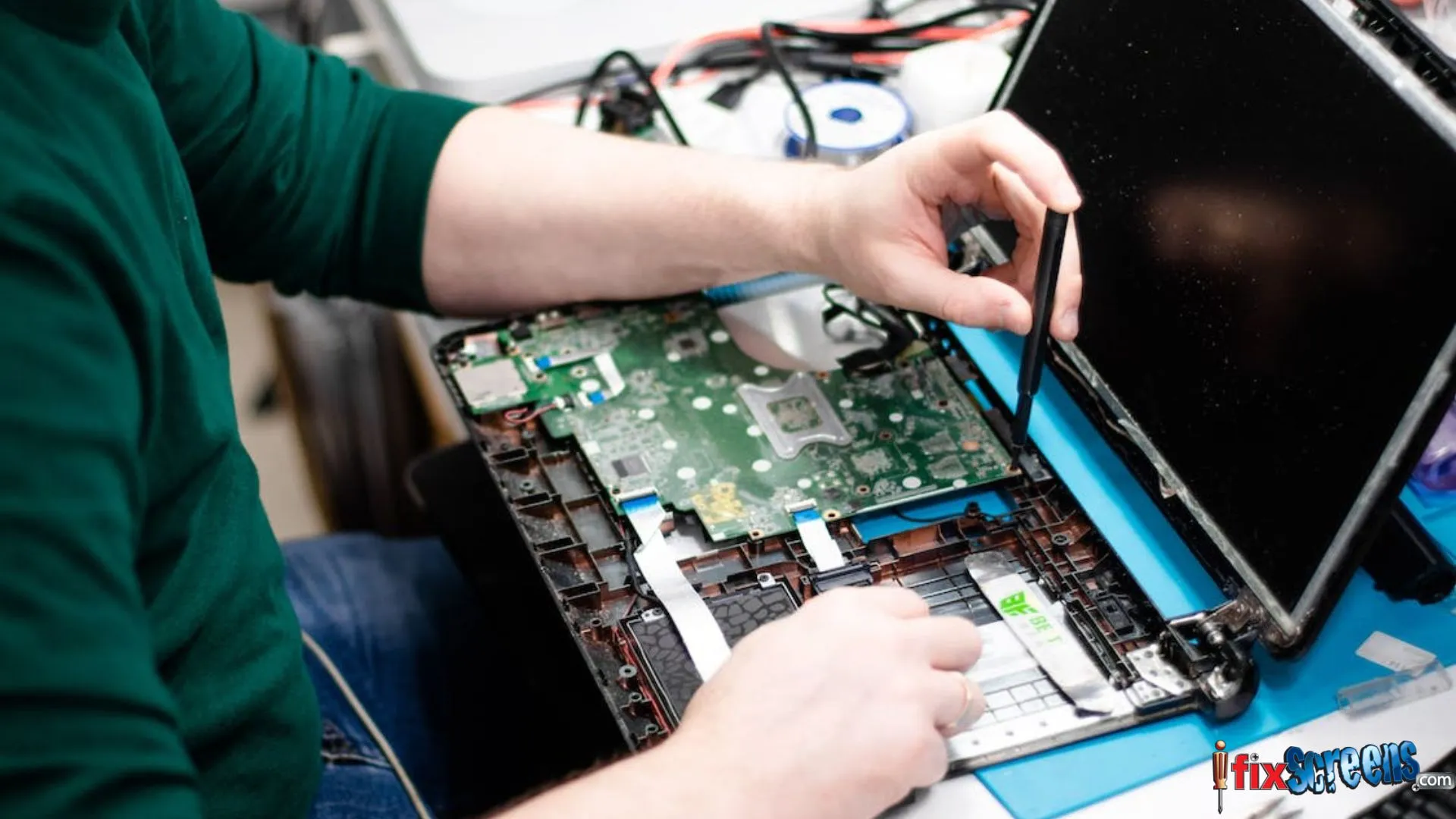
DIY or SOS? Your Repair Approach:
Armed with your diagnosis, you can choose DIY repairs or professional help. If you're a tech-savvy tinkerer, simple maintenance like replacing RAM or upgrading your drive might be within your grasp. Look for online tutorials and detailed guides specific to your laptop model. Remember, though, opening your device voids warranties and requires caution. A single misplaced screw can turn a fix into a fiasco.
For complex issues like Laptop Screen repair or motherboard, professional help is the way forward. Qualified technicians have the expertise and tools to accurately diagnose and repair intricate components. Reputable computer repair stores like iFixScreens offer you warranties on their work and peace of mind.The World of Hardware Repair Solutions:
Now, let's explore the exciting world of hardware repair solutions! Here are some common problems and their fixes:
Sluggish Performance:
Adding RAM, an SSD, or a fresh OS installation can revitalize a sluggish system. Upgrading your processor is also an option but can be more involved.
Overheating:
Dust buildup is a common culprit. Regular cleaning with compressed air is crucial. Consider replacing thermal paste and upgrading RAM to optimize heat dissipation further.
Battery Drain:
A worn-out battery needs replacing. Choose genuine batteries for optimal performance and safety in your PC. Tweaking power settings and reducing background processes can also improve battery life.
Screen Issues:
Cracked screens need replacement, but flickering or discolored displays might be fixable with component replacements. Professional diagnosis is recommended for these cases.
Keyboard/Trackpad Malfunctions:
Spillage or internal wear can cause malfunctioning keys or unresponsive trackpads. Key replacements or internal cleaning might be possible, but sometimes keyboard/trackpad assemblies need to be replaced as a whole.
Beyond Repair? Exploring Alternatives:
Sometimes, despite extensive repairs, a laptop might reach its twilight years. In these cases, explore alternatives:
Data Recovery:
If it's an old computer, your desktop still holds precious bio files. Files prioritize data recovery before it's too late. Professional data recovery services can retrieve information even from physically damaged drives.
Recycling:
Dispose of your laptop responsibly. Many manufacturers and retailers offer recycling programs for electronic waste.
Upgrading:
Consider if a brand-new laptop aligns with your current needs and budget. Transferring data to your new device might be easier than extensive repairs.
Remember:
- Prevention is key. Regular cleaning, software updates, and sensible usage can prolong your laptop's lifespan.
- Back up your data. Regularly back up your data to an external drive or cloud storage to avoid heartbreak in case of hardware failure.
- Ask for help. Don't hesitate to seek assistance from tech-savvy friends, online communities, or qualified experts.
Your Laptop Repair Expert: iFixScreens
When choosing the best laptop repair store, consider iFixScreens by checking our reviews. iFixScreens has been the preferred destination for laptop repair services. Professionals consistently choose us for our specialty in same-day repairs with superior quality. Experience our services at an iFixScreens store near you, and if you're satisfied, leave a review to assist others in finding the best laptop repair store in their location.
Common Laptop Problems We Fix
- Laptop Hard Drive Upgrade: Increase storage capacity with an SSD or HDD to address low disk space issues.
- Laptop Memory Upgrade: Boost your laptop's speed by upgrading its memory.
- Laptop Screen Repair: Resolve screen malfunctions or cracks for various brands, including Dell, HP, Lenovo, ASUS, Chromebook, and Sony.
- Virus Removal from Laptop: Address data loss or slow performance caused by viruses or malware with our expert virus removal services.
- Laptop Battery Replacement: Replace a faulty laptop battery that fails to hold a charge or causes immediate shutdown.
- OS Installation & Upgrade for Laptop: Enhance your desktop's overall speed and performance by upgrading to the latest OS version and software.
Swift, Reliable, and Cost-Effective Laptop Repairs Every laptop repair comes with the assurance of receiving:
- OEM Standard parts for all repairs
- Same-day turnaround for any service
- A 180-day nationwide warranty on all repairs

Reviving and Improving Your Computing Device: Final Thoughts
Laptop hardware repair solutions are not just about fixing problems; they're about extending the life of your trusted companion, maximizing its performance, and even breathing new life into it with upgrades. By understanding the options, making informed decisions, and taking good care of your device, you can keep the computing wheels spinning for years.
So, the next time your laptop shows signs of distress, don't despair. Explore the world of repair solutions, and you might just be surprised at how much life you can breathe back into your beloved device. You can also contact your manufacturer or iFixScreens for a hassle-free repair.FAQ's
Q: What type of laptop repair services do you offer?
A: We offer a wide range of laptop repair services, including Laptop Hard Drive Upgrades, Laptop Memory Upgrades, Screen Repair, and Virus Removal from Laptops, among others.
Q: How do I know if my laptop needs repair?
A: If your laptop is running unusually slow, experiencing frequent crashes, displaying error messages, or showing physical damage, it may need repair.
Q: Do you provide services for specific laptop brands?
A: Yes, we provide repair services for all major laptop brands.
Q: What is the average turnaround time for laptop repairs?
A: The average turnaround time is a Same-day turnaround for any service.
Q: Do you provide onsite laptop repair services?
A: While primarily operating from our repair center, we offer onsite repair services for specific cases, such as networking issues or hardware installations.
Q: What sets your laptop repair services apart from others?
A: Our expertise, use of high-quality replacement parts, and commitment to providing excellent customer service set us apart as a reliable choice for laptop repairs.
Q: How can I prevent future laptop issues after repair?
A: We provide helpful advice and guidance on best practices for maintaining your laptop, including software updates, antivirus protection, and safe handling tips to prevent future issues.