Maximize Your Cell Phone's Battery Life: Replacement and Maintenance Tip
Cell phones have become a vital part of our lives. They help us stay informed, entertained, and, most importantly, connected. However, their usefulness stops when it comes to their battery. Maximizing the life of your cell phone's battery is essential to experience uninterrupted service. This guide will discuss the need to know about your cell phone batteries. We will offer tips on extending the battery’s life and signs indicating the need for replacement with maintenance dos and don’ts. By the end of this article, you will have all the knowledge to ensure your cell phone’s battery stays at its best performance.
Key Takeaways:
- Understanding the battery type (Lithium-ion) and its role in your cell phone is essential for proper maintenance.
- Tips to extend cell phone battery life include managing app permissions, adjusting screen brightness, and enabling battery saver mode.
- Regular software updates, optimizing push notifications, and clearing cache and cookies can contribute to better battery efficiency.
- Recognizing signs like rapid battery drain, inconsistent charging, swelling, or overheating indicates the need for battery replacement.
- Professional battery replacement is recommended for safety and warranty preservation.
- Battery maintenance dos and don'ts include using original chargers, keeping the battery cool, charging in moderation, and proper phone storage.
Understanding Cell Phone Batteries
Before we get into all the details, it is essential to understand your phone’s power source.

Types of cell phone batteries
Cell phones use Lithium-ion batteries because they are of high energy density, lack of a memory effect, and low self-discharge. These batteries are lightweight, long-lasting, and efficient. Because of their limitations, nickel-cadmium, another type of battery, and nickel-metal-hydride are not used much.
The role of Lithium-ion batteries
Lithium-ion batteries are used in most portable devices like cell phones, laptops, and tablets. The lithium ions move between the positive and negative electrodes when charging and discharging. The movement generates electrical energy and provides power to your phone.
Tips to extend Cell Phone Battery Life
Now that we have understood cell batteries let's discuss the tips to prolong the life span and usage.

Manage App Permissions
Some apps constantly access our phone’s features even when not used. We should review and manage app permissions to stop unnecessary access to functions like camera, microphone, GPS, etc. This will help conserve the battery's power.
Screen Brightness
The most power-consuming component of the phone is the screen. By lowering its brightness level, we can extend the battery life significantly. We should also reduce the screen timeout to minimize unnecessary power consumption.
Battery Saver Mode
Nowadays, all phones have a battery saver or low battery mode feature. Enabling this mode will reduce the background activities, notifications, and syncs. This will help preserve battery life when needed, i.e., during long journeys.
Background Apps
Background apps are draining the battery life by running processes that are unknown to us. Disabling or force-stop those apps is recommended to prevent them from consuming power.
Update the software
Firmware and software updates have bug fixes and optimizations that improve battery efficiency. Phone apps and operating systems should continually be updated.
Push Notifications
Regular push notifications from emails, messaging apps, and social media can harm battery life. You should adjust your notification settings to receive alerts at longer intervals for essential apps only.
Cache and Cookies
With time, cached data and cookies from websites and apps are collected, which consumes storage space and takes away battery life. Clear these files regularly to free up space and optimize performance.
Location Services
Location services like GPS can impact the battery life of the phone significantly. Try using them mindfully and switch them off if not needed, or manually enable them when needed.
Signs and Guidelines: Battery Replacement

Rapid Battery Drain: if you notice that your phone’s battery is depleting faster than it was supposed to be, then this could be a sign of the battery deteriorating even after optimizing the settings.
Inconsistent Charging: if your phone is not charging correctly or the charging process seems slow, it is because of the battery failing.
Swelling or Physical damage: a swollen battery, like bulging or leaking, is a sign of a replacement. Damaged batteries are risky and should be taken care of immediately.
Overheating: during regular use, overheating, especially while charging, is also a sign that the battery is struggling.
Should you Replace the Battery yourself?
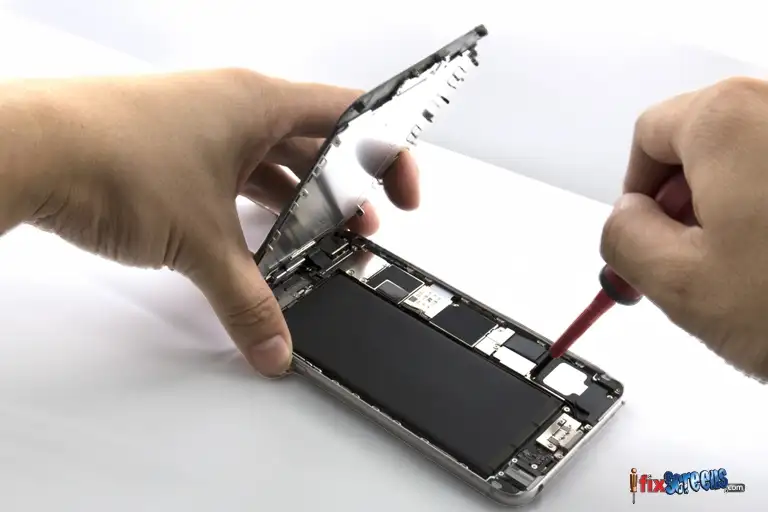
Some people who think they are tech-savvy might take this task into their own hands. DIY battery replacement is possible for some models but has some risks. If you are opening your phone without the proper tools, it can further damage your phone. This can stop you from availing your warranties. Always seek professional help if in doubt or even when not in doubt.
Professional Battery Replacement

There are professional battery replacement services available everywhere. You can get in touch with repair centers and electronic stores. There are experts with all the tools and experience to replace your battery safely. With that, they also have original parts, which will ensure compatibility and reliability. Whenever you need a battery replacement, always take the professional route.
One such route is iFixScreens, which understands gadgets and their requirements. They have a wide range of services in different cities of the USA. They have expert technicians committed to fixing your device quickly. They will give your phone a new battery and a lot of care.
Battery Maintenance Dos and Don’ts

To ensure that your cell phone remains in excellent health, follow these maintenance dos and don’ts.
Use original chargers: using the charger and the cable that came with the device is always recommended. Generic chargers can harm the battery because they cannot provide the correct voltage and current.
Keep the Battery cool: high temperatures can damage the battery. We should never leave our phones in hot environments like in a parked car, in direct sunlight, etc.
Charge in moderation: Avoid regularly letting your battery's charge drop to the lowest level. It is recommended to charge it when the level reaches 20%-30%.
Phone storage: If you are thinking of storing your phone anytime. Then, charge it around 50% and switch it off. This will avoid over-discharge, which is harmful to the battery.
Final Thoughts:
Your cell phone's battery is a critical component that can impact your daily life. It will be helpful for you to understand the battery and things you can do to maintain its life. A well-maintained battery not only ensures the long life of the phone but also avoids any unnecessary hassles for you. So take care of your cell phone’s battery, and it will take care of you.
Frequently Asked Questions
Q: Why is it important to maximize my cell phone's battery life?
A: Maximizing your cell phone's battery life is crucial to ensure uninterrupted service and convenience in staying connected, entertained, and informed.
Q: What types of batteries are commonly used in cell phones, and why?
A: Cell phones primarily use Lithium-ion batteries due to their high energy density, lack of memory effect, low self-discharge, lightweight nature, and efficiency.
Q: How can I extend my cell phone's battery life?
A: You can extend your cell phone's battery life by managing app permissions, adjusting screen brightness, using battery saver mode, managing background apps, updating software, adjusting push notifications, clearing cache and cookies, and being mindful of location services.
Q: What are the signs that indicate the need for a battery replacement?
A: Signs of needing a battery replacement include rapid battery drain, inconsistent charging, physical damage or swelling of the battery, and overheating during regular use.
Q: Is it advisable to replace the cell phone battery myself?
A: While some may attempt DIY battery replacement, it comes with risks and can void warranties. It's recommended to seek professional help for battery replacements.
Q: Where can I find professional battery replacement services?
A: Professional battery replacement services are available at repair centers, electronic stores, and trusted providers like iFixScreens.
Q: What are some battery maintenance dos and don'ts?
A: Battery maintenance dos include using original chargers, keeping the battery cool, charging in moderation, and properly storing the phone when not in use.
Q: Why is using an original charger recommended for battery health?
A: Using an original charger and cable is recommended because generic chargers may not provide the correct voltage and current, potentially harming the battery.
Q: How should I store my phone to maintain battery health?
A: When storing your phone, charge it to around 50% and power it off. This prevents over-discharge, which can be harmful to the battery.
Q: What's the overall importance of understanding and maintaining your cell phone's battery?
A: Understanding and maintaining your cell phone's battery ensures a longer device lifespan, reduces hassles, and ensures uninterrupted usage, benefiting you in the long run.