Phone Data Backup Tip: How to Safeguard Your Important Files and Secure Your Data
Data is a precious commodity, especially in today's digital age. We rely on our phones for many tasks, from capturing cherished memories in photos to storing essential documents and information. But what happens if your phone is lost, stolen, or crashes? That's where data backup comes into play. This guide will delve into data backup, its crucial, and how to safeguard your important information.

Key Takeaways:
- Data backups are crucial for safeguarding your information from unexpected loss.
- Cloud storage offers convenient and accessible backup options.
- External hard drives provide physical copies of your data, enhancing security.
- The 3-2-1 backup rule recommends three copies, two formats, and one offsite.
- Automatic backups ensure data protection without manual intervention.
- Encryption protects your data from unauthorized access, both during transfer and at rest.
- Regularly test and verify your backups to ensure functionality.
- Prioritize critical data for backup, like contacts, photos, and documents.
- Cloud backup services like Google Drive and iCloud offer seamless backup solutions.
- Review and manage app permissions to limit data access.
- Choose reputable backup providers with a history of solid security practices.
- Implement strong password protection and enable two-factor authentication for additional security.
Understanding the Concept of Data Backup
Let's start with the basics. What is data backup, and why is it important? Data backup is the process of creating a copy of your important files and information and storing it in a secure place. This copy is a safety net if your primary data is lost, damaged, or compromised.
Importance of Backing Up Your Data
Now, let's explore why data backup is essential:
Preventing Data Loss: We live in a world where data loss can happen in the blink of an eye. Whether due to any hardware failure, some accidental deletion, or a lost or stolen device, losing your data can be devastating. Regularly backing up your data ensures that your information is safe and can be recovered.
Protecting Your Important Files: Your phone likely contains a treasure trove of essential files, such as family photos, contacts, documents, etc. Losing these files can be heartbreaking and even financially costly. Data backup is your shield against such losses.
Choosing the Right Backup Solution
Now that you understand the importance of data backup let's discuss how to choose the right backup solution:

Cloud Backup: Cloud services like Google Drive, iCloud, and Dropbox offer convenient and secure ways to back up your data. They automatically sync your files to the cloud, ensuring your data is accessible from any device with an internet connection.
External Storage: You can use external storage devices like external hard drives or some kind of USB flash drives to back up your data manually. This method provides a physical copy of your information, safeguarding it from digital threats.
Automated Backup Apps: Many apps are designed to automate the backup process. These apps can be set to regularly back up your data to a cloud service or an external device, providing a hassle-free solution.
Types of Data Backups
Regarding safeguarding your data, there are various backup methods to consider. Let's explore different data backup types and how they can benefit you.
1. Exploring Different Backup Methods
Data backup methods can be categorized into several types:
Full Backups: A full backup involves creating a complete copy of all your data at a specific time. While comprehensive, it requires significant storage space and can be time-consuming.
Incremental Backups: Incremental backups only copy the data that has changed since the last backup, whether a full backup or another incremental one. These backups are efficient in terms of time and storage space.
Differential Backups: Similar to incremental backups, differential backups capture data changes since the last full backup. They strike a balance between storage space and restoration speed.
Mirror Backups: Mirror backups replicate the entire content of your data to another location. These are essentially identical copies and are often used for redundancy.
2. The Benefits of Cloud Storage
Cloud storage is a popular and convenient option for data backup. Here are some of the benefits it offers:
Accessibility: You can access your data anywhere with an internet connection. This is especially useful when retrieving your data on the go.
Automatic Backups: Cloud storage services often provide automatic backup options, ensuring your data is continuously protected without manual intervention.
Scalability: As your data needs grow, you can quickly expand your storage capacity. Cloud providers offer flexible plans to accommodate your requirements.
3. Using External Hard Drives for Backup
External hard drives offer another avenue for data backup. Here's why they can be a valuable choice:
Physical Copy: External hard drives provide a tangible copy of your data, safeguarded from online threats like hacking or data breaches.
High Capacity: These drives come in various sizes, with ample storage capacity to accommodate extensive backups.
Offline Backup: Storing data on an external hard drive keeps it offline, reducing the risk of cyberattacks.
4. Creating a Copy of Your Data
Whether you choose cloud storage, external hard drives, or other methods, the primary goal is to create a duplicate of your data for safekeeping. This ensures that even if your primary preliminary data is lost or compromised, you have a backup ready to restore your information.
5. Understanding the 3-2-1 Backup Rule
The 3-2-1 backup rule is a widely recommended strategy for data protection. It involves:
3 Copies: Maintain three copies of your data. This includes the original data and two backups. Having multiple copies enhances redundancy and safeguards against data loss.
2 Storage Types: Store your data in at least two storage types. For example, you can have one copy in the cloud and another on an external hard drive. This diversification minimizes risks associated with a single storage method.
1 Offsite Backup: Make sure to keep at least one of your backups offsite, away from your primary location. This protects your data from physical threats like fires or natural disasters affecting your primary storage.
Best Practices for Data Backup: Guidelines
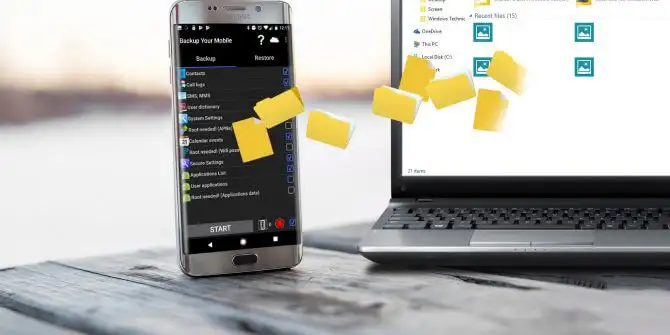
Safeguarding your data involves more than just creating backups; it's about implementing effective strategies and ensuring the security of your valuable information. Let's delve into the best practices for data backup:
1. Implementing an Automatic Backup System
Set up an automatic backup system to ensure your data is continuously protected without manual intervention. Schedule regular backups when your computer is idle, ensuring no disruption to your workflow. This approach guarantees that even the most recent data is backed up, reducing the risk of data loss.
2. Securing Your Data Backup
Protect your backup data from unauthorized access by implementing stringent security measures. Ensure thoroughly that only authorized personnel can only access and modify the backup files. Use strong critically unique passwords and enable two-factor authentication where possible. Additionally, restrict physical access to backup devices or storage locations to prevent tampering.
3. Encryption for Data Backup
You can use encryption for your backup data. Encryption encodes your data, making it unreadable to anyone without the encryption key. This ensurance confirms that even if unauthorized individuals gain access to your backup files, they won't be able to decipher the content. Both cloud storage providers and backup software often offer encryption options.
4. Guidelines for Data Backup
Follow these essential guidelines for effective data backup:
Regularly test and check your backups to ensure they are functioning correctly. A backup is only valuable if it can be successfully restored.
Prioritize critical data and ensure it's included in your backup plan. Identify the most important files and applications to recover them during data loss quickly.
Keep your backup software and hardware up to date. Outdated solutions may not offer the latest security features and could be vulnerable to threats.
Maintain a backup of your operating system. This ensures you can restore your entire system if it becomes compromised.
5. Backup Software and Services
Choose reliable backup software or services to facilitate your data protection efforts. Consider factors like ease of use, storage capacity, scheduling options, and support for various data types. Explore trusted backup service providers that align with your specific needs, whether you prefer cloud-based or local backups.
By implementing these best practices for data backup, you can fortify your data protection strategy and minimize the risk of data loss. Remember that a robust backup plan secures your data and provides peace of mind, knowing your information is safe and recoverable when needed.
Tips for Phone Data Backup
Your smartphone is a treasure trove of valuable data, from photos and messages to important documents. To safeguard this information, follow these essential tips for phone data backup:
1. Using Cloud Storage for Phone Backups
Cloud storage services like Google Drive, iCloud, and Dropbox offer seamless solutions for backing up your phone's data. Here's how to get started:
Android (Google Drive): On your Android device, go to Settings, select "Google," then tap "Backup." Enable the "Back up to Google Drive" option. Your data, including apps, call history, and device settings, will be automatically backed up.
iOS (iCloud): For iPhone users, navigate to Settings, tap your name, and select "iCloud." Here, you can choose the types of data you want to back up. iCloud will automatically back up your selected data when connected to Wi-Fi.
2. Choosing the Right Backup Service
Selecting the most suitable backup service is crucial. Consider the following factors:
Storage Space: Assess your data storage needs and choose a service with adequate space. Some services offer free storage up to a specific limit, while others provide larger capacities for a subscription fee.
Security: Opt for reputable services that employ robust security measures, including encryption. Your data should be protected both during transmission and at rest in the cloud.
Compatibility: Ensure the backup service is compatible with your phone's operating system (iOS or Android) and supports the data types you want to back up.
3. Backing Up Important Information on Your Phone
Identify and prioritize the critical data on your phone, which may include:
Contacts: Ensure your contact list is backed up so you can quickly recover essential phone numbers.
Photos and Videos: Back up your precious memories to avoid losing them in case of phone damage or loss.
Documents: If you use your phone for work or store essential documents, ensure they are backed up.
4. Ensuring Data Security on Your Phone
Enhance the security of your phone data with these measures:
Lock Screen Protection: Set up a secure lock screen, such as a PIN, password, fingerprint, or facial recognition. This prevents unauthorized access to your phone.
App Permissions: Review and manage app permissions to limit what data apps can access. Only grant permissions that are essential for app functionality.
Antivirus and Antimalware: Install reliable security apps to protect your device from malware and viruses.
5. Restoring Data on Your Phone from Backup
Knowing how to restore your data from a backup is essential:
Android: After a factory reset or setting up a new Android device, you'll be prompted to restore your data from a Google Drive backup. Follow the on-screen instructions to complete the restoration.
iOS: When setting up a new iPhone or after a reset, select the option to restore from an iCloud backup. Sign in to your iCloud account, choose the appropriate backup, and wait for the restoration to finish.
By following these tips, you can ensure that your phone data remains safe and accessible
Ensuring Data Security and Protection
Your data is a valuable asset, and it is paramount to ensure its security and protection during backups. Here are vital considerations to keep your data safe:
Securing Sensitive Data During Backup
Encryption: Always choose backup solutions that offer encryption for data both in transit and at rest. Encryption ensures that your data remains confidential and unreadable to unauthorized parties.
Password Protection: Implement solid and unique passwords for your backup accounts. You can avoid easily guessable passwords and consider using a reputable password manager for added security.
Two-Factor Authentication (2FA): Enable 2FA wherever possible. This additional layer of security requires you to provide a second authentication method, such as a one-time code from a mobile app, when accessing your backup account.
Preventing Data Loss with Backup Systems
Regular Backups: Schedule automated, regular backups to minimize the risk of data loss. Daily or weekly backups ensure that your data is up to date.
Versioning: Opt for backup solutions that offer versioning. This feature allows you to restore previous versions of files, which can be invaluable in case of accidental data corruption.
How to Keep Your Data Safe During the Backup Process

Network Security: Ensure your network connection is secure during data transfers. Avoid using public Wi-Fi networks for backups, as they may be less safe.
Update Software: Keep your backup software and devices current. Software updates often include security patches that protect against vulnerabilities.
Considerations for Data Protection
Data Classification: Categorize your data based on its sensitivity. Not all data requires the same level of protection. You can focus your security efforts on susceptible information.
Data Access Control: Limit access to your data by implementing proper access controls. Only authorized individuals should have access to critical data.
Employee Training: Educate your team on best practices for data security and backup procedures. Human error is a common cause of data loss.
The Importance of Choosing the Right Backup Solution
Reputation: Research and choose reputable backup providers with a history of solid security practices.
Service Features: Evaluate the features offered by backup services. Look for encryption, redundancy, and compliance with data protection regulations.
Compatibility: Ensure the backup solution is compatible with your devices and operating systems.
Support and Recovery: Confirm that the backup service offers reliable customer support and precise data recovery processes.
Conclusion
You can safeguard your data effectively by implementing these security measures and selecting the right backup solution. Protecting your data is not just a best practice; it's a crucial step in the digital age, where data is valuable and vulnerable.
FAQs from Cloud Backup to Data Backup Solution
1. Why is data backup important?
A: Data backup is crucial because it safeguards your information from unexpected events such as hardware failure, data corruption, or device loss. It ensures you can recover your data when needed.
2. What is the 3-2-1 backup rule?
A: The 3-2-1 backup rule suggests having three copies of your data stored in at least two formats (local and cloud storage), one kept offsite. This strategy minimizes data loss risks.
3. How can I secure sensitive data during backup?
A: To secure sensitive data during backup, use encryption for data in transit and at rest. Implement strong password protection and enable two-factor authentication for your backup accounts.
4. What are the benefits of cloud storage for backups?
A: Cloud storage provides accessibility, automatic backups, and scalability. You can access your data from anywhere, and many cloud services offer seamless, hands-free backup options.
5. What should I consider when choosing a backup solution?
A: When selecting a backup solution, consider factors like reputation, service features, device compatibility, and customer support. Ensure the chosen solution meets your specific backup needs.
6. How can I restore data from a backup?
A: Restoring data from a backup typically involves accessing your backup software or service and selecting the desired files or system image to restore. Follow the on-screen instructions provided by your chosen backup solution.
7. Is a full backup the best option for all data types?
A: Full backups capture all data but can be time-consuming and require substantial storage space. Consider your specific needs; for most data, a combination of full, incremental, or differential backups offers a balanced approach.