Speed Up Your Phone: Tips for Boosting Performance and Responsiveness
In today's fast-paced world, our smartphones are more than just devices; they're our constant companions, our lifelines to the digital world. We use them for communication, entertainment, productivity, etc. But what happens when your trusty companion starts to slow down? It can be frustrating and inconvenient. Fortunately, there are ways to speed up your phone and restore it to its former condition. This guide will explore tips and tricks to boost your smartphone's performance and responsiveness, ensuring a smoother and more enjoyable user experience.
Key Takeaways
- Our smartphones are integral to our daily lives, and when they slow down, it can be frustrating. This guide offers tips to improve your phone's performance.
- Remove unused apps and clear redundant files to free up storage space and improve phone performance.
- Keeping your phone's OS up to date is essential for performance improvements and security.
- Review and reduce background processes for apps to save system resources.
- Turning off or reducing animations can enhance your phone's responsiveness.
- Clearing cached data can free up storage space and speed up your phone.
- Regular maintenance and following these tips can help you maintain your smartphone's performance for years.

Clear Unnecessary Apps and Files
One of the primary reasons your phone may feel sluggish is an abundance of unimportant apps and files clogging up its storage. Take some time to go through your apps and uninstall those you no longer use. Clear out redundant files, such as old photos, videos, and documents. You can use built-in storage management tools or third-party apps to help with this task.
Update Your Operating System
Keeping your phone's operating system updated is crucial for performance and security. Manufacturers regularly release software updates, including bug fixes, performance improvements, and new features. Check your device's settings for software updates to ensure you're running the latest version. Updating your OS can often resolve performance issues and keep your phone running smoothly.
Optimize App Settings
Many apps run background processes that can consume precious system resources. Review your app settings to address this and reduce background processes and notifications. In Android, you can do this through the "App Info" section in the grounds, while on iOS, you can manage app background activity in the "Background App Refresh" settings.
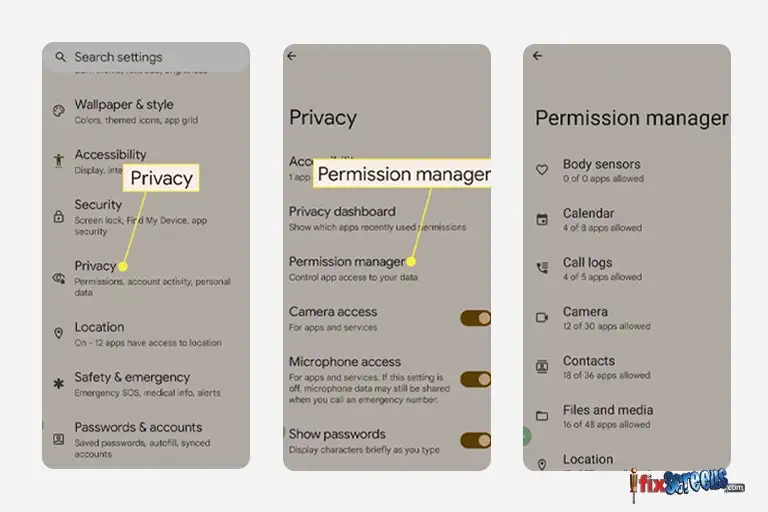
Reduce Animations
Although animations can make your phone feel more visually appealing, they can also slow it down. Reducing or turning off animations can improve your phone's responsiveness. You can turn off or reduce animations in the Developer Options menu in Android. On iOS, navigate to the Accessibility settings and enable "Reduce Motion" to reduce animations.
Clear Cached Data
Over time, apps accumulate cached data, taking up storage space and slowing down your device. Go to your phone's settings and find the option to clear cached data. This can free up storage space and will speed up your phone.
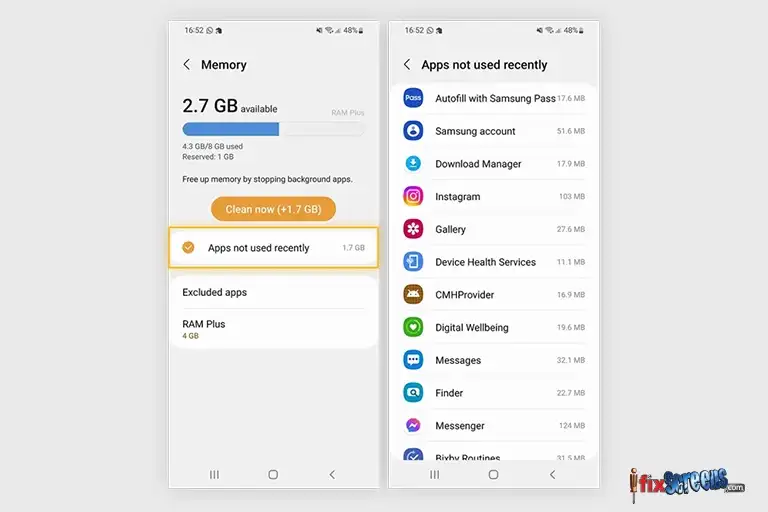
Disable Widgets and Live Wallpapers
Widgets and live wallpapers may look cool, but they can be resource-intensive. If your phone struggles with performance, consider removing unused widgets from your home screen and switching to static wallpaper. This can free up both CPU and memory resources.
Manage Background Apps
Many apps run in the background even after you've closed them. To regain control over background processes, navigate to your phone's app settings and restrict background activity for apps that don't need it. This can significantly increase the speed and battery life.
Monitor and Manage Storage
Running out of storage space can severely impact your phone's performance. Regularly see your device's storage and remove or offload unused apps and files to free up space. You can also use cloud storage services to store your photos and videos, reducing the strain on your device's storage.
Disable Unnecessary Pre-installed Apps
Manufacturers often pre-install various apps on your phone, commonly known as bloatware. These apps can not only be unused but also resource-hungry. While you may not be able to uninstall them completely, you can often disable or hide them from your app drawer. This can help improve performance and declutter your device.
Enable Developer Options (Android Only)
For Android users, enabling Developer Options can provide access to advanced settings that can help optimize your phone's performance. To enable Developer Options, go to your phone's settings, tap "About Phone," and find the "Build Number." Tap on it multiple times until you see a message confirming that Developer Options are enabled. In Developer Options, you can tweak settings like animation scales, limit background processes, and more.
Factory Reset as a Last Resort
A factory reset can be the last option if everything fails and your phone is still sluggish. This will erase all data on your device, so back up important information first. A factory reset can eliminate software glitches and start your phone with a clean slate, potentially resolving persistent performance issues.
Consider Hardware Upgrades
Consider hardware upgrades if you've tried all the software optimizations and your phone is still slow. While you can't replace components like the CPU or RAM in most smartphones, upgrading to a newer model with better hardware specifications can significantly boost performance.
Final Thoughts
Your smartphone is a powerful tool, but its performance can degrade over time due to various factors. Following these tips lets you speed up your phone and enjoy a smoother, more responsive experience. Remember to regularly maintain your device by clearing out unimportant apps and files, updating the operating system, and optimizing app settings. With a little effort and care, you can keep your smartphone running at its best for years.
FAQ's
Q: What are some tips and tricks to boost the performance of my phone?
A: There are several ways to boost the performance and responsiveness of your phone. Some of the most effective tips include closing unused apps, clearing cache and data, uninstalling unused apps, and looking for updates. These tips can help speed up your phone and improve its performance.
Q: How do I close unused apps on my phone?
A: To close unused apps on your phone, you can swipe up or use the recent apps button to access the app switcher and then swipe left or right to find the app you want to close. Once you've found the app, swipe it off the screen or tap the close button to close it.
Q: How can clearing cache and data improve the performance of my phone?
A: Clearing cache and data can help improve your phone's performance by freeing up storage space and removing temporary files that can slow down your device. To clear cache and data, go to Settings > Apps > [App Name] > Storage, and then tap on Clear Cache or Clear Data.
Q: Why should I uninstall unused apps on my phone?
A: Uninstalling unused apps will help free up storage space and reduce the load on your device's resources. Apps running in the background take up system resources and slow down your phone, so removing apps you no longer use can help improve your phone's performance.
Q: How do I check for updates on my phone?
A: To check for updates on your phone, go to Settings > Software Update (or System Updates). Your phone will then check for any available updates. It will prompt you to install them if there are any. Keeping your phone up to date can improve its performance and security.